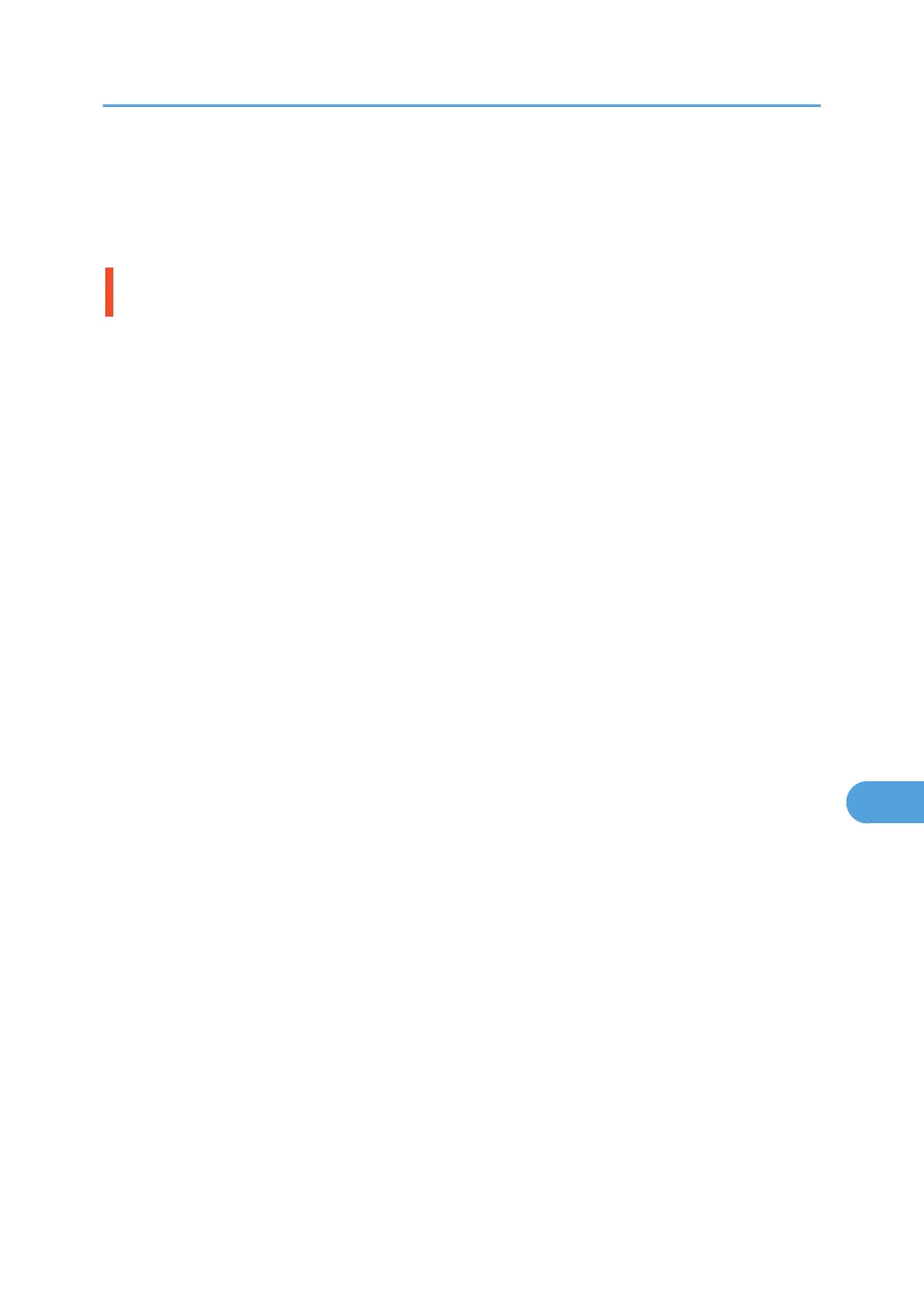Also, if [Sub Paper Size] in the [System] Menu is set to [Auto], printing is performed assuming letter
size and A4 size to be the same size. For example, When a PDF file set to A4 size paper is printed
using PDF Direct Print and letter size paper is installed in the paper tray, the file will print out. This
applies similarly to the opposite case.
With Windows 95/98/Me, Windows 2000/XP, Windows Server 2003 or Windows NT 4.0,
attached options are not detected.
• The computer and printer are not in two-way communication. You must configure attached options in
the printer properties.
For details, see the printer driver Help.
If the problem cannot be solved, contact your sales or service representative.
Printing Problems
185
