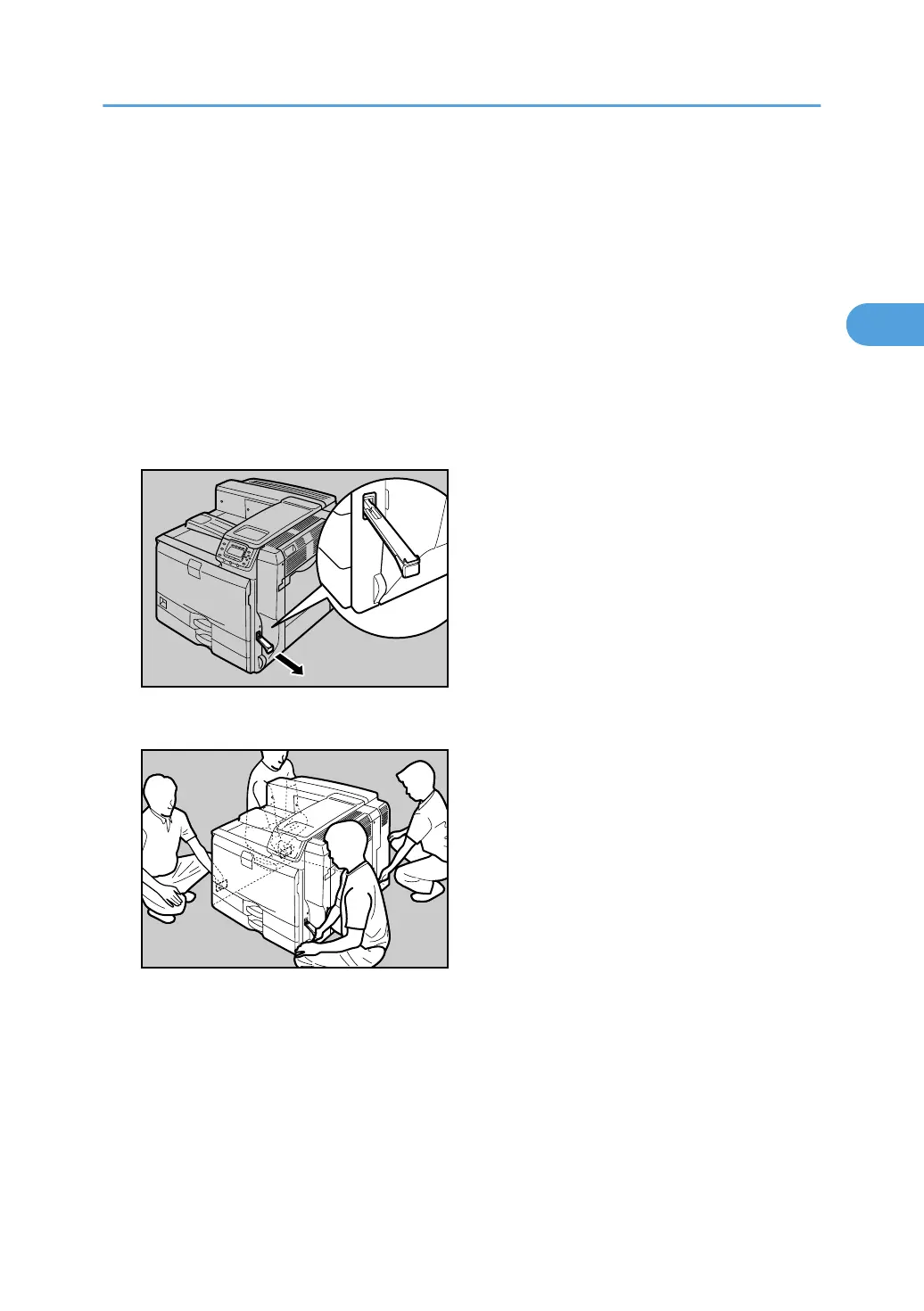• Before using the new paper feed unit, you must configure settings in the printer driver.
• Four or more people are required for installation.
1. Check the contents of the package.
2. Turn the printer off and unplug the power cable.
3. Remove the packaging from the paper feed unit.
4. When using the 1000-sheet paper feed unit with the 500-sheet paper feed unit, attach the
units to each other first, and then attach them to the printer.
For instructions, see p.28 "Attaching the 500-sheet Paper Feed Unit to the 1000-sheet Paper Feed
Unit".
5. Pull out the handle from the right side of the printer.
6. Lift the printer using the handles on both sides of it.
The printer should always be lifted by at least four people.
7. Align the front of the printer with the front of the paper feed unit, and slowly lower it.
Place it so that it is held firmly in place by the vertical pins.
Attaching the Optional Paper Feed Unit
31
