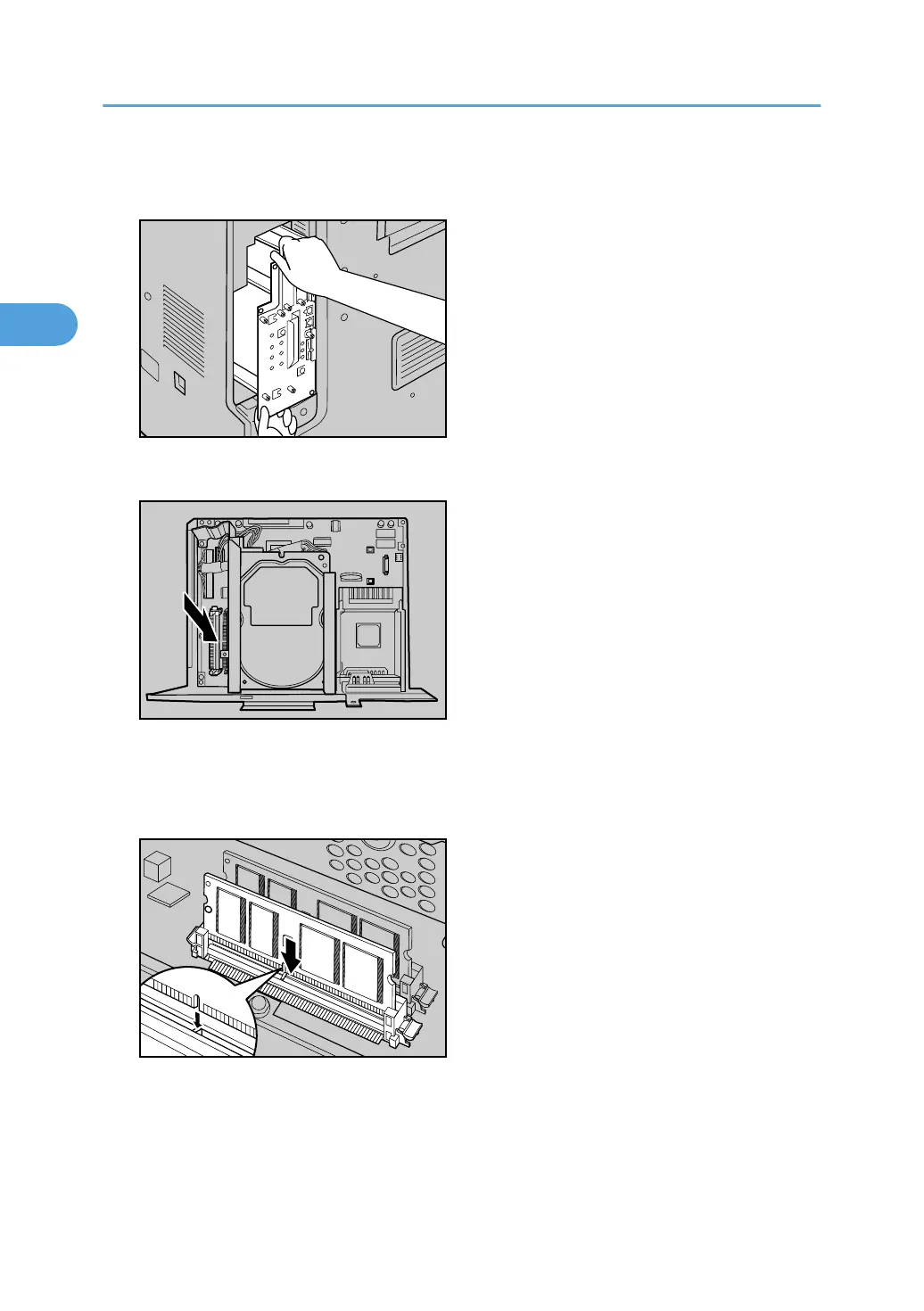Using both hands, slide the controller board completely out and place it on a flat surface such as a
table.
4. Install the SDRAM module in the indicated slot.
Two slots are provided for the SDRAM modules. The default 256 MB SDRAM module is installed in
the inner slot. To install additional memory, insert the additional SDRAM module to the outer slot.
5. Align the notch on the SDRAM module with the slot, and insert it vertically.
2. Installing Options
36
