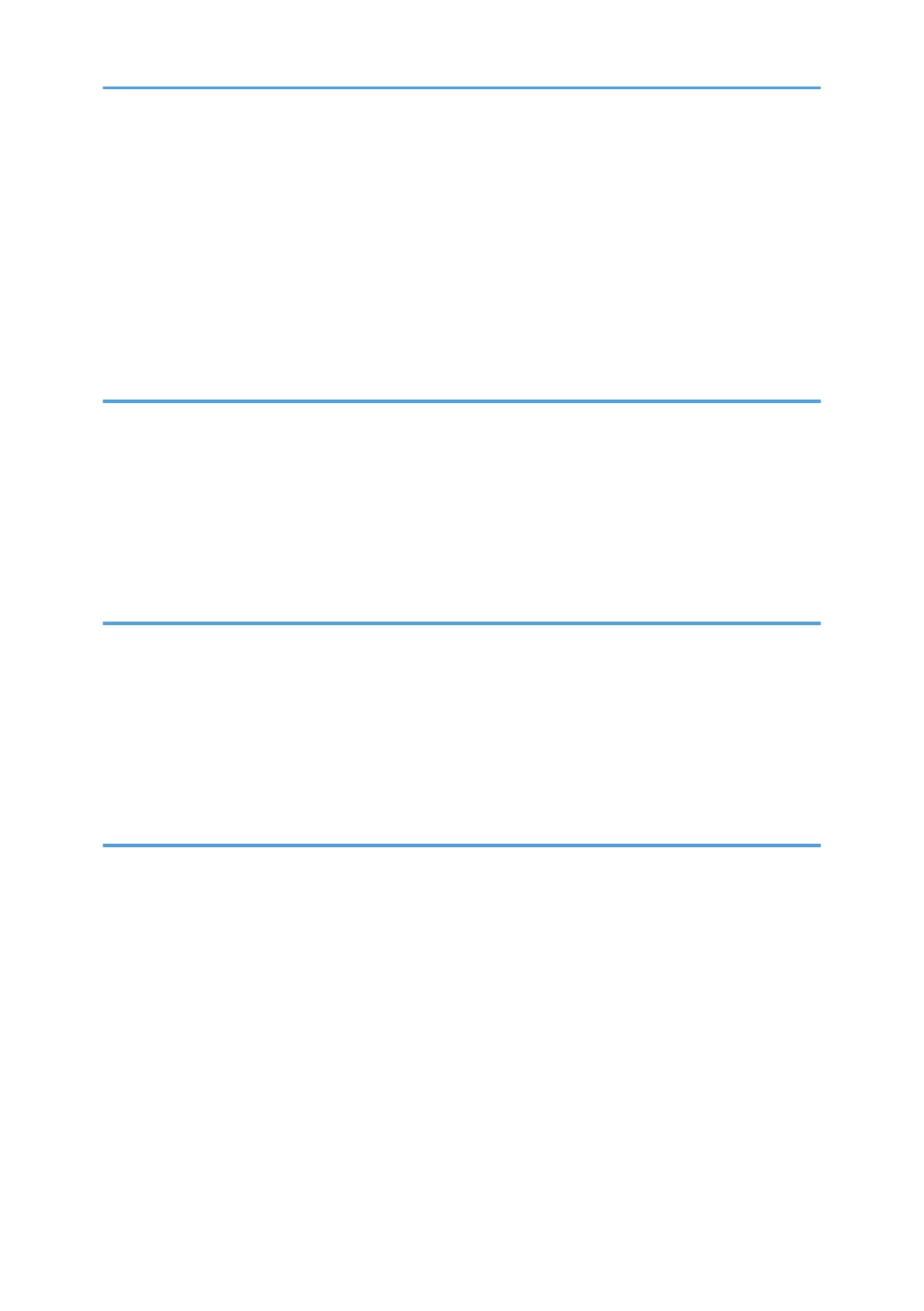Replacing the Waste Toner Bottle................................................................................................................132
Replacing the Fusing Unit and Transfer Roller.............................................................................................137
Replacing the Fusing Unit.........................................................................................................................137
Replacing the Transfer Roller....................................................................................................................140
Adding Staples...............................................................................................................................................142
When the Booklet Finisher is Installed.....................................................................................................143
When the 2 Tray Finisher is Installed.......................................................................................................147
7. Cleaning the Printer
Cautions When Cleaning..............................................................................................................................151
Cleaning the Friction Pads............................................................................................................................152
Paper Tray, 500/1000-sheet Paper Feed Unit.....................................................................................152
2000-sheet Paper Feed Unit....................................................................................................................153
Cleaning the Registration Roller...................................................................................................................155
Cleaning the Dustproof Glass.......................................................................................................................157
8. Adjusting the Printer
Adjusting the Color Registration...................................................................................................................159
Correcting the Color Gradation...................................................................................................................161
Setting the Gradation Correction Value..................................................................................................161
Viewing the Color Calibration Sample Sheet and Gradation Correction Sheet.................................163
Resetting the Gradation Correction Value to the Initial Value...............................................................165
Adjusting Printing Position.............................................................................................................................167
9. Troubleshooting
Error and Status Messages Appears on the Control Panel........................................................................171
Panel Tones....................................................................................................................................................174
Printer Does Not Print....................................................................................................................................175
Checking the Port Connection..................................................................................................................177
Printing Problems............................................................................................................................................178
Additional Troubleshooting...........................................................................................................................186
Removing Jammed Staples...........................................................................................................................188
When the Booklet Finisher is Installed.....................................................................................................188
When the 2 Tray Finisher is Installed.......................................................................................................191
Removing Punch Waste.................................................................................................................................194
When the Booklet Finisher is Installed.....................................................................................................194
3
