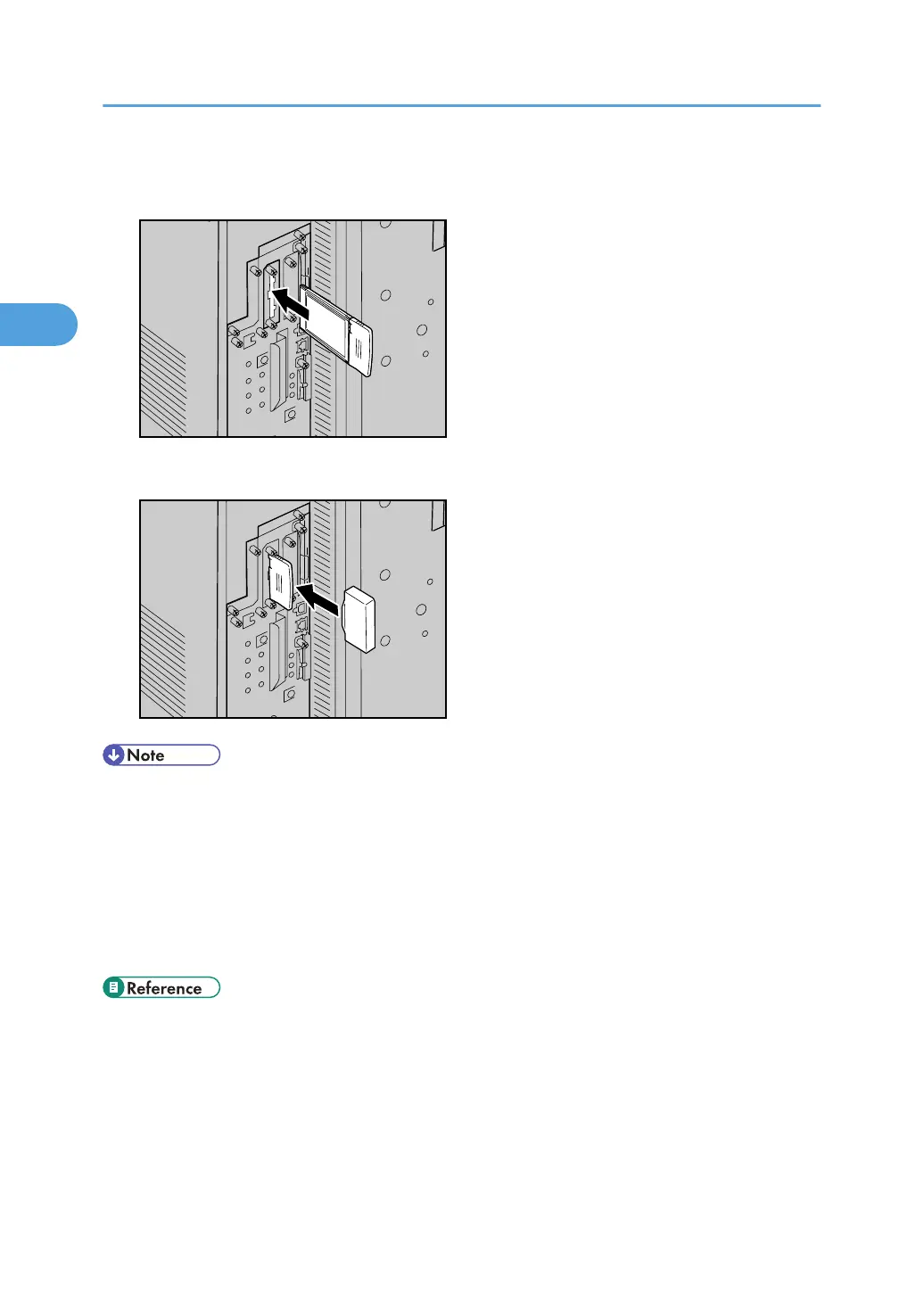7. With the ridged side of the antenna facing left, slowly push the card into the interface unit
until it stops.
8. Holding the antenna cap with the two cut-off corners facing left, fit the cap over the card.
• Confirm that the interface unit was correctly installed by printing the configuration page. If it is correctly
installed, "IEEE 802.11b" will appear for "Device Connection" on the configuration page.
• If the board was not installed properly, repeat the procedure from step 2. If it cannot be installed
correctly even after reattempting installation, contact your sales or service representative.
• Before using the IEEE 802.11b interface unit, you must configure settings from the printer control
panel. See p.76 "IEEE 802.11b (Wireless LAN) Configuration" for details.
• For information on printing the configuration page, see "Test Printing", Quick Installation Guide.
• "Test Printing", Quick Installation Guide
• p.76 "IEEE 802.11b (Wireless LAN) Configuration"
2. Installing Options
48
