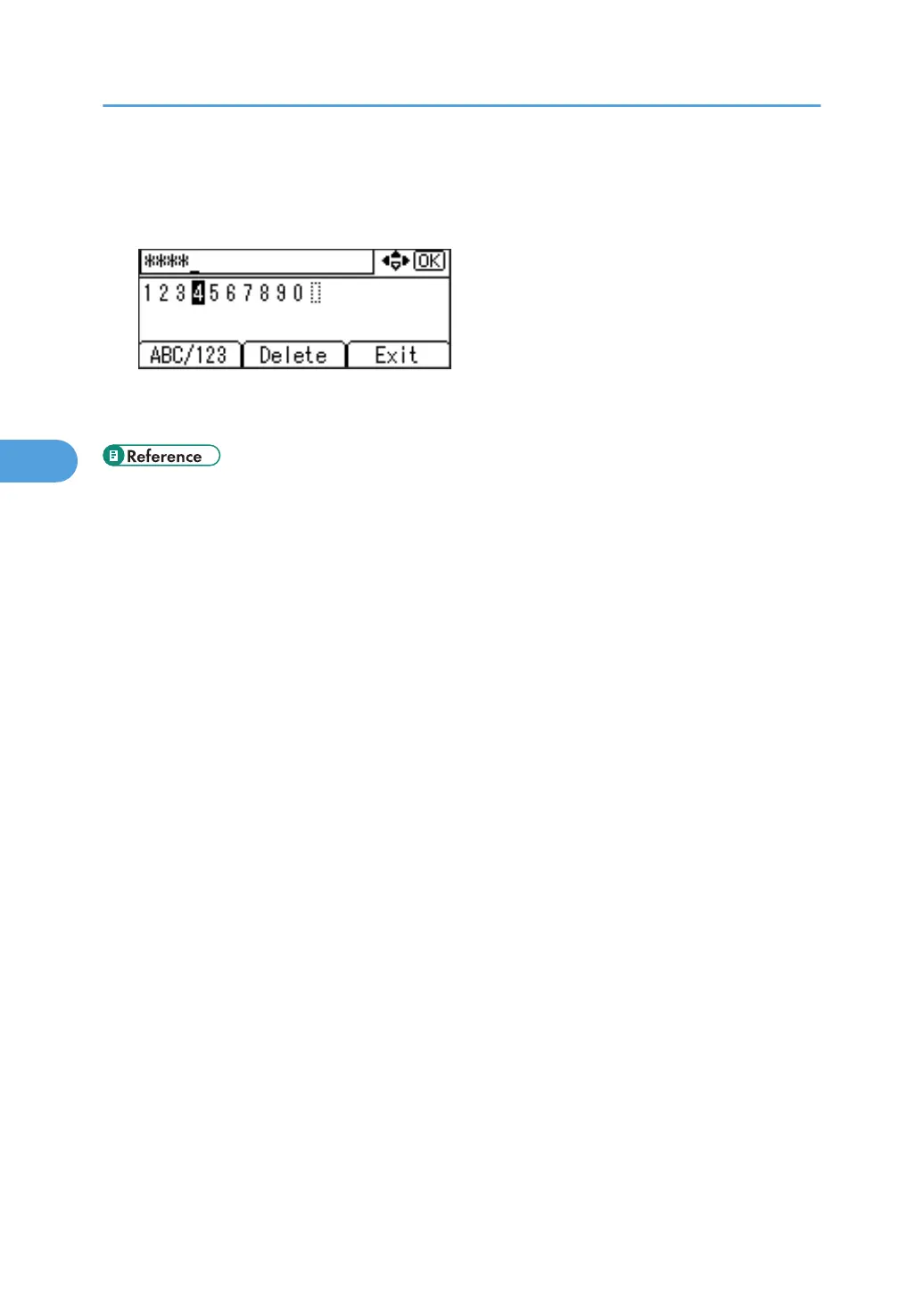• For ASCII character strings, uppercase and lowercase letters are differentiated, so be sure to
enter characters in the required case.
5. When all characters have been entered, press [Exit].
6. Press the [Menu] key to return to the initial screen.
7. Print a configuration page to confirm the settings.
• The WEP key can also be set using a Web browser. For details, see the Web Image Monitor Help.
• For details about printing the configuration page, see “Test Printing”, Quick Installation Guide.
4. Configuration
80
