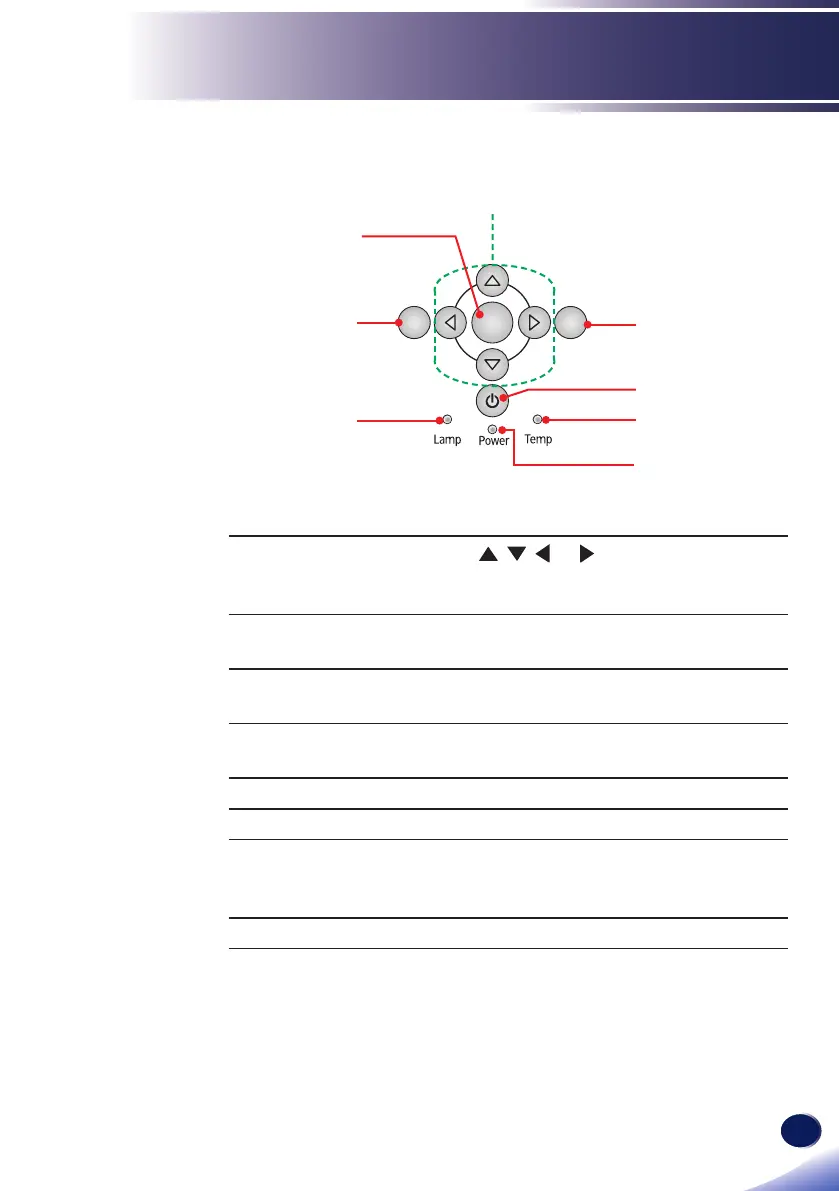English
23
English
Introduction
Enter
Menu
AV
Mute
Control Panel
1 Four
Directional
Select Keys
Use , , , or to select items or
make adjustments to your selection.
2 AV Mute Momentarily turn off/on the audio
and video.
3 Power Refer to the “Power On/Off the
Projector” section. (pages 30~31)
4 Temp indicator Indicate the inside of the projector’s
temperature status.
5 Power indicator Indicate the projector’s power status.
6 Lamp indicator Indicate the projector’s lamp status.
7 Menu Press “Menu” to launch the on screen
display (OSD), or go back to the
previous menu. (See page 39)
8 Enter Select or conrm settings.
3
7
2
1
5
8
4
6
