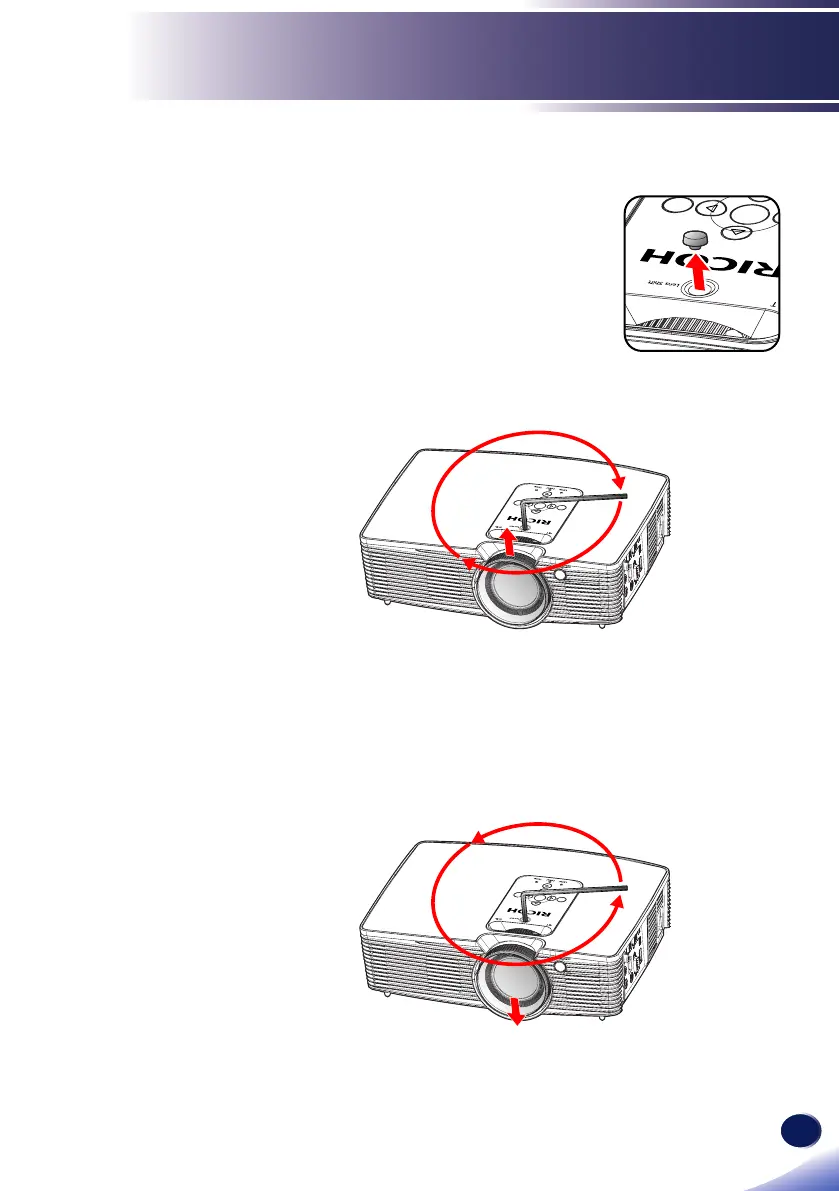English
35
English
Basic Operations
Adjusting the Lens Position
To shift the lens upward:
- Remove a rubber cap covered the Lens
Shift slot on the control panel.
To shift the lens downward:
- Remove a rubber cap covered the Lens Shift slot on the
control panel.
- Using a 4mm hex key, place it into the Lens Shift slot and
turn it counter-clockwise to move the projected image
down.
Enter
Menu
AV
Mute
- Using a 4mm (5/32 inch) hex key, place it into the Lens Shift
slot and turn it clockwise to move the projected image up.
Enter
Menu
AV
Mute
