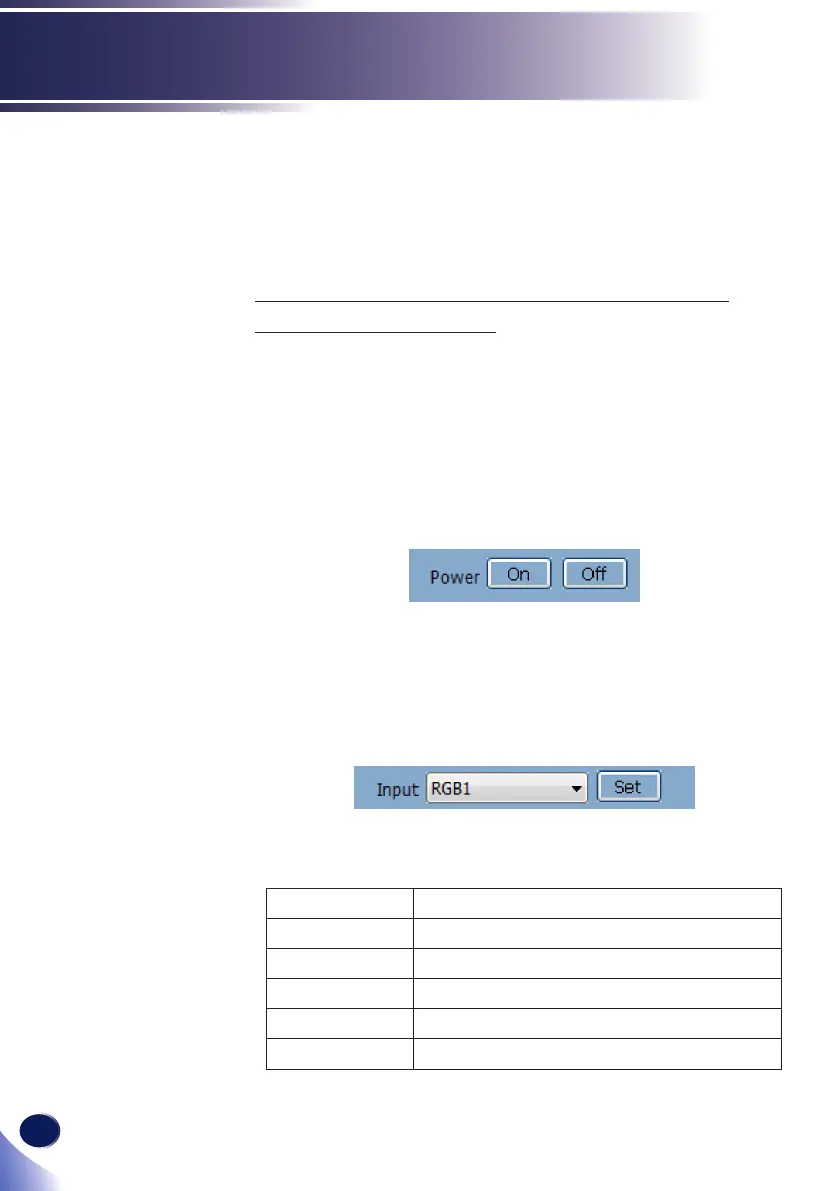72
English
LAN Control
2. Directly species the IP address and registers the projector.
-Enter IP address of the desired projector and click [Conrm]
button then the projector name will be displayed. After
conrming the projector name, click [Register] button.
Control the projector with the projector
Management Utility
Click [
Remote Control
] tab and select the desired projector in
the list. You can control the selected projector by clicking control
buttons in the bottom of the window.
[Power] button
Turn "On/Off" the power of the projectors or groups selected
from the Projector (/Group) List.
[Input] button
Switches the input source of the projectors or groups selected
from the Projector (/Group) List.
Input source will not be changed if the projector doesn’t support
the selected input source.
A Table of input source name in the projector and the projector
management utility.
The projector The projector Management Utility
Computer RGB 1
Video Video 1
S-Video Video 2
HDMI1/MHL Digital 1
HDMI2 Digital 2
[Mute] button
