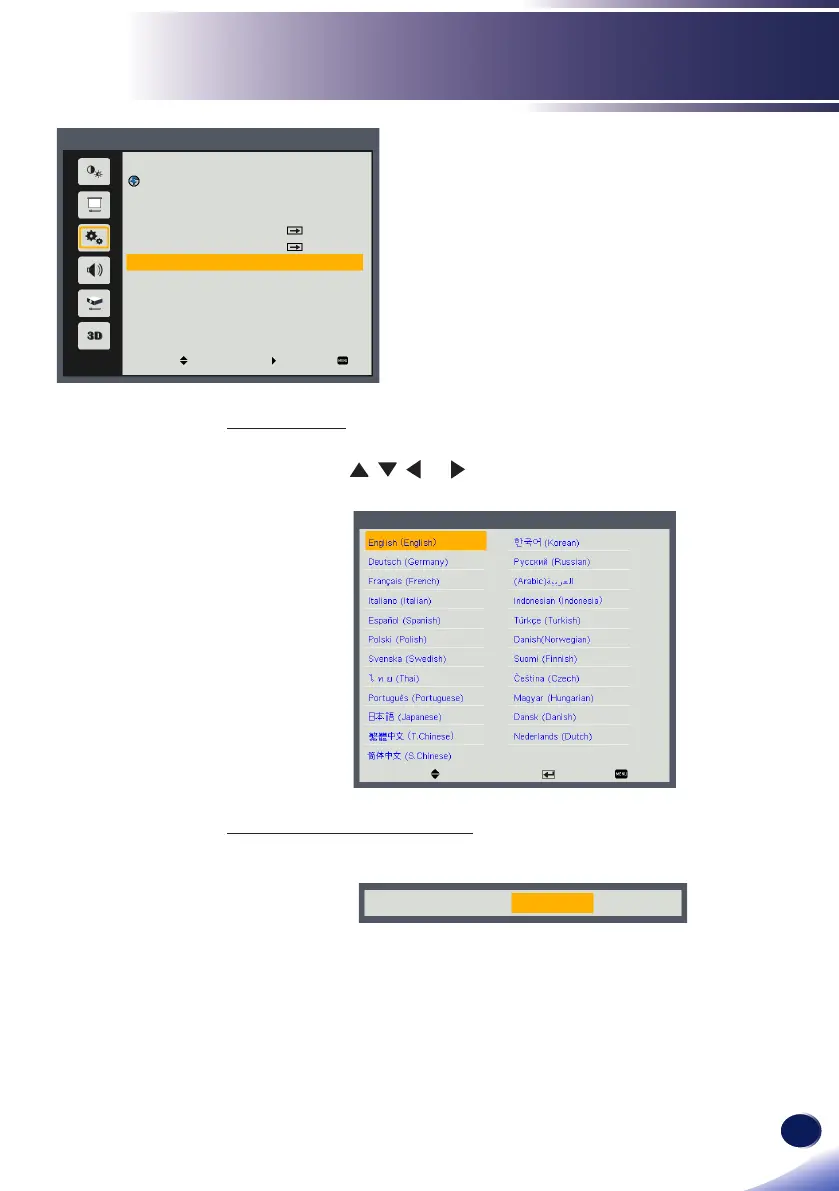English
47
English
User Settings
SETTING
Language
Choose the Language. Press “Enter” to open the sub menu and
then use the , , , or key to select your preferred language.
Press “Enter” to nalize the selection.
Language
Select Enter Exit
Monitor Out (Standby)
Enable/Disable the Monitor output function.
Monitor Out (Standby) On Off
On: Enable the Monitor Out function at projector standby
status.
Off: Disable the Monitor Out function at projector standby
status.
Language
Setting
Monitor Out (Standby)
Select
Enter
Exit
English
Off
OffNetwork (Standby)
Network
Reset
