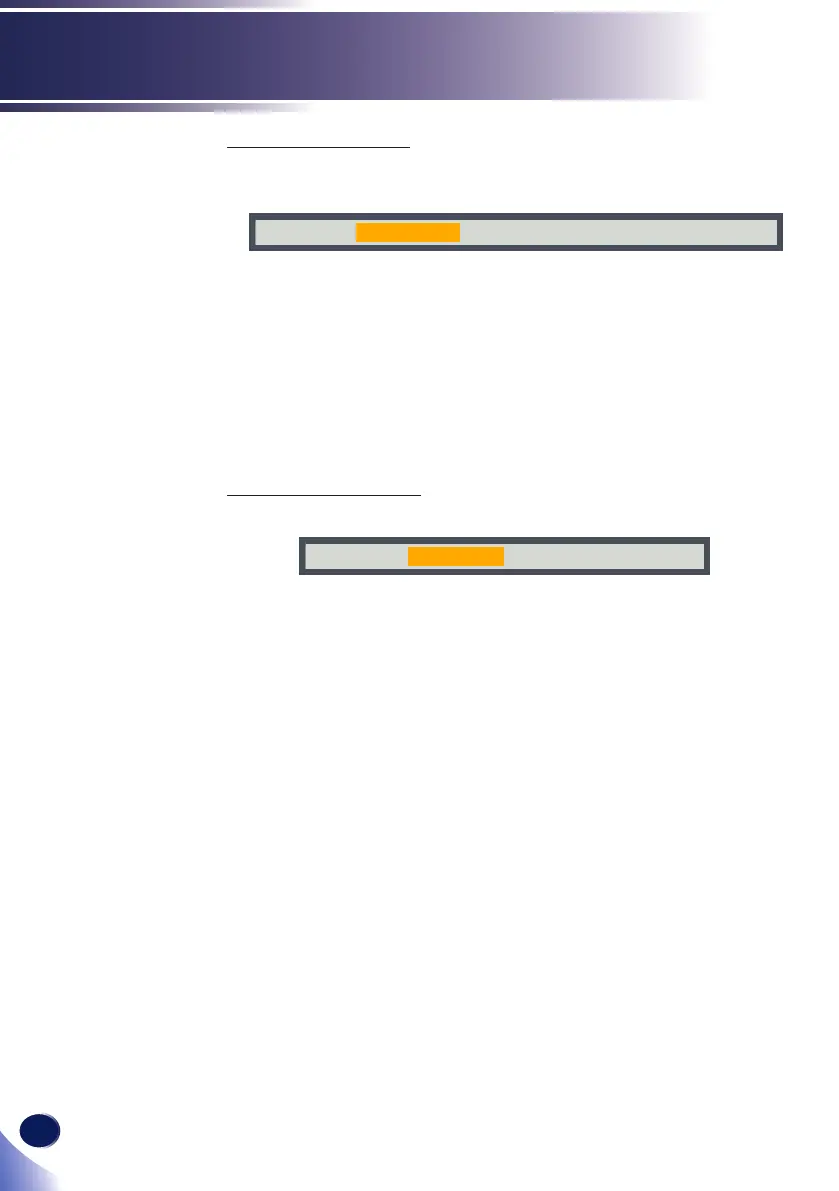46
English
User Settings
Projection Mode
Use this function to select the projector mode, depending upon
how the projector is mounted.
Projection Mode
Front Front Ceiling Rear Rear Ceiling
Front: This is the default selection. The image is projected
straight on the screen.
Front Ceiling: When selected, the image will turn upside down.
Rear: When selected, the image will appear reversed.
Rear Ceiling: When selected, the image will appear reversed in
upside down position.
RGB Input Range
Adjust the color range of the HDMI image data.
RGB Input Range
Auto Standard Full
Auto: Automatically detect RGB range.
Standard: Process the input image as standard range data.
Full: Select this mode when computer signal or full range signal
from AV equipment is input.
