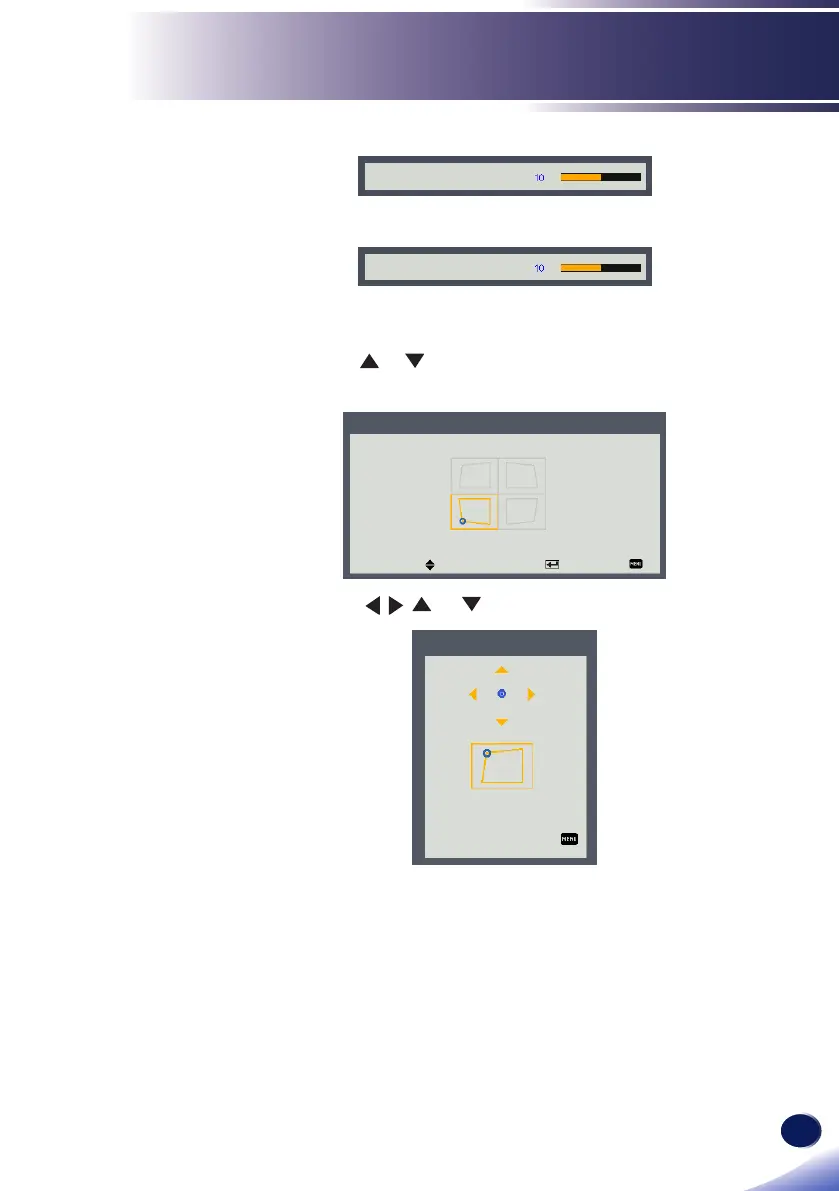English
45
English
User Settings
V. Keystone: Adjust the vertical keystone.
V. Keystone
H. Keystone: Adjust the horizontal keystone.
H. Keystone
Four Corners: Compensate for image distortion by adjusting
one corner at a time.
a. Use the or key to select the item to select which corner
to adjust and press the “Enter” key to enter its submenu.
Four Corners
Select Enter Exit
b. Use the , , , or key to adjust the setting.
Exit
Reset: Return the keystone settings to the factory default values.
