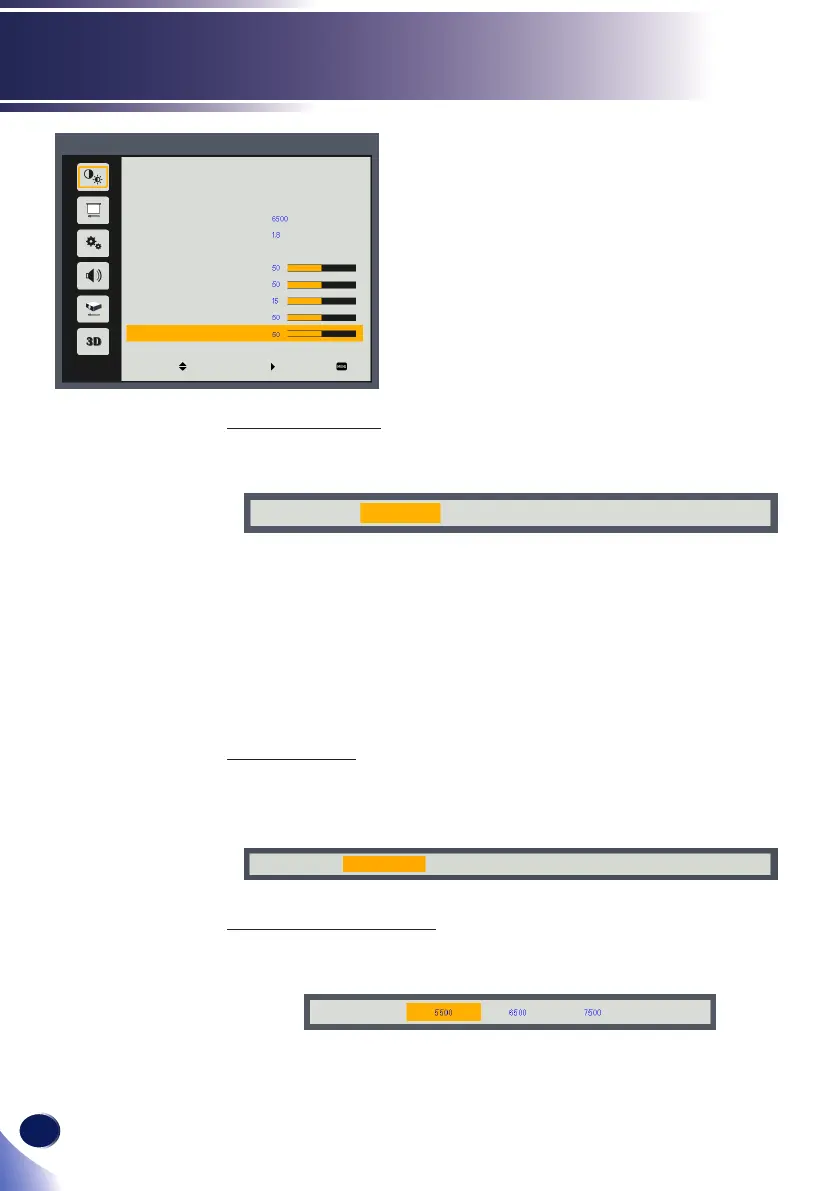40
English
User Settings
PICTURE
Picture Mode
There are factory presets optimized for various types of images. The
available options:
Picture Mode Bright Standard Natural Vivid User
Bright: Mode for emphasizing brightness.
Standard: Mode for optimizing the balance between brightness
and color reproduction.
Natural: Mode for good color reproduction.
Vivid: Mode for emphasizing color.
User: User dened settings.
Wall Color
Use this function to obtain an optimized screen image according to
the wall color. The available options: White/ Light Yellow/ Light
Blue/ Pink / Dark Green.
Wall Color
White Light Yellow
Light Blue
Pink Dark Green
Color Temperature
Use this function to select the preset color temperature.
The available options: 5500/ 6500 / 7500 / Native.
Color Temperature Native
Picture Mode
Picture
Vivid
Wall Color
White
Gamma
NCE
Brightness
Contrast
Sharpness
Select
Enter
Exit
Color Temperature
Saturation
Off
Tint
