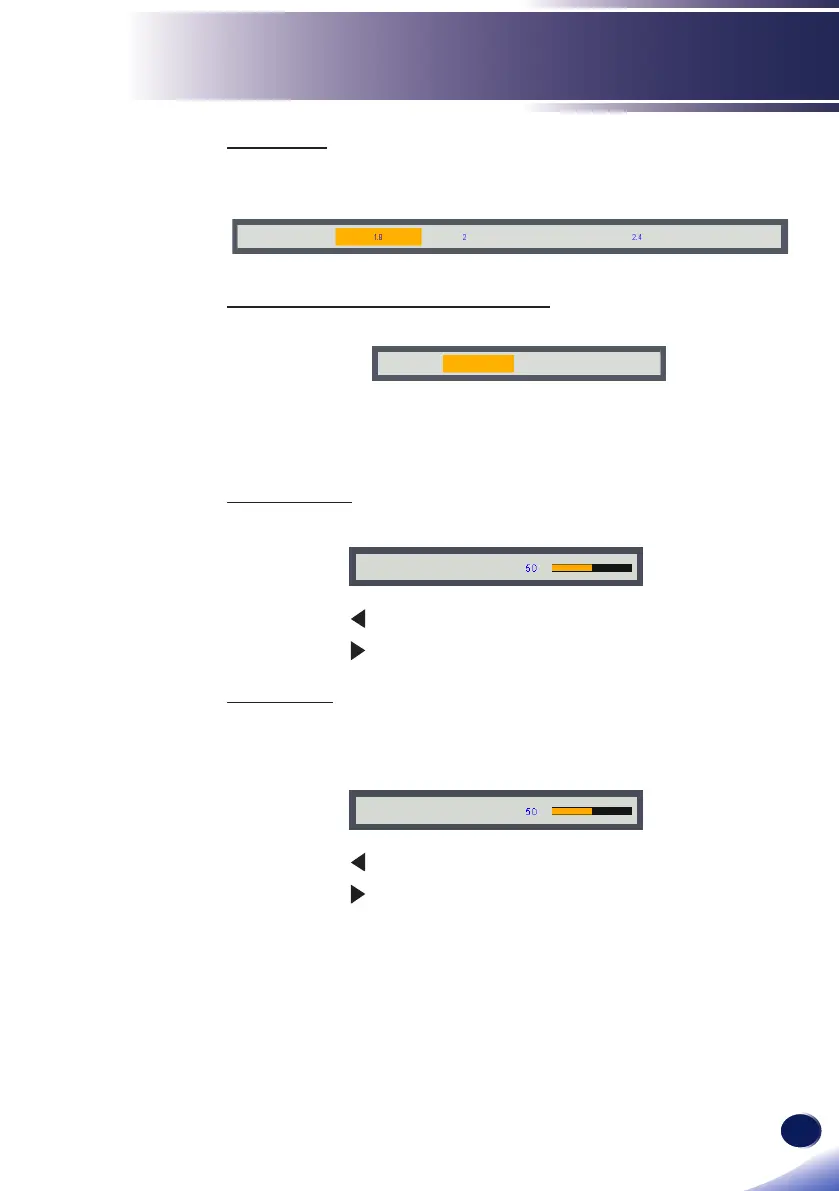English
41
English
User Settings
Gamma
Use this function to optimize the image output.
The available options: 1.8 / 2 / Standard(2.2) / 2.4 / Shine.
Gamma ShineStandard(2.2)
NCE (Natural Color Enhancer)
Use this function to enhance color and reproduce vivid colors.
NCE Off On
On: Enable NCE.
Off: Disable NCE.
Brightness
Adjust the brightness of the image.
Brightness
Press the key to darken image.
Press the key to lighten the image.
Contrast
The contrast controls the degree of difference between the lightest
and darkest parts of the picture. Adjusting the contrast changes the
amount of black and white in the image.
Contrast
Press the key to decrease the contrast.
Press the key to increase the contrast.
