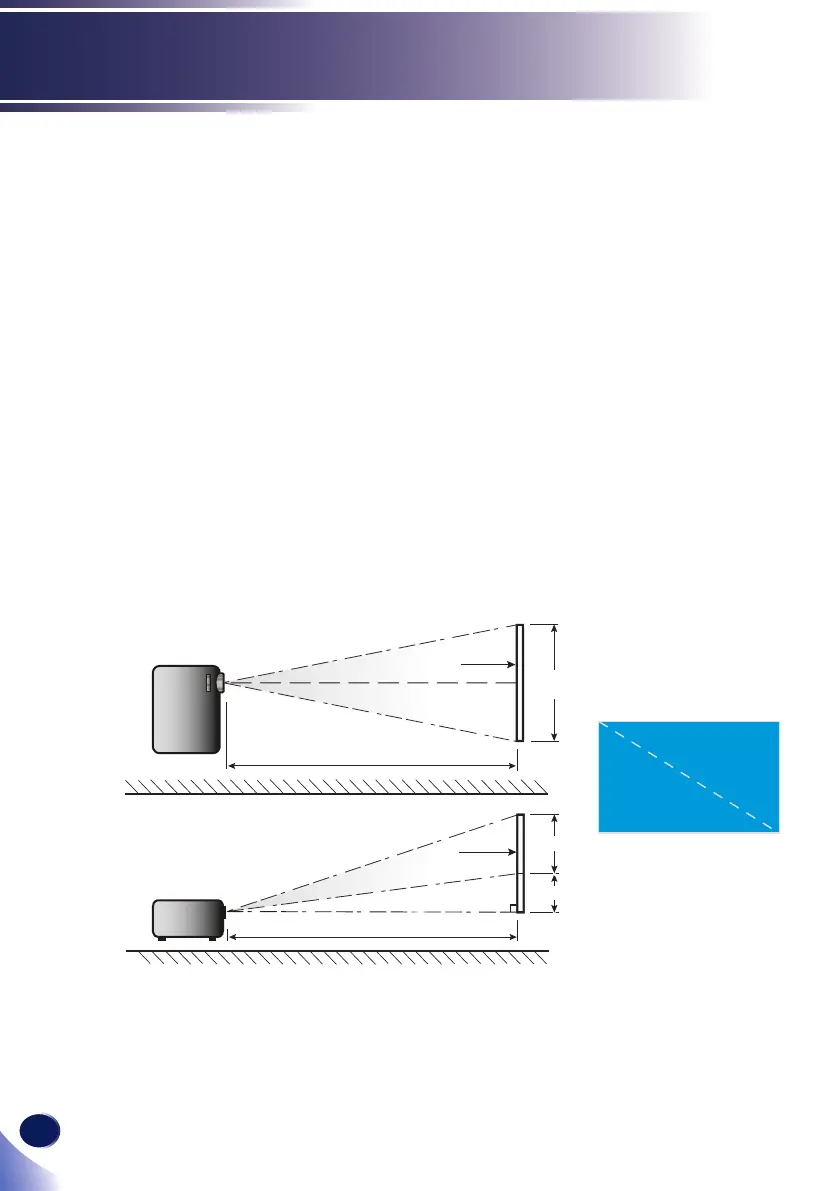36
English
Basic Operations
Adjusting Projection Image Size
Projection Image Size for XGA:
- Wide: Adjustable from 46” to 300.7” (Focus range)
(Diagonal).
- Tele: Adjustable from 33.6” to 219.8” (Focus range)
(Diagonal).
Projection Image Size for WXGA:
- Wide: Adjustable from 54.23” to 300.3” (Focus range)
(Diagonal).
- Tele: Adjustable from 39.63” to 219.5” (Focus range)
(Diagonal).
Projection Image Size for 1080p:
- Wide: Adjustable from 55.4” to 306.8” (Focus range)
(Diagonal).
- Tele: Adjustable from 40.5” to 224.3” (Focus range)
(Diagonal).
Width
Height
Diagonal
Top View
Side View
Projection Distance (D)
Projection Distance (D)
Screen
Screen
Screen (W)
Screen (H)
Offset (Hd)
