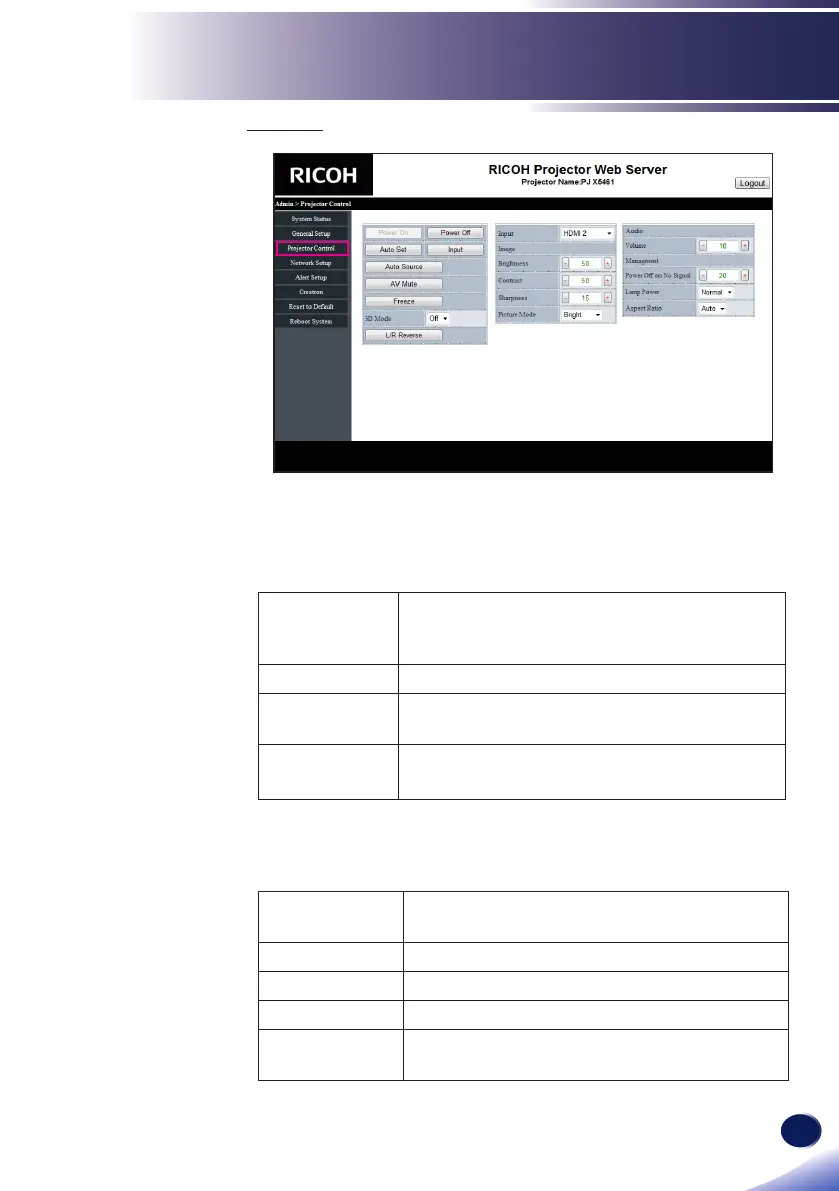English
61
English
LAN Control
Control
You can control the projector with this item.
The items for control are described in this section.
Control button: When you click a button, the corresponding function
will be performed.
Power On The power of the projector turns on.
To turn ON, click "Settings" → "Network
(standby)".
Power Off Turns OFF the power of the projector.
Auto Set The RGB signal from the computer is
automatically adjusted.
Input The input signal of the projector changes to
the next signal.
Function button: When you click a button, the corresponding
function will turn ON/OFF. (Function of the time of ON is described
here.)
Auto Source You will be automatically switched to the next
input when the input signal is lost.
AV Mute The video and audio will turn off temporarily.
Freeze The images will freeze.
3D Mode Images that support 3D display will be projected.
L/R Reverse Left/right video of DLP Link 3D glasses is
switched.
