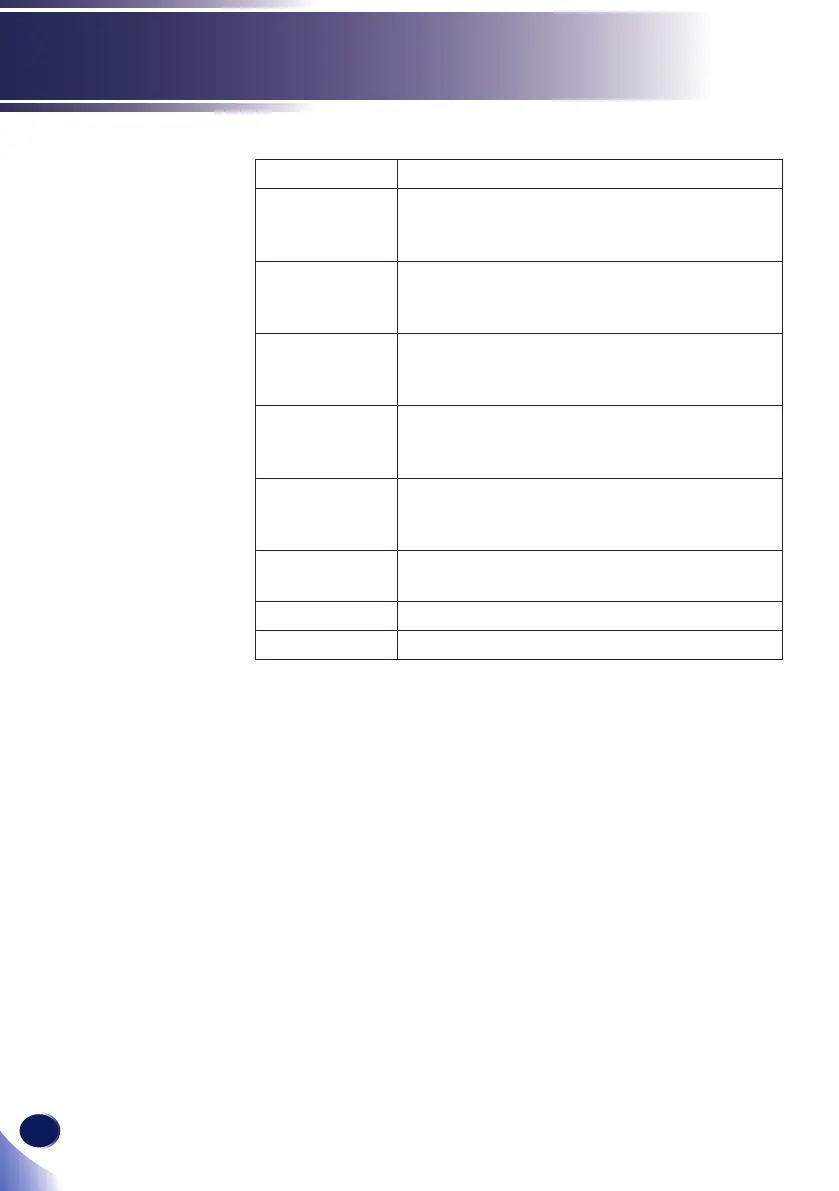62
English
LAN Control
Adjustment button: Projector can be adjusted by +/ - button.
Input Select input signal from the pull-down list.
Brightness Adjust brightness by +/ - button.
Value will return to the initial value when you
click the Reset button.
Contrast Adjust contrast by +/- button.
Value will return to the initial value when you
click the Reset button.
Sharpness Adjust sharpness by +/- button.
Value will return to the initial value when you
click the Reset button.
Picture Mode Select picture mode from the pull-down
menu. The picture modes are Bright,
Standard, Natural, Game and User.
Volume Adjust the volume by +/- button.
Value will return to the initial value when you
click the Reset button.
Power Off on
No Signal
Adjust the time by +/- button to automatical-
ly turn off the power after signal is displayed.
Lamp power Switch the power of lamp.
Aspect Ratio Switch the aspect ratio.
