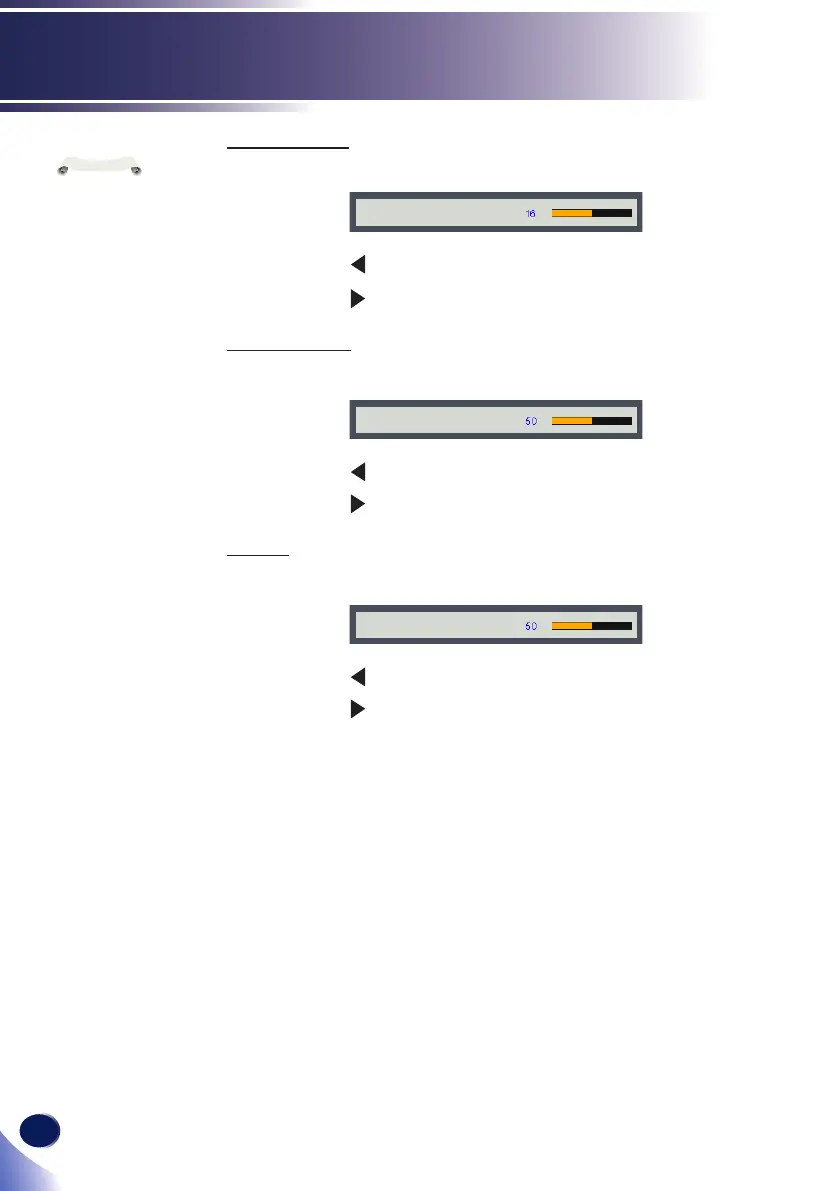42
English
User Settings
Sharpness
Adjust the sharpness of the image.
Sharpness
Press the key to decrease the sharpness.
Press the key to increase the sharpness.
Saturation
Adjust the color saturation of the image.
Saturation
Press the key to decrease the amount of color in the image.
Press the key to increase the amount of color in the image.
Tint
Adjust the color balance of the image.
Tint
Press the key to adjust the image color greenish.
Press the key to adjust the image color reddish.
“Sharpness”,
“Saturation” and
“Tint” functions are
only supported under
Video/S-Video sources.
N
o
t
e
