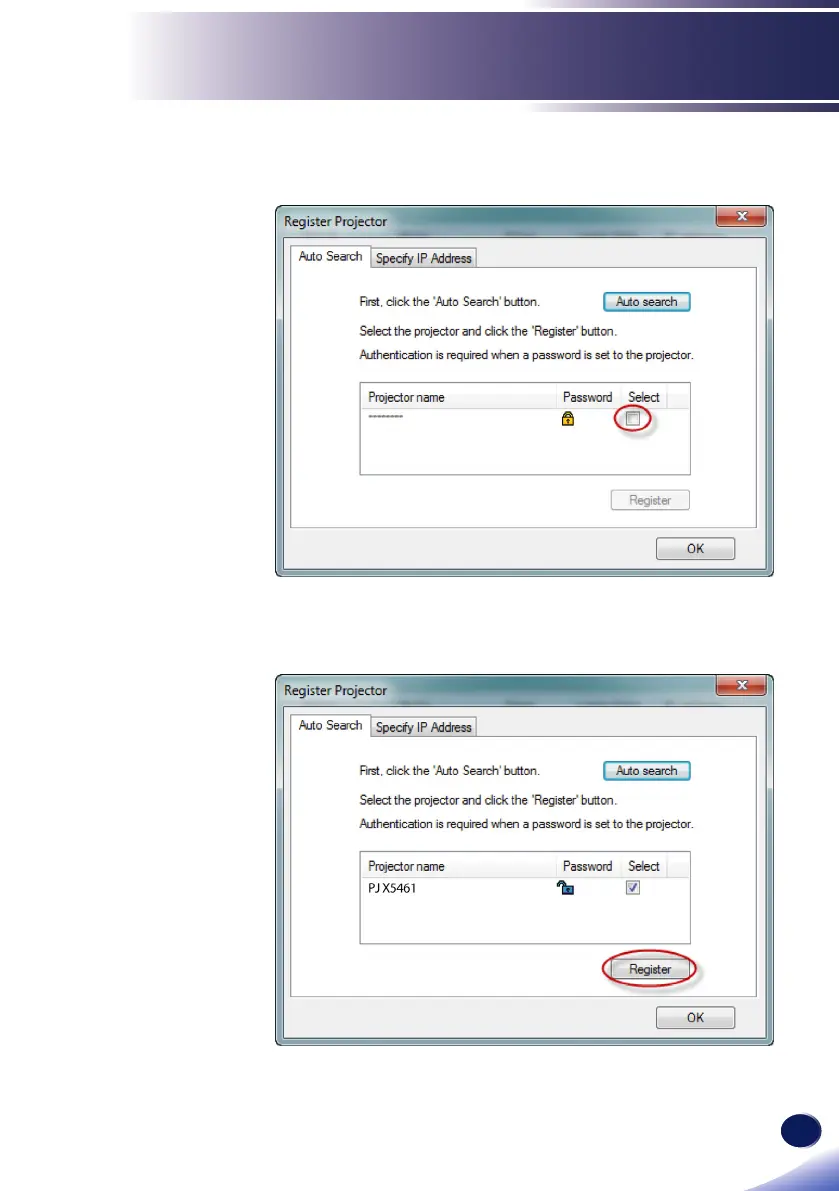English
71
English
LAN Control
-List of projectors which support PJLink are displayed in
the window. Projector name is displayed as “********” until
authorization if password is enable.
-Select the desired projector and click [
Register
] button.
Password authorization is required if password of the projector
is set to enable.
-Click [
OK
] button to return to the original screen.
