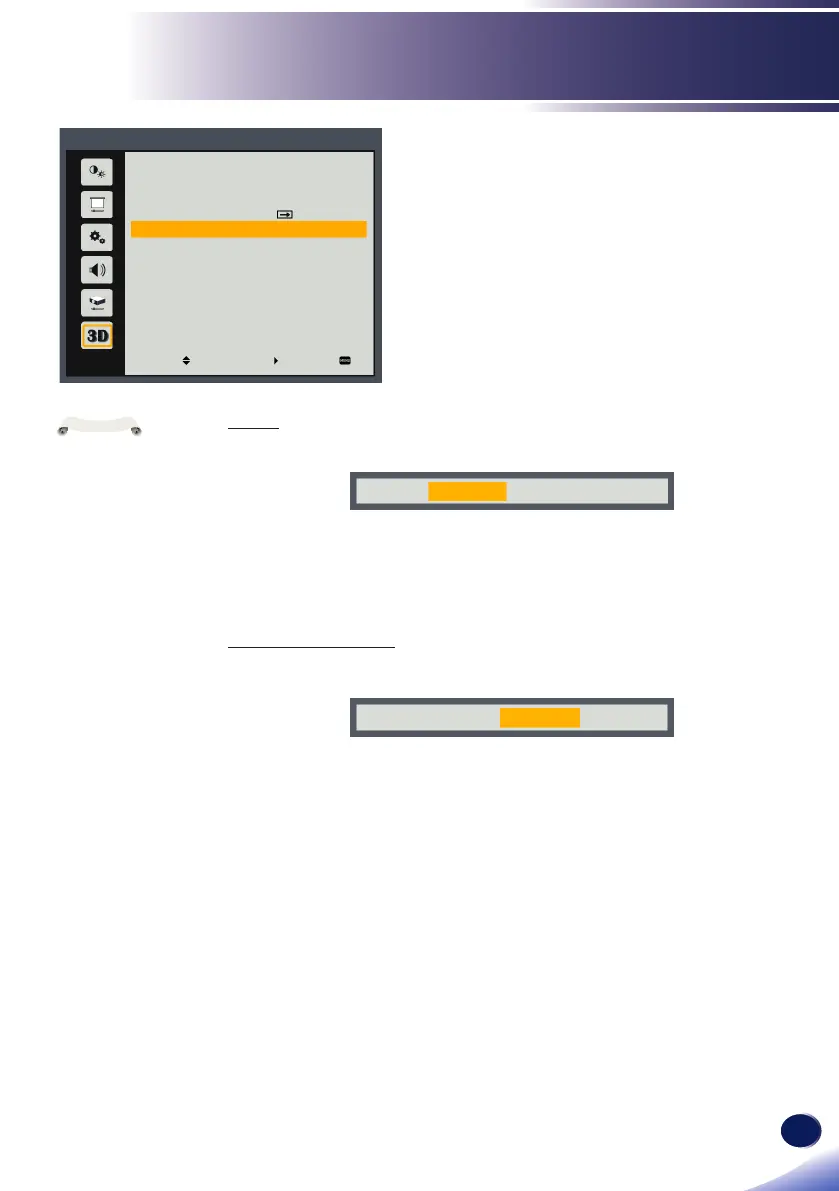English
55
English
User Settings
3D
3D
Use this option to disable/enable the 3D function.
3D On Off
Off: Choose “Off” to display normal (2D) picture.
On: Choose “On” to display 3D format.
3D Sync Invert
Use this option to enable/disable the 3D sync invert function.
3D Sync Invert On Off
Off: Choose “Off” for default frame contents.
On: Choose “On” to invert left and right frame contents.
Compatible 3D
source, 3D content
and Optical 3D glasses
are required for 3D
viewing.
“3D Sync Invert”
is only available when
3D is enabled.
This setting may
need to change when
re-start running 3D
movie.
3D function
is turned on
automatically when
Blu-ray 3D source is
input.
3D
3D
3D Sync Invert
3D Format
Select
Enter
Exit
On
Off
