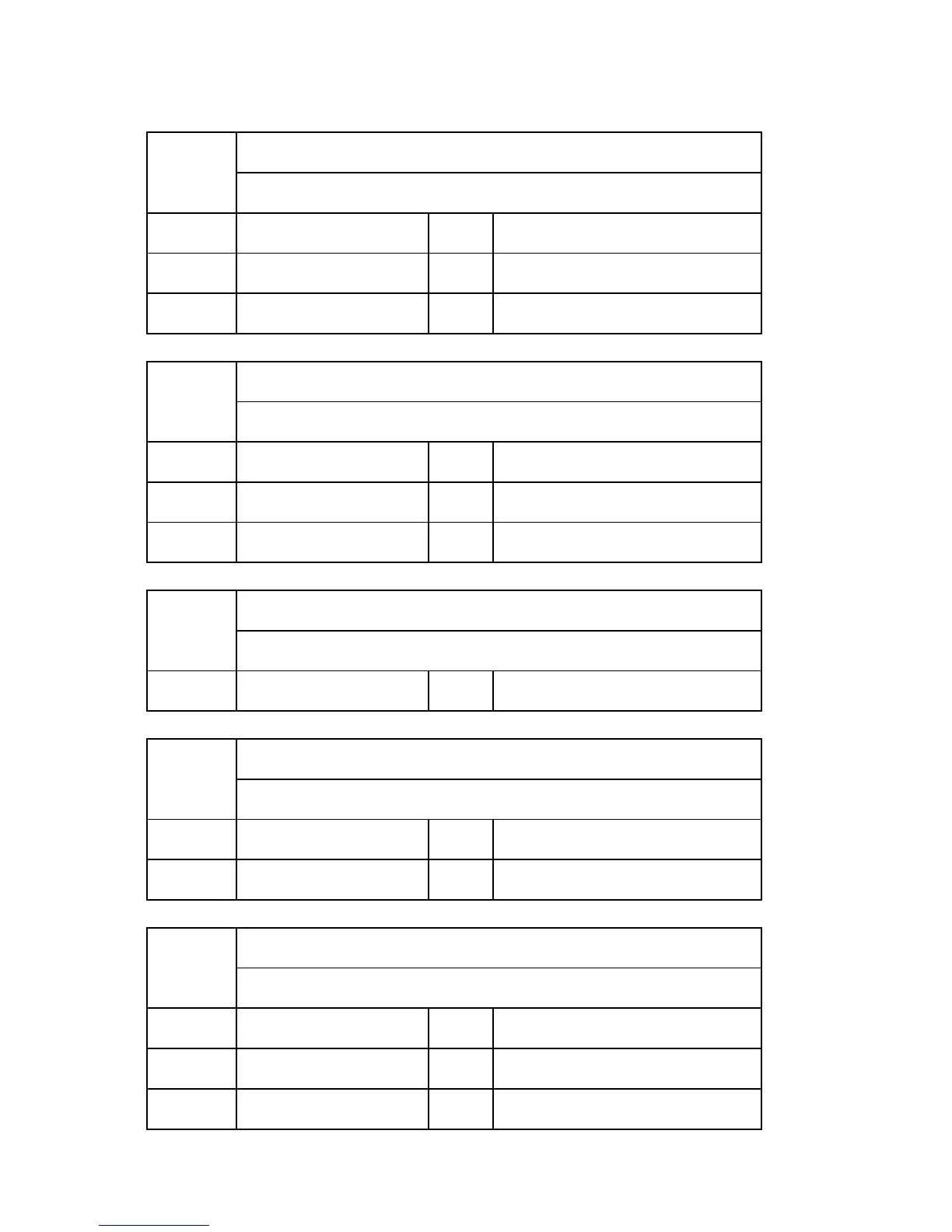Engine SP Mode
SM 5-38 D245/D246/D247
7625 [Prev Count:Pages]
Displays the previous page counter for each PM part.
7-625-002
#PCDU *ENG [0 to 99999999/ 0 / 1 page / step]
7-625-108
Paper Transfer Ro *ENG [0 to 99999999/ 0 / 1 page / step]
7-625-115
Fusing Unit *ENG [0 to 99999999/ 0 / 1 page / step]
7626 [Prev Count2:Pages]
Displays the previous page counter 2 for each PM part.
7-626-002
#PCDU *ENG [0 to 99999999/ 0 / 1 page / step]
7-626-108
Paper Transfer Ro *ENG [0 to 99999999/ 0 / 1 page / step]
7-626-115
Fusing Unit *ENG [0 to 99999999/ 0 / 1 page / step]
7628 [PM Counter Reset]
Clears the all page counters for PM parts.
7-628-002
SCS *ENG [0 or 1 / 0 / 1 / step]
7801 [ROM Info Display]
Displays ROM numbers in the machine.
7-801-102
Version: Engine ENG [- / - / -]
7-801-115
Version: Scanner ENG [- / - / -]
7853 [Replace Counter]
Displays the replacement counter for each PM part.
7-853-002
#PCDU *ENG [0 to 255/ 0 / 1 / step]
7-853-108
Paper Transfer Ro *ENG [0 to 255/ 0 / 1 / step]
7-853-115
Fusing Unit *ENG [0 to 255/ 0 / 1 / step]