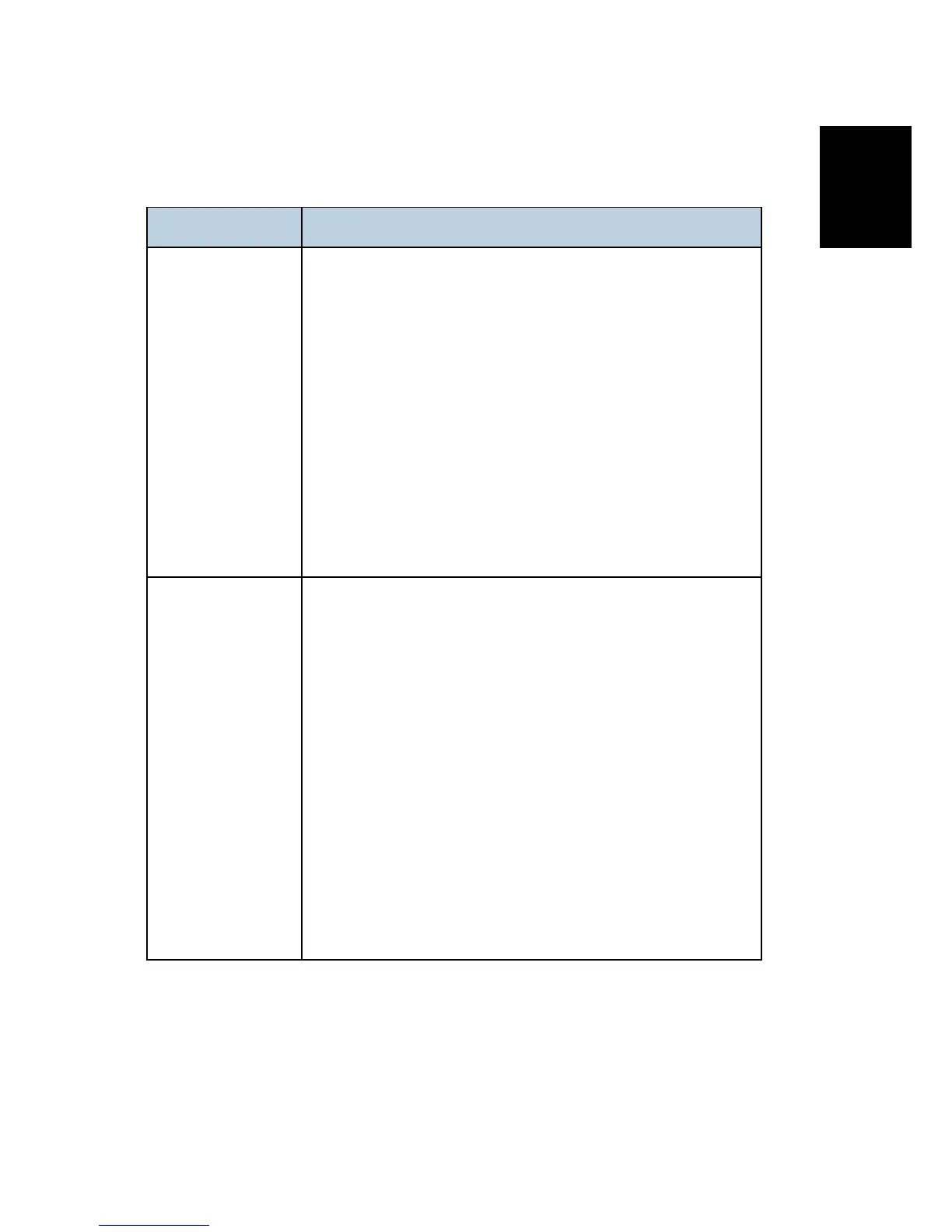2.6 OPERATION GUIDANCE FOR USERS
Machine Function User Instruction
Basic machine
functions
(all models)
Basic user instruction:
How to load and replace consumables (paper, and toner)
Basic machine operations (power ON/OFF, other)
How to make copies (basic operations)
Daily machine maintenance
How to removed jammed paper and clear the jam condition
How to clear SC errors, contact service provider in case of
occurrence
Supported paper types/sizes/weights, paper storage
How to add program (up to 3) icons to the Home screen
Machine limitations and other important notes regarding
machine usage/operation
Printer, scanner Settings, print jobs:
Printer/Scanner settings (USB, network, other)
Printer/Scanner driver and utilities recommended installation,
settings (printer ports, TWAIN drivers)
Print test (printing out the driver test page)
Scan test using a Windows standard scanning application
Basic user instruction:
How to print out a file
How to install drivers, perform settings (recommended
installation)
Introduction to the settings and menus available from the
operation panel
Machine limitations and other important notes regarding
machine usage/operation