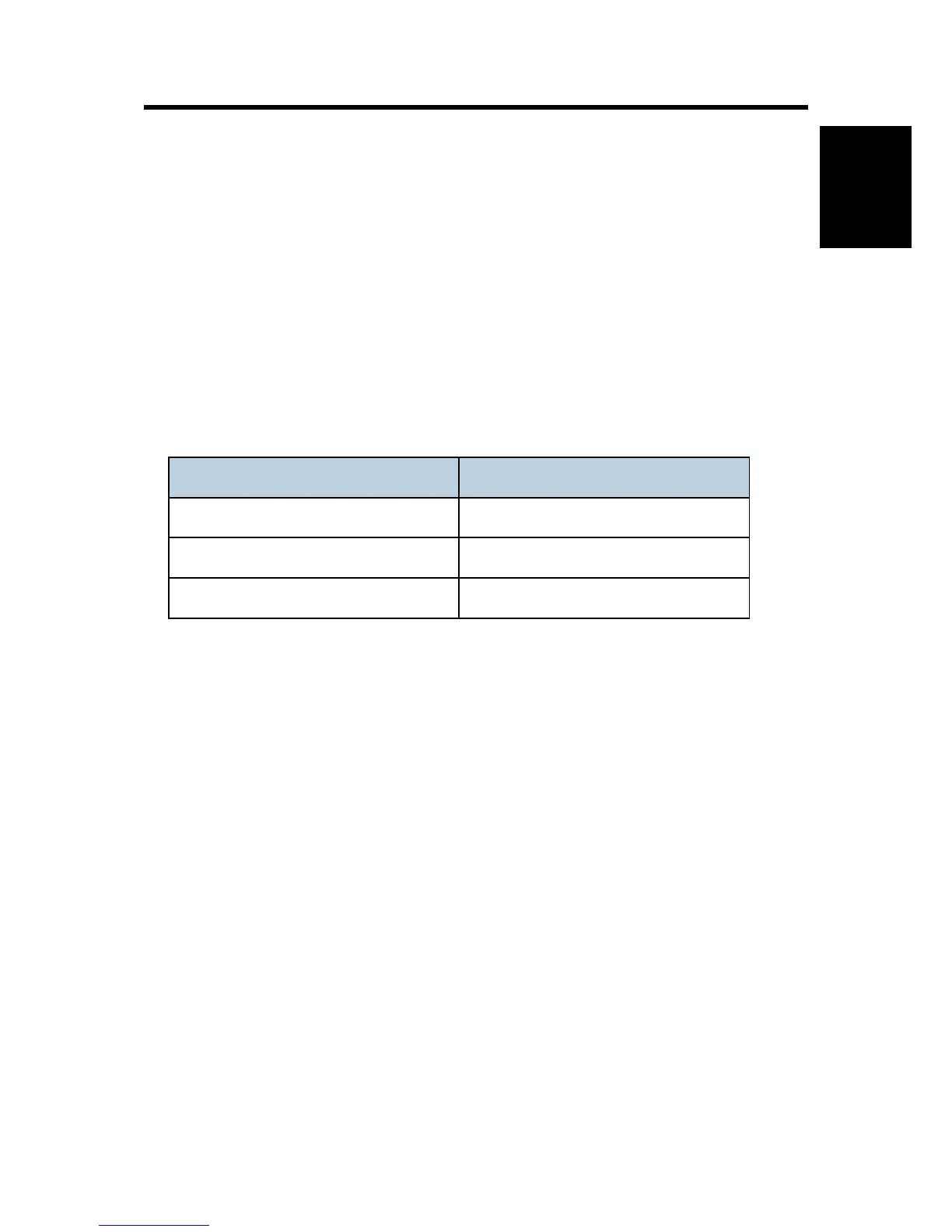Maintenance
3. PREVENTIVE MAINTENANCE
3.1 PREVENTIVE MAINTENANCE TABLES
3.2 PM PARTS SETTINGS
3.2.1 PM PARTS REPLACEMENT PROCEDURE
1. Enter the SP mode.
2. Output the SMC logging data. (page 5-48)
3. Set the following SPs to "1".
Item SP
PCDU SP7-622-002
Transfer roller SP7-622-108
Fusing unit SP7-622-115
4. Exit the SP mode.
5. Turn off the main power.
6. Replace the PM parts and turn the power on.
The machine will reset the PM counters.
After replacing the PCDU, execute SP2-801-001 (Deve Initializati Init TD Sen Execu) to
reinitialize the TD sensor.
3.2.2 AFTER INSTALLING THE NEW PM PARTS
1. Turn on the main power.
2. Output the SMC logging data (page 5-48 "SMC Page Printing") and check the counter
values.
3. Make sure that the PM counters for the replaced units are "0" with SP7-621 and
SP7-944.
3.2.3 OPERATION CHECK
Check if the sample image has been copied normally.
