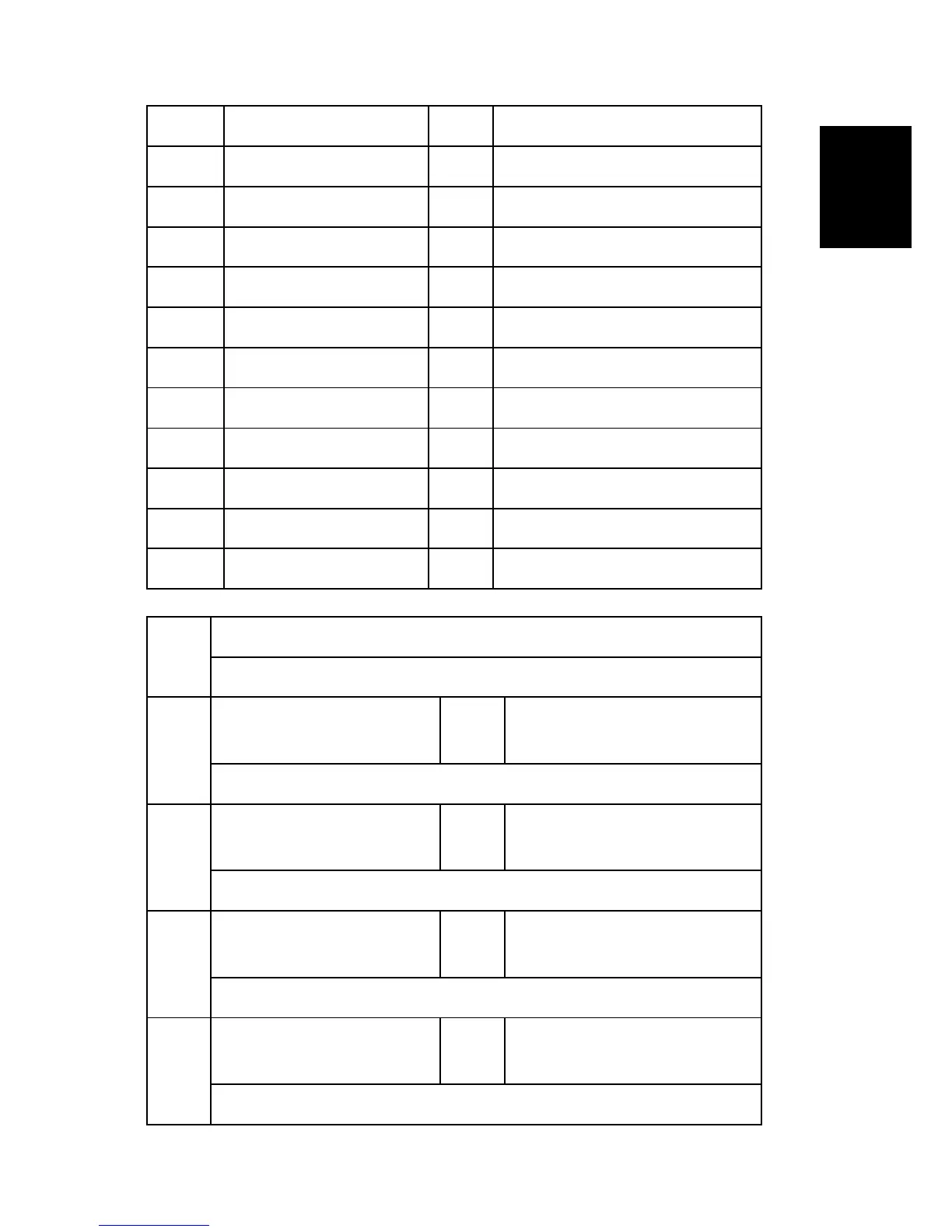Maintenance
014 By-pass CL ENG [0 or 1 / 0 / 1 / step]
015 Duplex CL ENG [0 or 1 / 0 / 1 / step]
016 Pap Exit (CCW) CL ENG [0 or 1 / 0 / 1 / step]
017 Pap Exit (CW) CL ENG [0 or 1 / 0 / 1 / step]
019 LD(Force) ENG [0 or 1 / 0 / 1 / step]
020 Exhaust Fan: High ENG [0 or 1 / 0 / 1 / step]
021 Exhaust Fan: Low ENG [0 or 1 / 0 / 1 / step]
022 Anti-static LED ENG [0 or 1 / 0 / 1 /step]
241 FeedMotor1 ENG [0 or 1 / 0 / 1 / step]
242 FeedMotor2 ENG [0 or 1 / 0 / 1 / step]
243 PaperFeedClutch1 ENG [0 or 1 / 0 / 1 / step]
244 PaperFeedClutch2 ENG [0 or 1 / 0 / 1 / step]
6008 [ADF OUTPUT Check]
-
003 Feed Motor Forward ENG [0 or 1 / 0 / 1 / step]
0:Off, 1:On
Rotats the paper feed motor to check the operation of ADF.
004 Feed Motor Reverse ENG [0 or 1 / 0 / 1 / step]
0:Off, 1:On
Reverses the paper feed motor to check the operation of the load on the ADF.
009 Feed Solenoid ENG [0 or 1 / 0 / 1 / step]
0:Off, 1:On
Drives the feed solenoid to check the operation of ADF.
011 Inverter Solenoid ENG [0 or 1 / 0 / 1 / step]
0:Off, 1:On
Drives the inverter solenoid to check the operation of ADF.