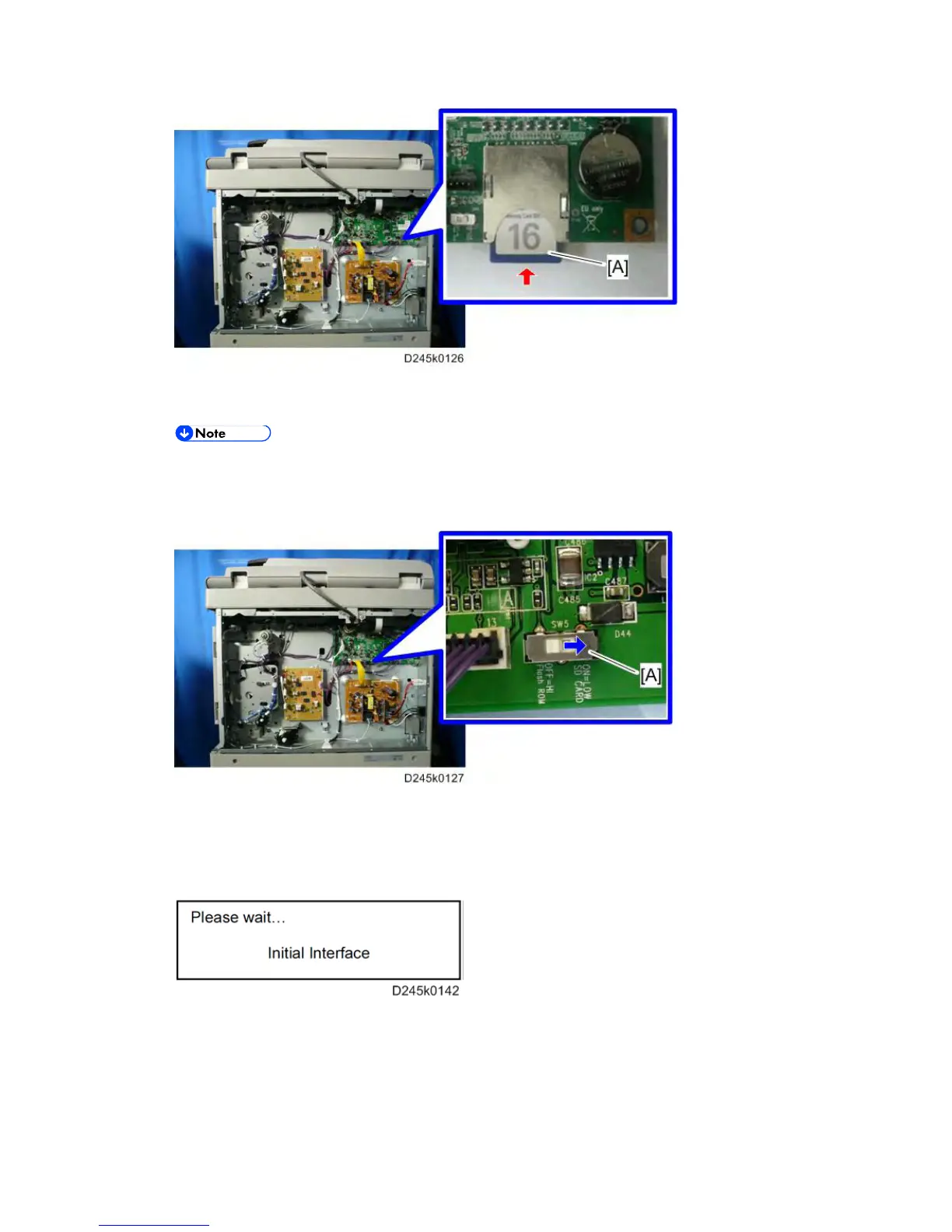Firmware Update
SM 5-50 D245/D246/D247
4. Slowly push the SD card into the slot so it locks in place. You will hear it click. Make
sure the SD card locks in place.
To remove the SD, push it in to unlock the spring lock. Then release it so it pops out
of the slot.
5. Turn on the update switch (SW5) [A].
6. Disconnect the network cable if the machine is connected to a network.
7. Attach the rear cover.
8. Turn the main power switch on. After about 45 seconds, the initial screen for the
update will appear on the LCD in English.
9. The file name for the update appears on the LCD. If the file is the one you want, press
the [OK] key.