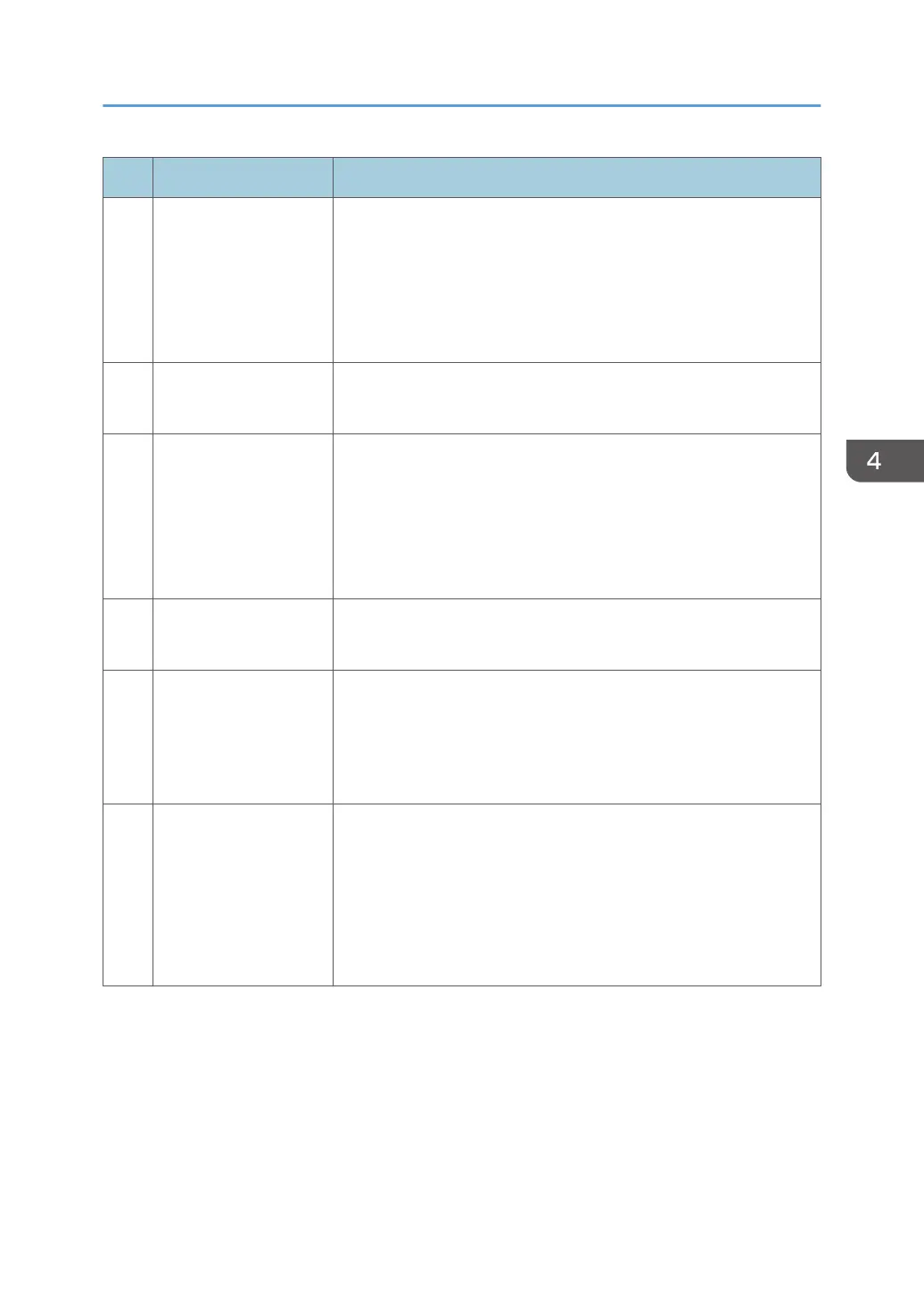No. Symptom Procedure
10
Dead pixel/Dust
(Out of spec.)
• Ensure the projection screen without dirt
• Ensure the projection lens is clean
• Clean DMD chip and Optical engine
• Check DMD chip
• Check Optical engine
11 Garbage image
• Ensure that the signal cables and source work as well
• Check Main board
12
Remote controller
failed
• Remote controller
a. Check Battery
b. Check Remote controller
c. Check IR sensor board
d. Check Main board
13 Function abnormal
• Do "Reset" of the OSD Menu (page 66 "OSD Reset")
• Check Main board
14
Audio abnormal
(For the projector has
speaker)
• Ensure that the signal cables and source are work as well
• Ensure that your projector is not in “Mute” mode
• Check Main board
• Check Speaker
15 3D image abnormal
• Ensure the using 3D glasses is good and you must face the
projection
• Ensure the signal source is 3D format
• Ensure the 3D function of projector OSD is on and 3D sync
invert is on
• Check Main board
Main Procedures
51
