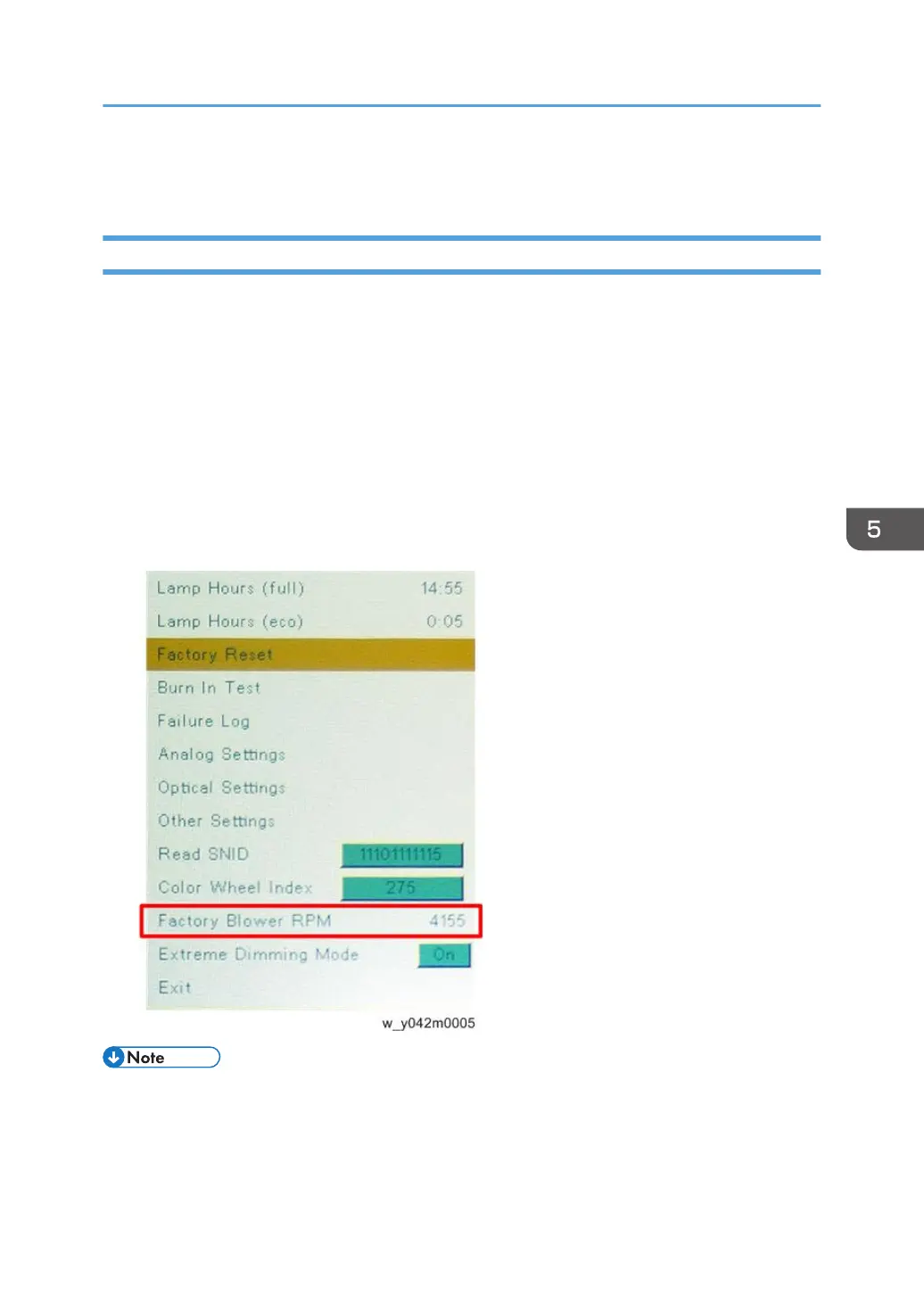Calibration
Fan Calibration
After replacing the optical engine / main board assembly, the blower fan, or updating the firmware, do
the following steps.
1. While pressing the "Power" key, plug in the power cord.
2. When the "Power LED" flashes red, release the "Power" key.
3. After 3 to 5 seconds, the projector will power on.
After the logo disappears, the message "Factory Fan RPM Calculation now… Warning: DO NOT
unplug while the projector fan is still running” will be shown on the screen.
4. After several minutes, get into service mode.(page 53 "How to Enter the Service Mode")
5. Check "Factory Blower RPM".
• If the factory fan value doesn’t show in service mode, repeat the step 1-5 again.
• Make sure the “Factory Blower RPM” is 3264-4894.
Calibration
59
