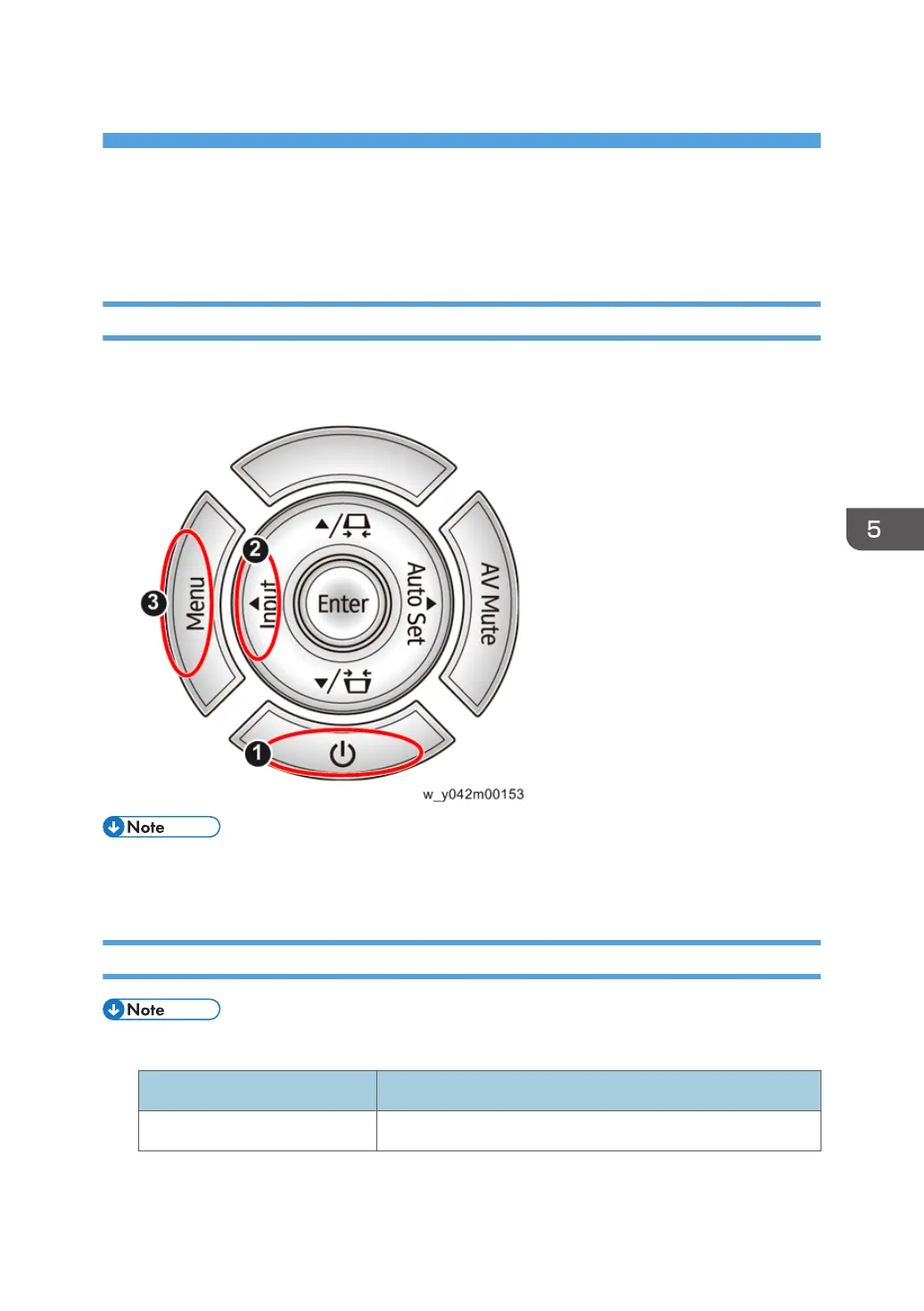5. Test & Inspection
Service Mode
How to Enter the Service Mode
1. Turn on the projector.
2. Press the "Power [1]", "Left [2]", "Left [2]" and "Menu [3]" keys sequentially.
• You can use the remote controller to enter the service mode in the same way.
• To exit from the service mode, press the "Power" key.
Service Mode Settings
• Here is a summary of common terms.
Term What It Means
DFU Denotes "Design/Factory Use". Do not change this value.
53
