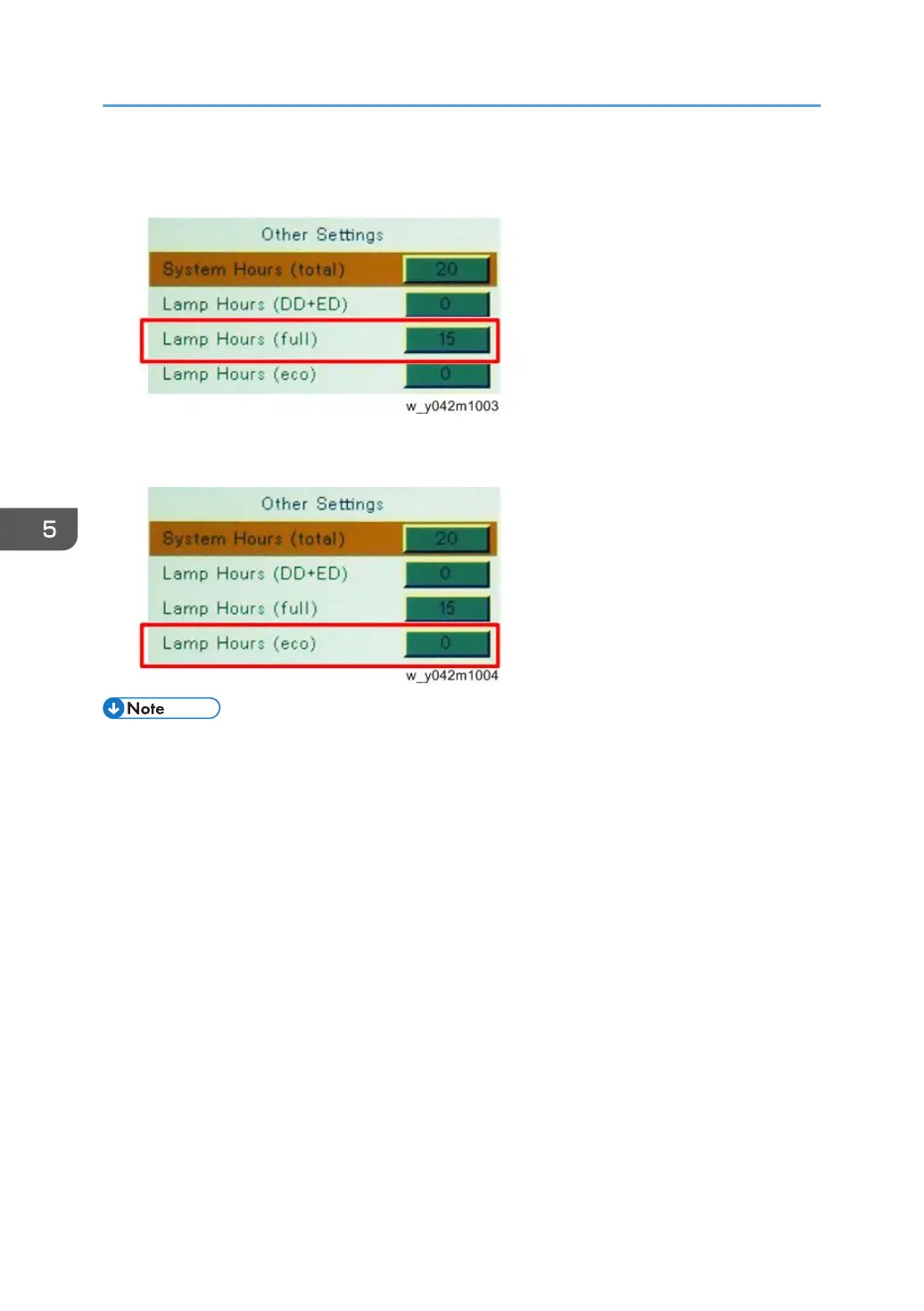5. Select “Lamp Hours (full)”, then use the “Left” or “Right” keys to re-write the Lamp
Hours.
6. Select “Lamp Hours (eco)”, then use the “Left” or “Right” keys to re-write the Lamp
Hours.
• “Left” key = decrease lamp hours
• “Right” key = increase lamp hours
• By repeatedly pressing the "Enter" key, you can select the order of magnitude. Each press steps to
the next order in the sequence "1" to "10" to "100" to "1000" and back to "1".
5. Test & Inspection
64
