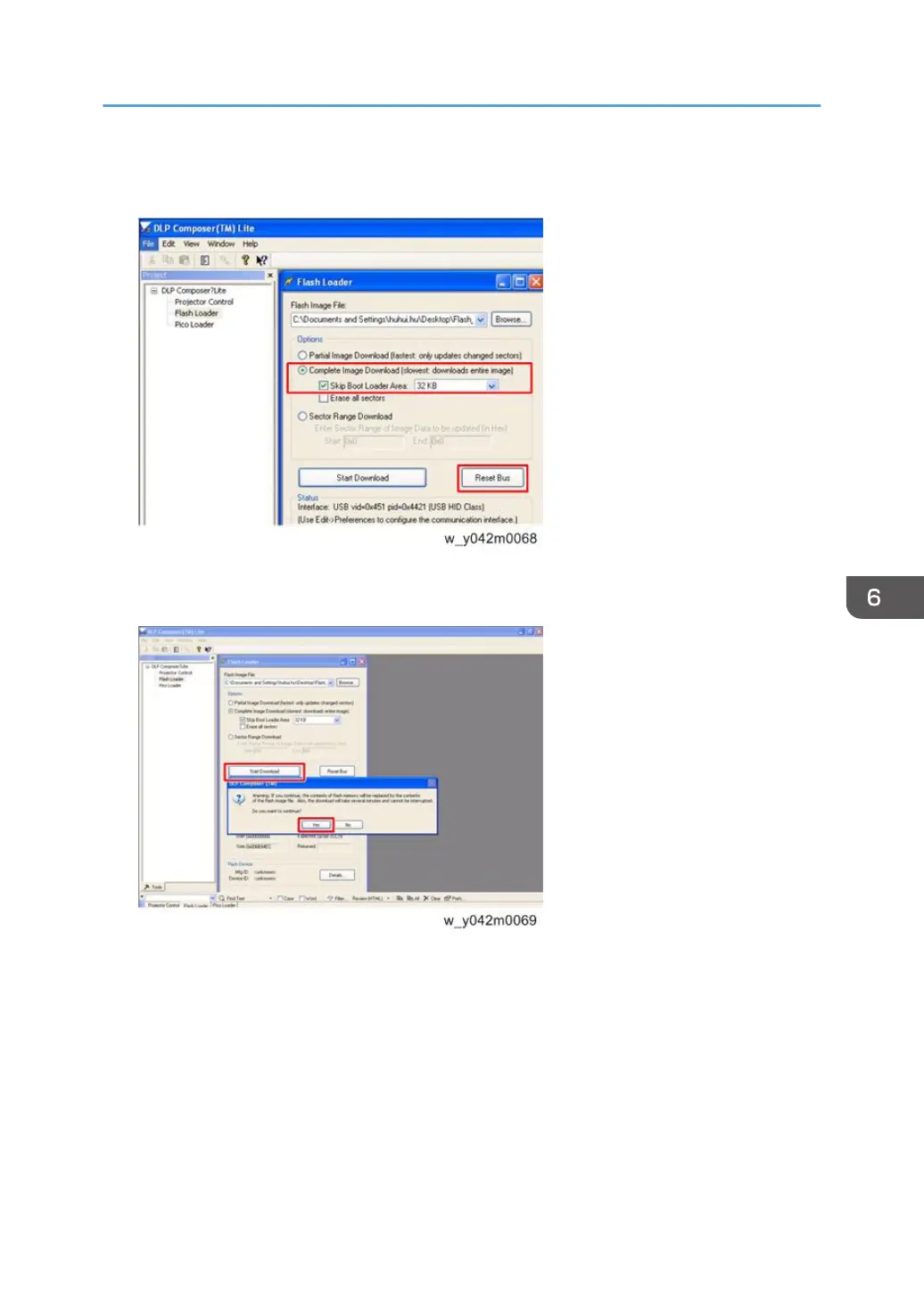7. Select the item “Skip Boot Loader Area” and select “32KB” then click “Reset Bus” to
erase the flash memory.
8. If the firmware is ready, click “Start Download” to execute the firmware update.
9. Click “Yes” to erase the flash memory. .
It takes about several minutes, the firmware update process is finished, “Download completed” will
appear on the screen.
Firmware Update
77
