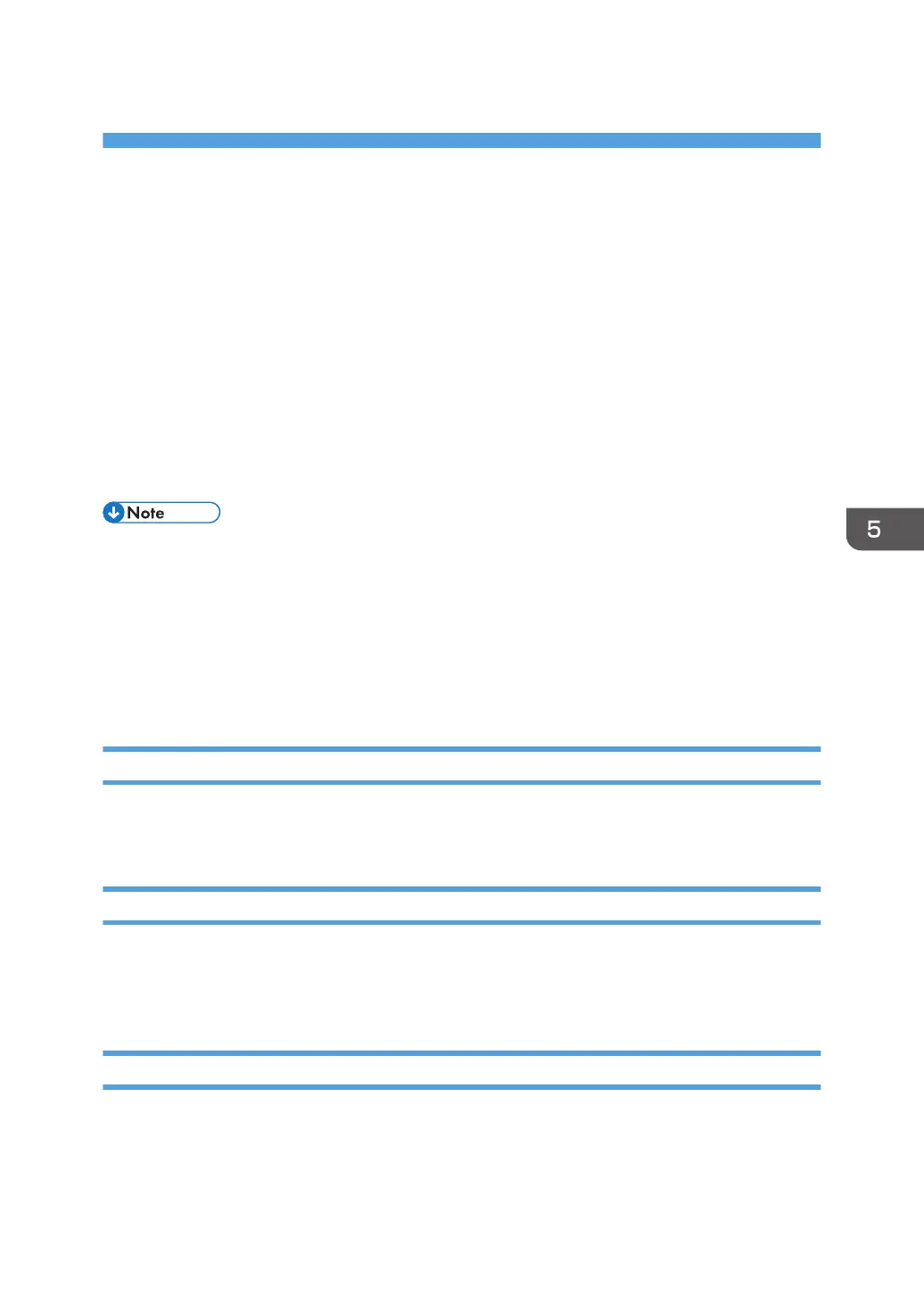5. Code Page and Font Identification
About Code Page and Font Identification
The machine supports both raster and outline technology fonts: Single and Double byte. The resident
single-byte LF1 "raster" fonts are generated using outline font technology (IBM AFP Font Collection): the
IBM Core Interchange Font Set, the IBM Coordinated Font Set and the 4028 Compatibility Font Set.
The valid combinations of GCSGID/CPGID, GCSGID/FGID/FW, or GCSGID/ CPGID/FGID/FW
are too numerous to list here. They can be obtained by the host using the Any state command "XOA
Request Resource List", IPDS Technical Reference 2 with the appropriate Resource Type and RIDF.
They can also be determined by using the information under page 95 "Resident IPDS Fonts" with the
criteria described in the following sections:
• The machine supports Download and Capture of Font Resources. There is Date/Time stamp
information to help identify versions of font resources. page 89 "Coded Font" includes the Date/
Time stamps for the resident fonts.
• The machine will report DBCS raster font (and any captured raster fonts) using the RRL command
when the IPDS Resolution (op panel) setting is Independence Mode. If the IPDS Resolution (op
panel) setting is an Acceptance Mode, only those raster fonts with resolutions that match the current
Acceptance mode resolution setting (240 or 300 or 600 DPI), will be reported via RRL.
RRL RT'06' Code Page (CPGID)
Values are listed in page 93 "Font Terms", page 95 "Resident IPDS Fonts", and page 97 "XOA-
RRL Replies for Font Character Sets", and will be reported via XOA-RRL RT 06 RIDF 03.
RRL RT'12' Specific Code Pages (GCSGID/CPGID)
Valid combinations are listed in page 93 "Font Terms", page 97 "XOA-RRL Replies for Font
Character Sets", and page 97 "XOA-RRL Replies for Font Character Sets", and will be reported via
XOA-RRL RT 12 RIDF 03.
RRL RT'11' Graphic Character Sets (GCSGID SUB/SUPERSETS)
Valid combinations are listed in page 97 "XOA-RRL Replies for Font Character Sets" (GCSGID
Subsets for the Strategic Font Set 2) and will be reported via XOA-RRL RT 11 RIDF 03.
85
