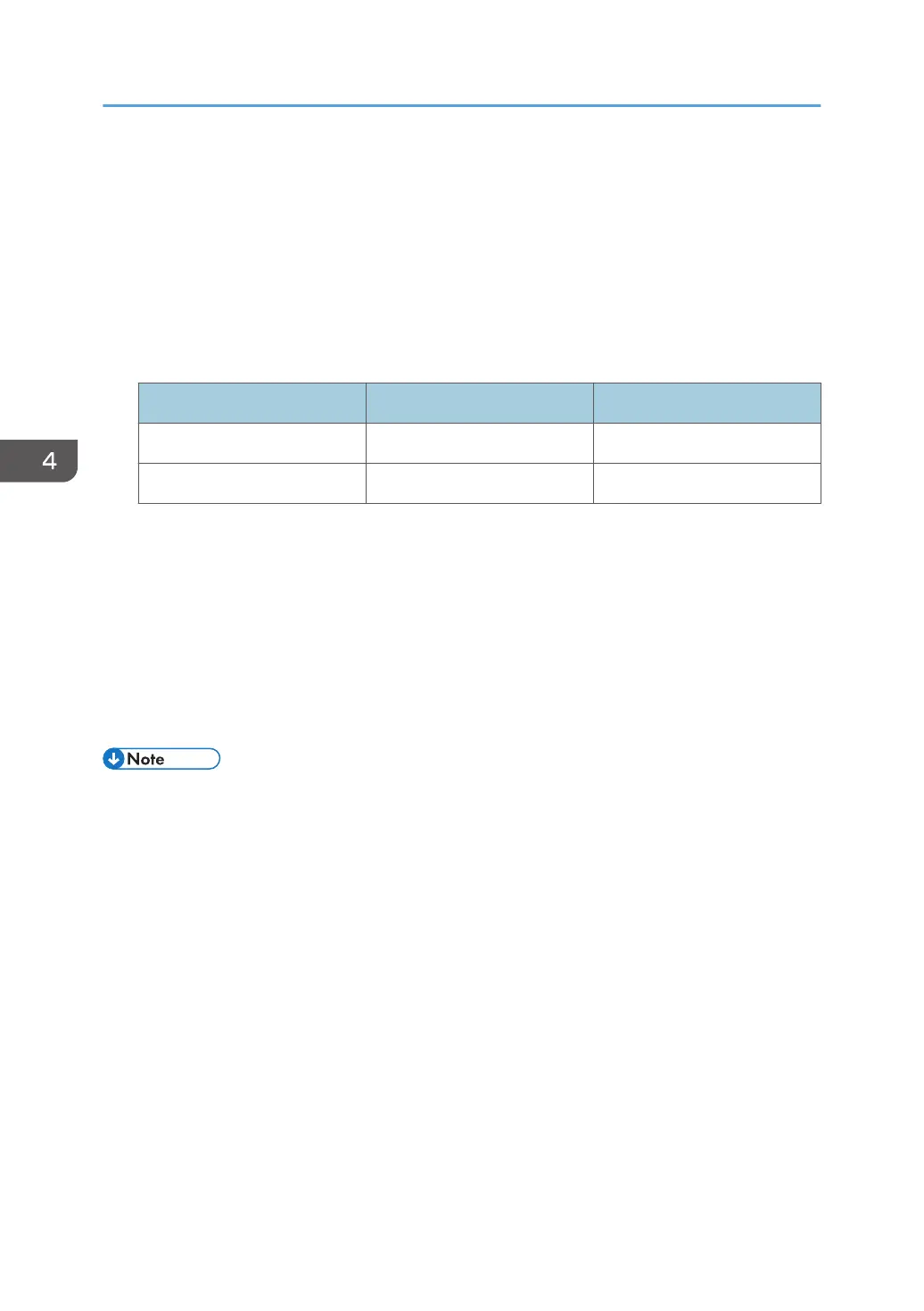Configuration Checklist - z/OS
Use this chapter to configure z/OS to print IPDS files on your network printer.
•
Authority Level Required
All of the following configuration steps carried out on z/OS require appropriate RACF authority.
1. Using the printer's control panel, set up the printer for IPDS by setting the parameters and
values shown in the following table.
Menu Item Setting
IPDS Emulation Mode Native
IPDS Font Substitution Off
2. Set TCP/IP addresses for the printer, such as an IP address, gateway address, or subnet
mask.
See the manual explaining the network functions provided by the supplier.
3. Configure the host environment.
For details about host environment, see page 33 "Configuring PSF to Print IPDS Files".
4. Verify the configuration.
For details about how to verify the configuration, see page 38 "Verifying a TCP/IP-Attached
Printer on z/OS".
• For details about how to share the printer, see page 40 "Sharing the Network Printers on z/OS".
•
If you have problems, refer to page 42 "Handling z/OS Connectivity Problems".
4. Configuring z/OS to Print IPDS Files
32