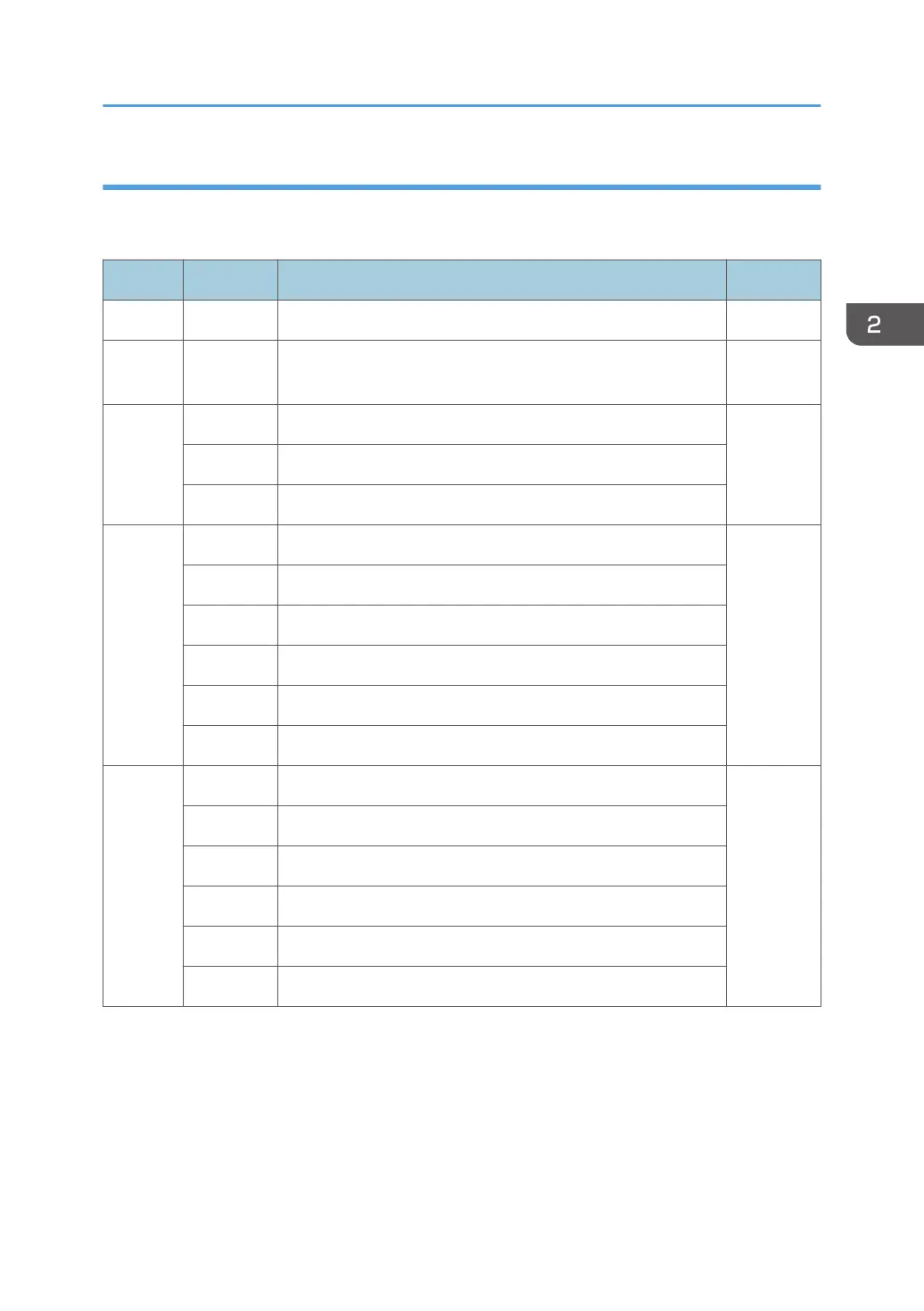Set Text Orientation
Set Text Orientation Control Sequence establishes i-direction and b-direction for the following
presentation text.
Offset Range Meaning Error Code
0-1 X'2BD3' TEXT CONTROL Sequence
2 X'06' LENGTH X'021E..
01'
3 SET TEXT ORIENTATION
X'F6' Unchained
X'F7' Chained
4-5 I-AXIS ORIENTATION X'020F..
01'
X'0000' 0 degrees (+X direction)
X'2D00' 90 degrees (+Y direction)
X'5A00' 180 degrees (-X direction)
X'8700' 270 degrees (-Y direction)
X'FFFF' Use LPD value. If no LPD is received, use printer default
6 B-AXIS ORIENTATION X'020F..
01'
X'0000' 0 degrees (+X direction)
X'2D00' 90 degrees (+Y direction)
X'5A00' 180 degrees (-X direction)
X'8700' 270 degrees (-Y direction)
X'FFFF'' Use LPD value. If no LPD is received, use printer default
The permitted combinations are those where the difference between the I-axis orientation and the B-axis
orientation are 90 degrees.
INLINE-DIRECTION BASELINE-DIRECTION
0 deg. rotation 90 deg. rotation
0 deg. rotation 270 deg. rotation
90 deg. rotation 180 deg. rotation
Presentation Text Commands
123
