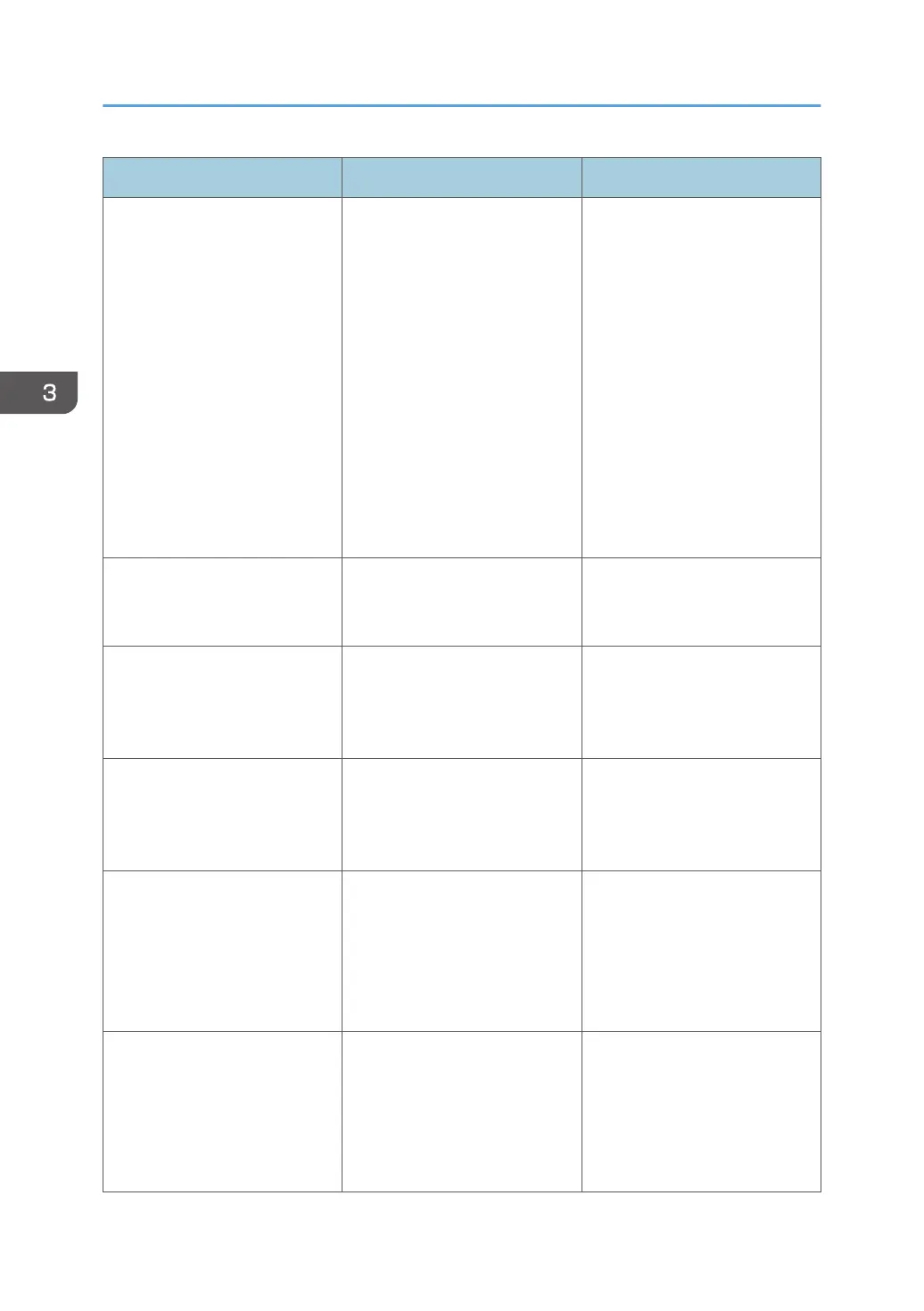Problem Cause Solution
Misfeeds occur frequently. The paper is wrinkled or has
been folded/creased.
• Use recommended paper.
For details about
recommended paper, see
page 48 "Paper Size
Specifications" and
page 51 "Paper Type
Specifications".
• Use paper that has been
stored in the recommended
temperature and humidity
conditions. For details
about the proper way to
store paper, see page 53
"Paper Precautions".
Misfeeds occur frequently. Printed paper is being used. Do not load sheets that have
already been copied or printed
by another printer.
Misfeeds occur frequently. Sheets are sticking together. Fan the sheets thoroughly
before loading them.
Alternatively, feed the sheets
into the printer one at a time.
Sheets are feeding in together,
resulting in jams.
Sheets are sticking together. Fan the sheets thoroughly
before loading them.
Alternatively, feed the sheets
into the printer one at a time.
Printed paper becomes
creased.
The paper is damp. Use paper that has been stored
in the recommended
temperature and humidity
conditions. For details about the
proper way to store paper, see
page 53 "Paper Precautions".
Printed paper becomes
creased.
The paper is too thin. Use recommended paper. For
details about recommended
paper, see page 48 "Paper
Size Specifications" and
page 51 "Paper Type
Specifications".
3. Troubleshooting
100