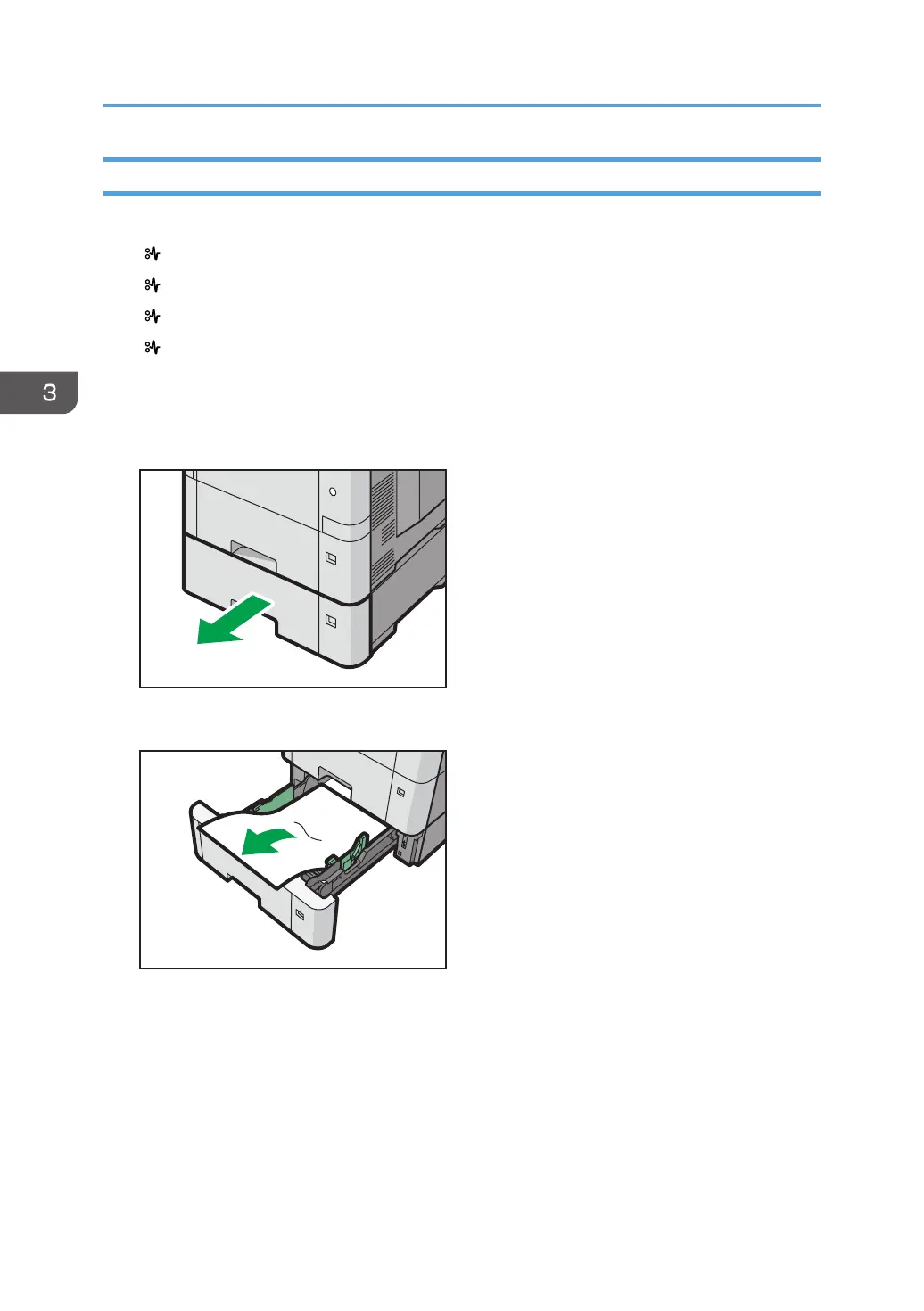Paper Misfeed Message (Y1), (Y2), (Y3), or (Y4)
The following messages are displayed according to the tray where the paper is jammed:
• " (Y1)": Tray 2
• " (Y2)": Tray 3
• " (Y3)": Tray 4
• " (Y4)": Tray 5
The procedure for removing jammed paper is the same for all trays. In the following procedure, a paper
jam that occurs in Tray 2 (with the (Y1) message displayed) is explained as an example.
1. Pull out the paper tray until it stops.
2. Pull out the jammed paper carefully.
3. Troubleshooting
112
