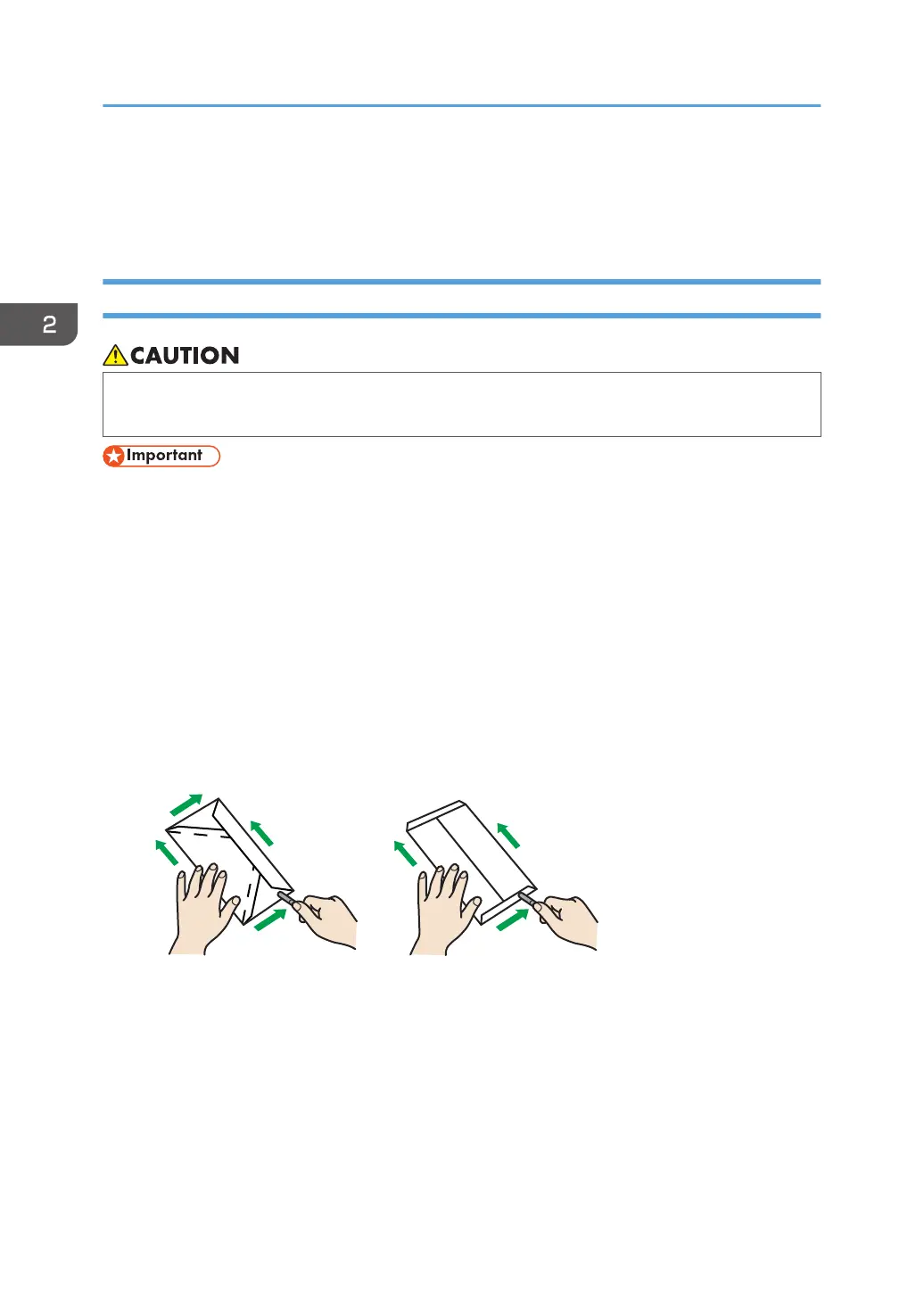Loading Envelopes
This section explains various details about and recommendations concerning envelopes.
Specifications of Envelopes
• Some of this machine's internal components get very hot. For this reason, take care when
removing misfed paper. Not doing so could result in burns.
• Do not use window envelopes.
• Envelopes, especially those with glue on their flaps, may stick together. Fan the envelopes to
separate them before loading. If the envelopes still stick together, load them one by one. For the
envelope types that can be used with this printer, see page 48 "Paper Size Specifications" and
page 51 "Paper Type Specifications".
• Misfeeds might occur depending on the length and shape of the flaps.
• You can print with a standard envelope size setting only when printing on envelopes with their flaps
closed.
• Before loading envelopes, press down on them to remove any air from inside, flattening out all four
edges. If they are bent or curled, flattening their leading edges (the edge going into the printer) by
running a pencil or ruler across them.
Loading orientation for envelopes
The method for loading envelopes varies depending on the orientation of the envelopes. Be sure to
load envelopes with the correct orientation.
2. Loading Paper
64
