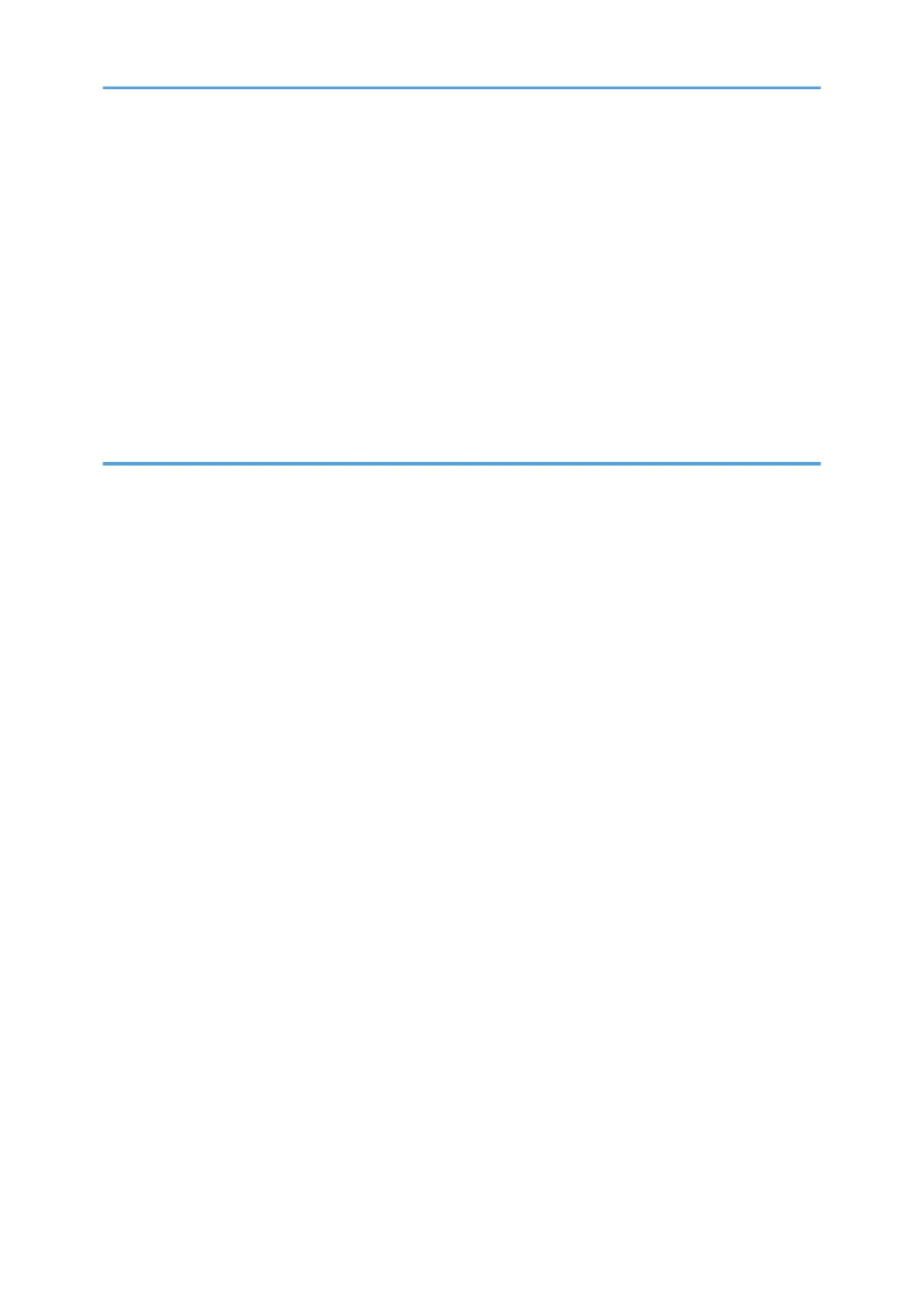Loading Envelopes...........................................................................................................................................64
Specifications of Envelopes.........................................................................................................................64
Printing on Envelopes with Windows (PCL 6/PostScript 3)..................................................................... 66
Printing on Envelopes with Windows (PCL 5e)..........................................................................................66
Printing on Envelopes with OS X.................................................................................................................67
Paper Settings...................................................................................................................................................69
Specifying a Paper Size.............................................................................................................................. 69
Specifying a Paper Type............................................................................................................................. 70
Configuring Envelope Settings Using the Control Panel...........................................................................70
3. Troubleshooting
When a Panel Tone Beeps.............................................................................................................................. 73
When Checking the Indicator Lamps, Status Icons, and Messages on the Control Panel.........................74
Indicators...................................................................................................................................................... 74
If USB Connection Fails................................................................................................................................... 75
When Messages Are Displayed.....................................................................................................................76
Status Messages.......................................................................................................................................... 76
Alert Messages (Displayed on the Control Panel).................................................................................... 77
Alert Messages (Printed on Error Logs and Reports)................................................................................ 82
When You Cannot Print................................................................................................................................... 87
When the Data In Indicator Does Not Light Up or Flash..........................................................................90
Other Printing Problems................................................................................................................................... 91
When You Cannot Print Properly................................................................................................................91
Paper Misfeeds Occur Frequently..............................................................................................................98
Additional Troubleshooting...................................................................................................................... 102
The Printed Image is Different from the Image on the Computer...........................................................106
When Printer Is Not Functioning Properly............................................................................................... 107
Removing Jammed Paper..............................................................................................................................109
Paper Misfeed Message (A1) (A2) (B) (C) (Z).......................................................................................110
Paper Misfeed Message (Y1), (Y2), (Y3), or (Y4).................................................................................112
Trademarks.....................................................................................................................................................114
INDEX...........................................................................................................................................................117
2
