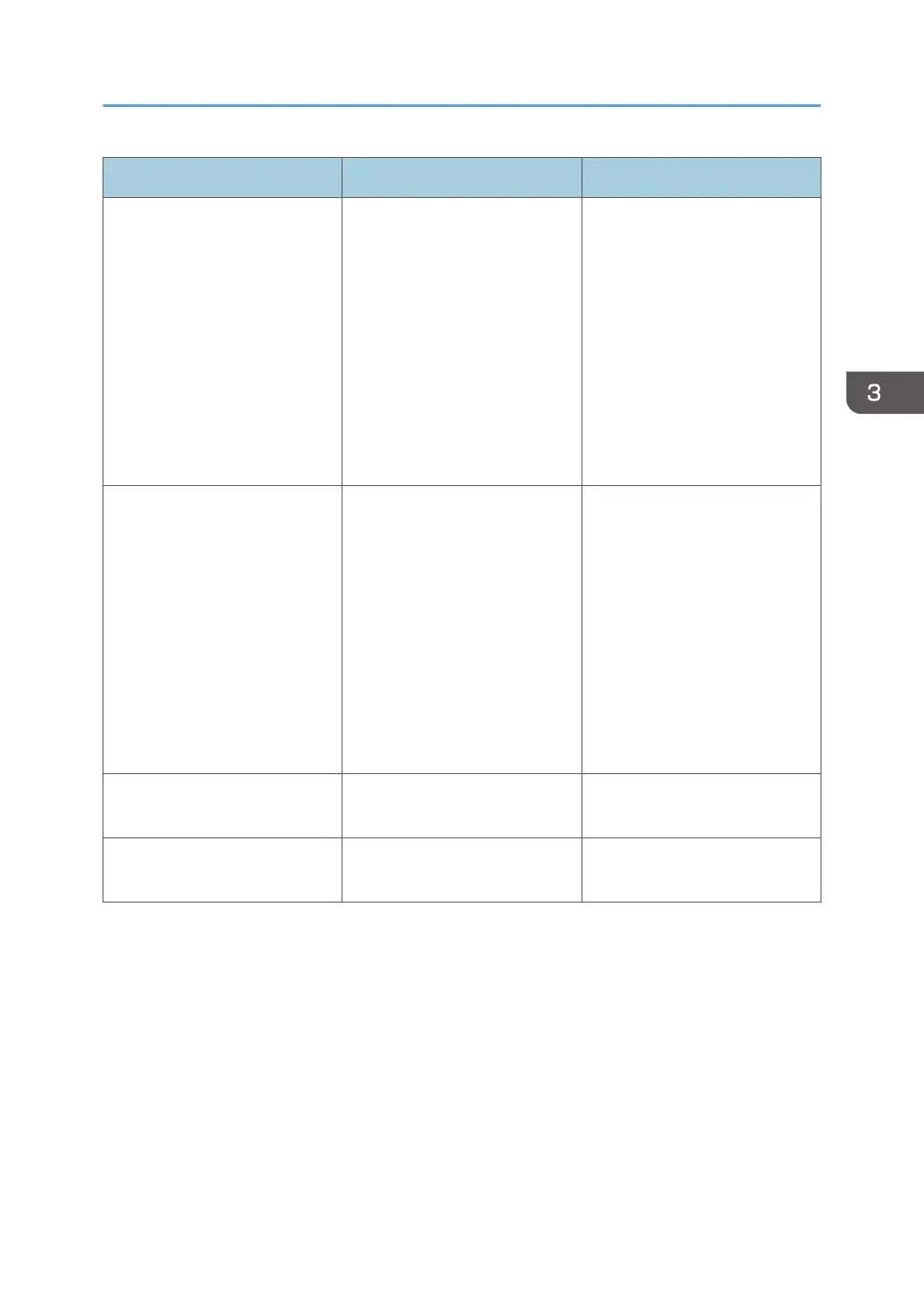Problem Cause Solution
Images smudge when rubbed.
(Toner is not fixed.)
The fixing ratio of toner is too
low. This problem may occur
when very dense images such
as halftone images are printed.
• Specify a paper thickness
that is greater than the one
currently set in paper type
settings. If specifying
thicker paper does not
resolve the problem,
specify a paper thickness
that is further greater than
the one currently used.
• If the problem persists,
print in Silent mode.
Prints are smeared with toner. The fixing ratio of toner is too
low. This problem may occur
when very dense images such
as halftone images are printed.
• Specify a paper thickness
that is greater than the one
currently set in paper type
settings. If specifying
thicker paper does not
resolve the problem,
specify a paper thickness
that is further greater than
the one currently used.
• If the problem persists,
print in Silent mode.
Image is too light. The drum has condensation on
it.
If this problem occurs, contact
your service representative.
Image is out of focus. The drum has condensation on
it.
If this problem occurs, contact
your service representative.
Other Printing Problems
97
