
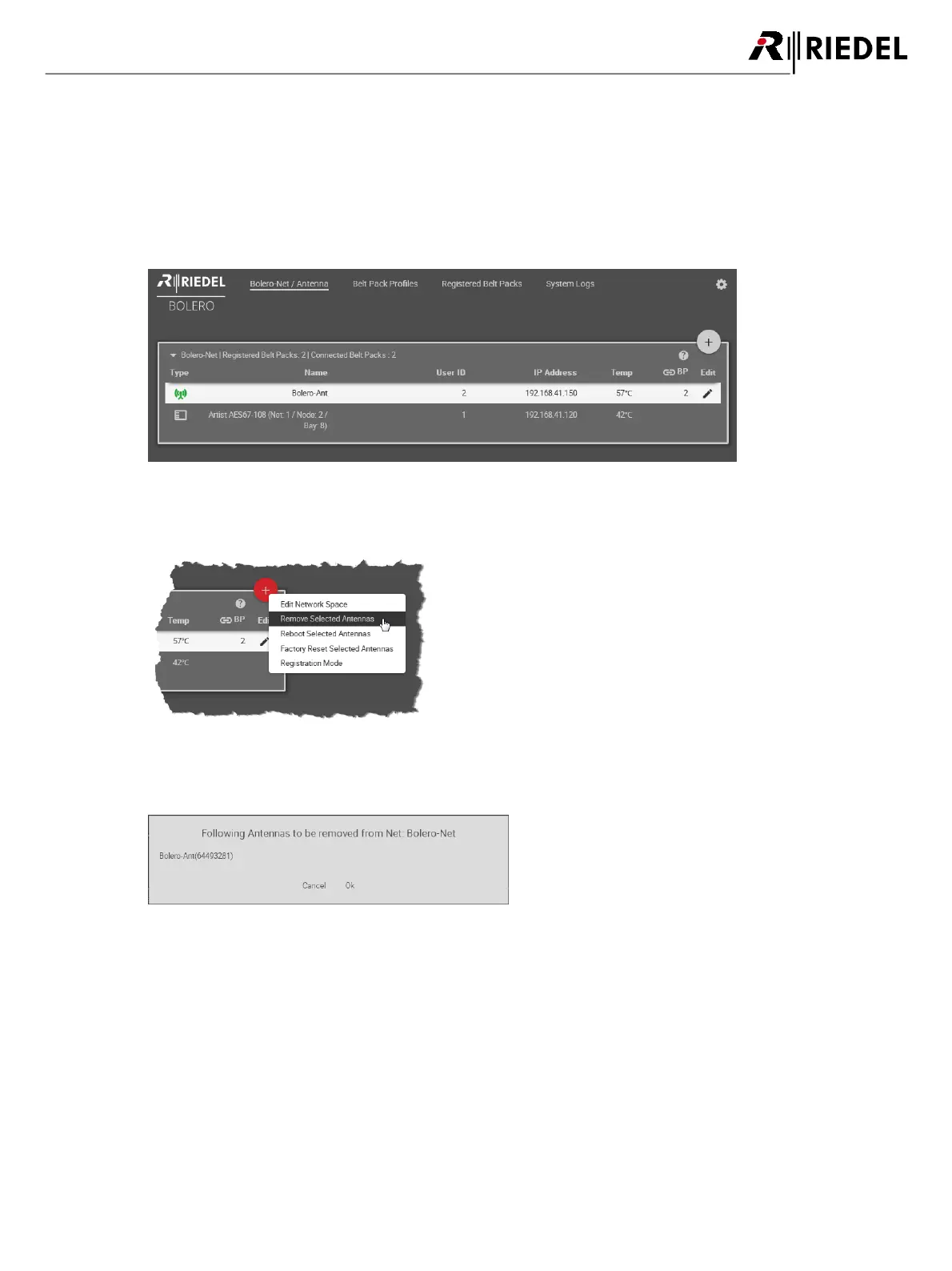 Loading...
Loading...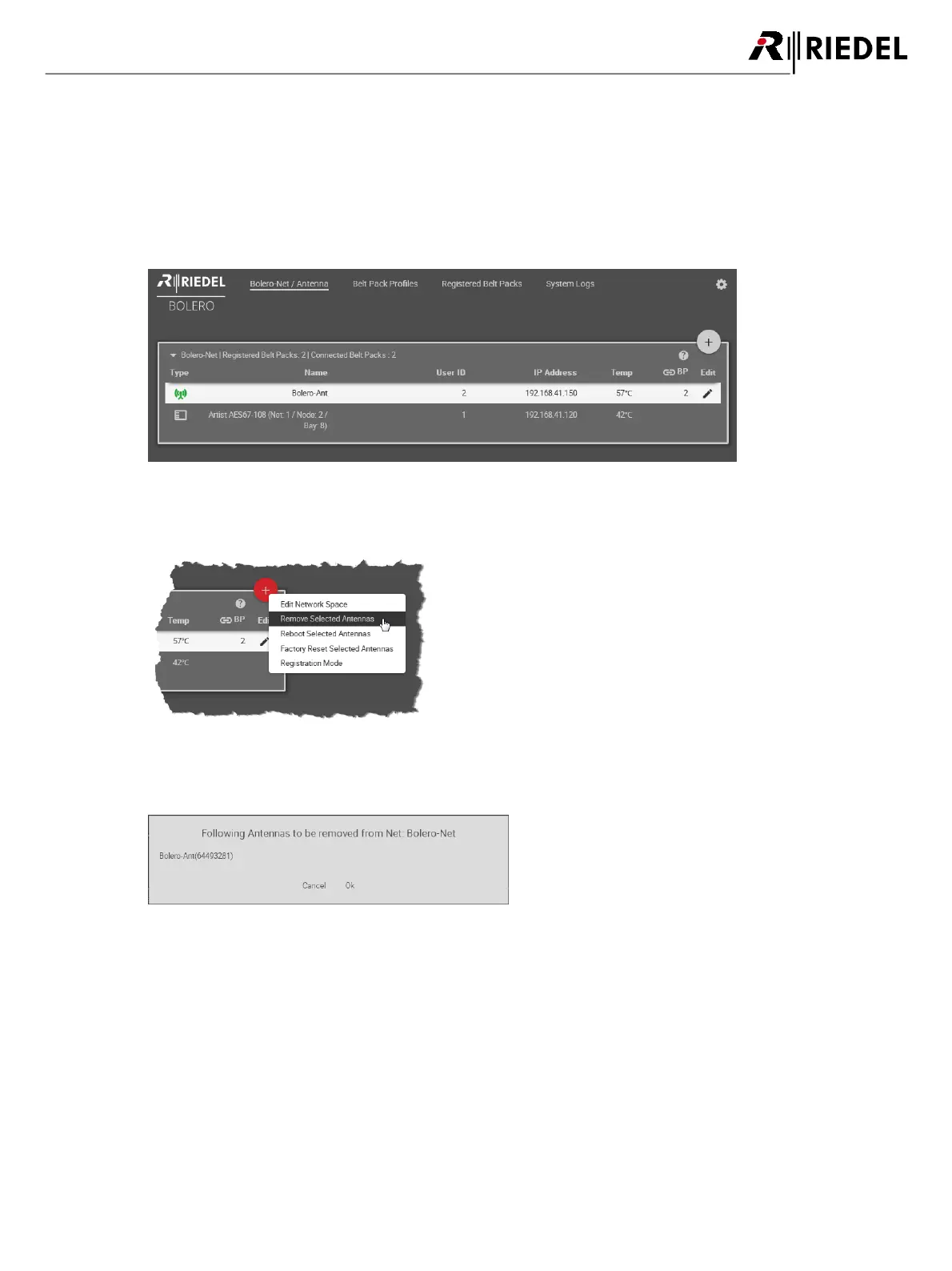
Do you have a question about the Riedel Bolero and is the answer not in the manual?
| Encryption | AES-256 |
|---|---|
| Type | Wireless Intercom System |
| Frequency Bands | 1.9 GHz |
| Charging Time | 3 hours |
| Protection Class | IP54 |
| Operating Temperature | -10°C to +50°C |
| Connectivity | AES67 |
| Beltpack Capacity per Antenna | 10 beltpacks |
| Network | Ethernet |
| Headset Connector | XLR 4-pin |
| Power | 12 V DC |
| Channel Bandwidth | 1.728 MHz |
| Modulation | GFSK |
| Data Rate | 1152 kbps |
| Power Supply | PoE (Power over Ethernet) |
| Power Consumption | 15 watts |
| Dimensions (Base Station) | 483 x 44 x 280 mm |
| Weight (Base Station) | 3.5 kg |
| Battery Life | Up to 17 hours |
| Operating Range | 300m (line of sight) |