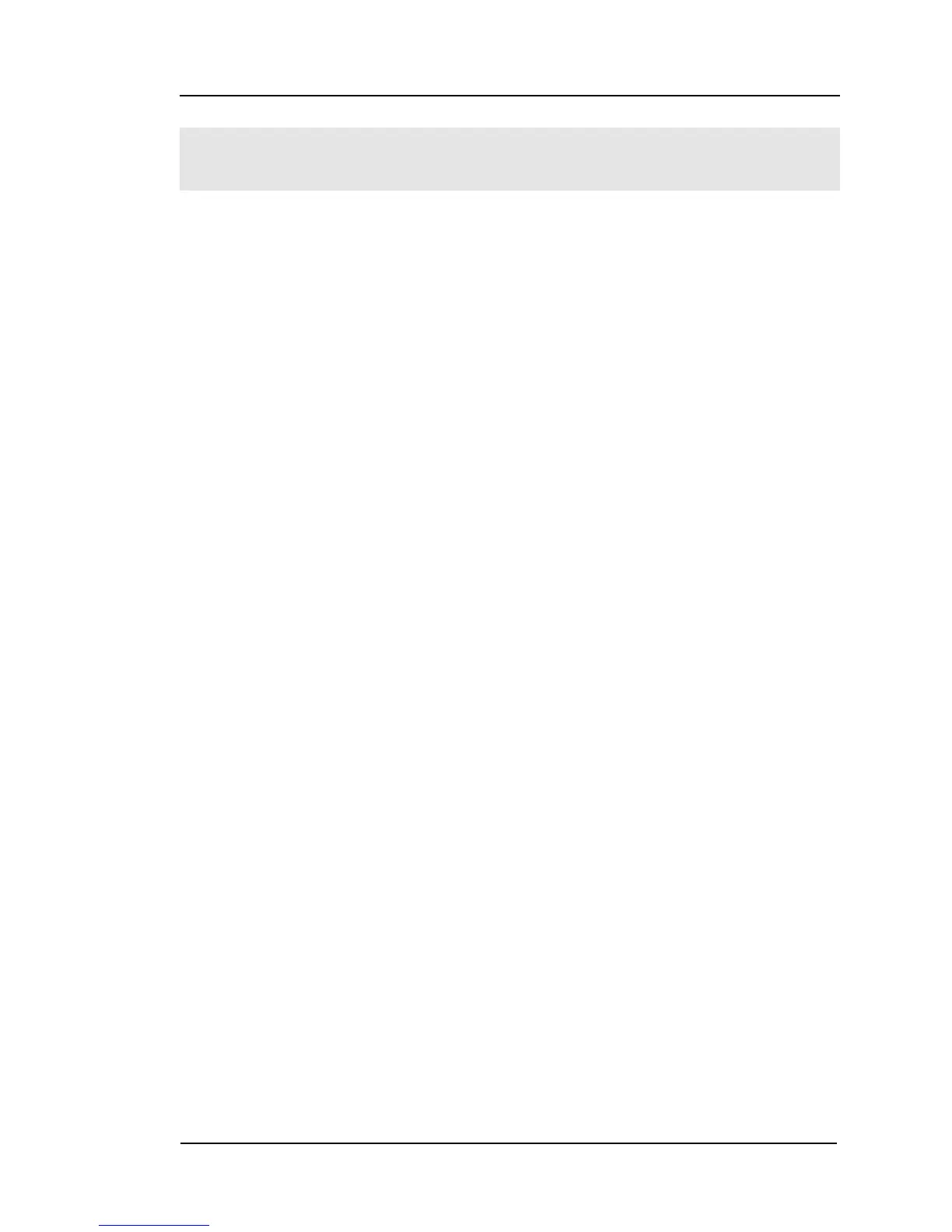Chapter 2 Operating Your Generator
By now you have got a brief understanding of DG1022 with the front/rear panel, every
function control area and keys.
This chapter covers the following topics:
To Set Basic Waveforms
To Set Sine Waveform
To Set Square Waveform
To Set Ramp Waveform
To Set Pulse Waveform
To Set Noise Waveform
To Set Arbitrary Waveforms
To Select Arbitrary Waveform
To Edit Arbitrary Waveform
To Set Modulated Waveforms
To Set AM Waveform
To Set FM Waveform
To Set FSK Waveform
To Set PM Waveform
To Generate Sweep Signal
To Generate Burst Signal
To Store and Recall
To Set the Utility Function
To Set the Sync Output
Basic Setting of the Two Channels
Channel Coupling Settings
To Set the Counter
System Settings
I/O Settings
Test/Cal Settings
Power Amplifier Settings
To Use the Help System