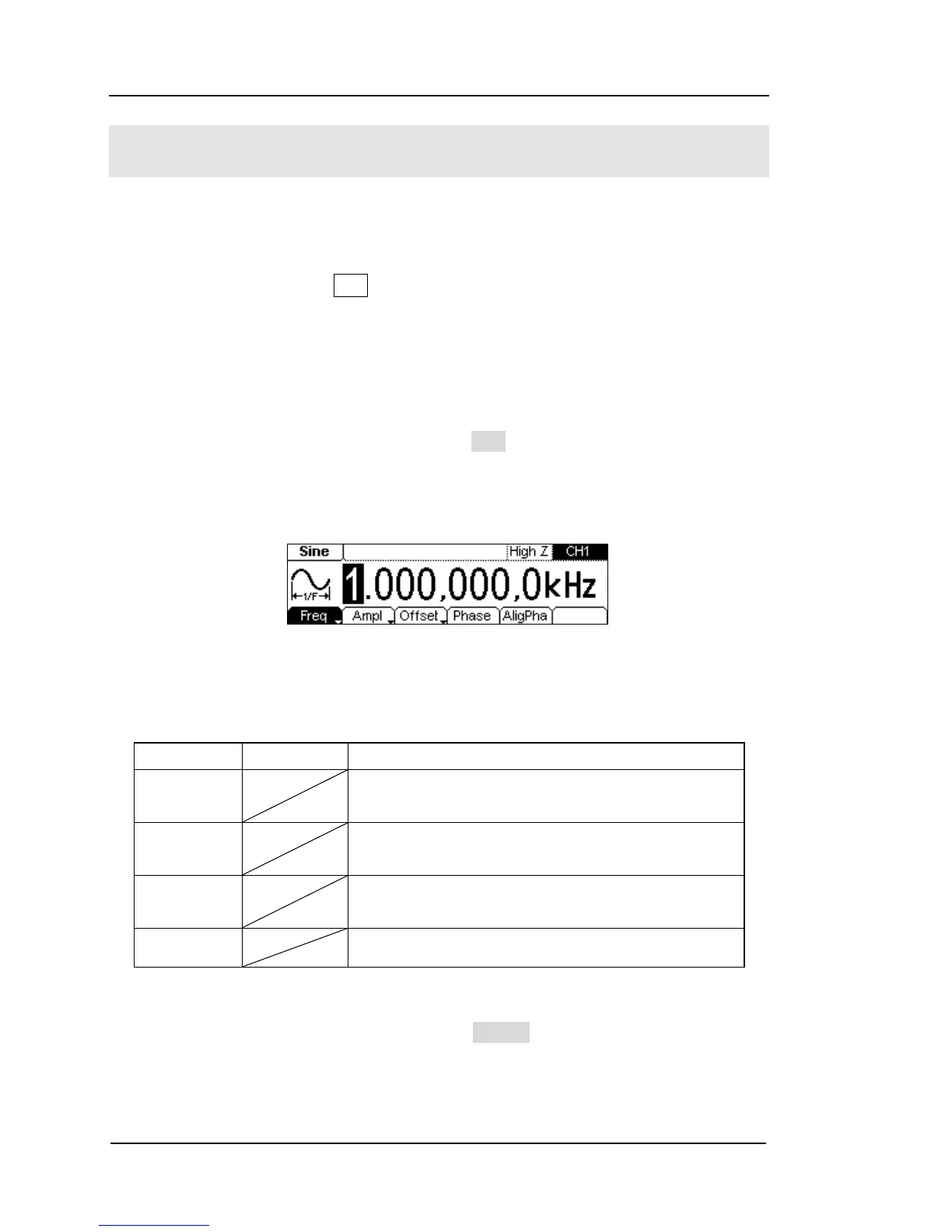To Set Basic Waveforms
To Set Sine Waveform
In the Menu Mode, press the Sine button to call the Sine operation. The top left corner
of the screen will show the name of the current waveform. The output Sine waveform
parameters are set using the Sine operation menu.
The parameters for Sine waveforms are:
Frequency/ Period, Amplitude/ High Level,
Offset/ Low Level and Phase
. Different Sine Signals are generated by using these
parameters. As shown in Figure 2-1, select Freq in the operation menu and the
frequency parameter will be shown in the parameter area. Users then can change the
frequency by using the direction keys and the knob or the keypad.
Figure 2-1
Sine Signal Parameter Setting Interface
Table 2-1 Operation Menu for Sine Signal
NOTE:
Waveforms in single channel needn’t to set the Aligpha parameter. It is always used to
align the phases of the two channels’ output signals.