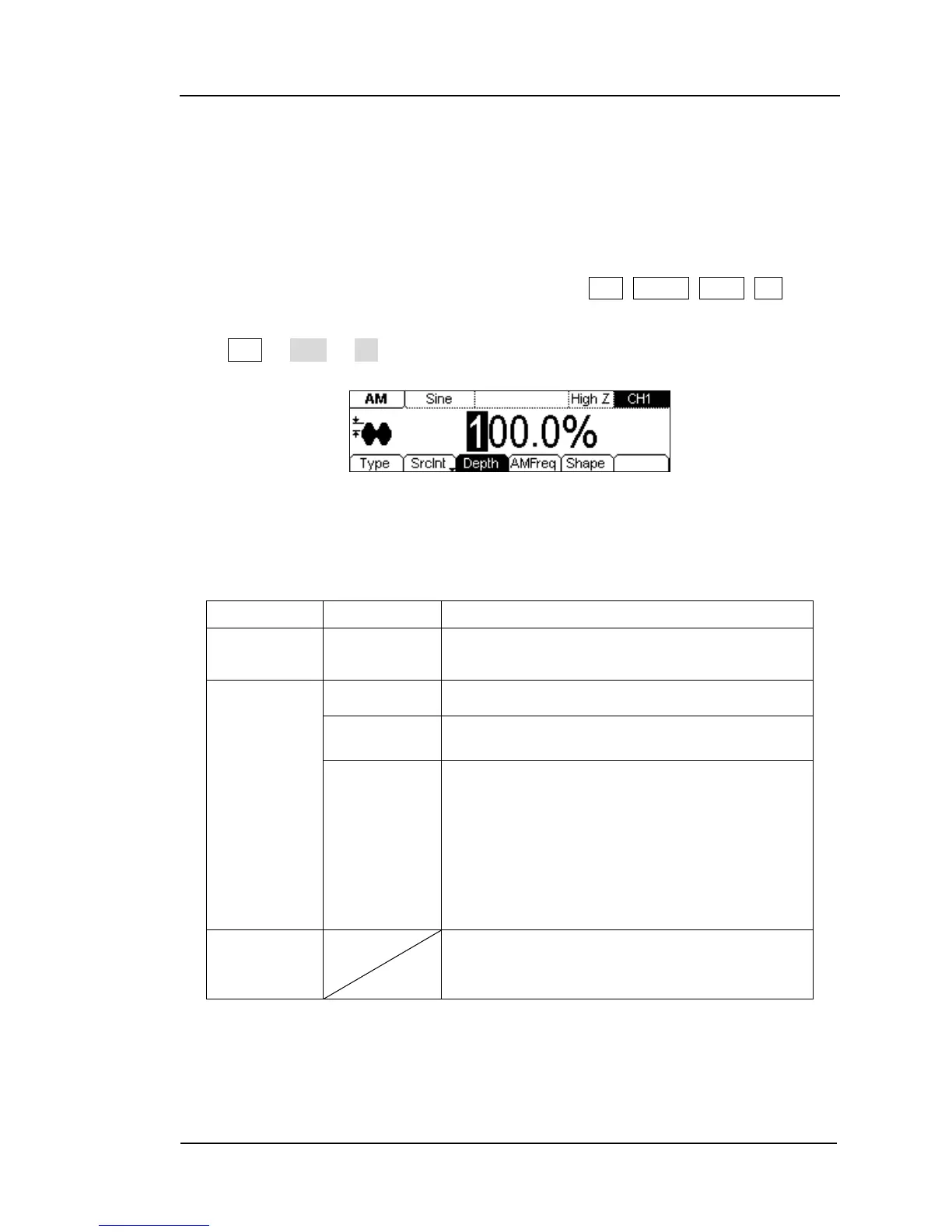To Set AM Waveform
The modulated waveform consists of two parts: the Carrier Waveform and the
Modulating Waveform. In AM, the Amplitude of the Carrier Waveform varies with the
instantaneous voltage of the modulating waveform.
Carrier Waveform used in AM can be set through the Sine, Square, Ramp, Arb button
on the front panel.
Press Mod Type AM, enter the following interface.
Figure 2-35
Modulated Waveform Parameters Interface for AM
Table 2-13 Setting the AM parameters
Choose External modulation, the modulating
waveform is inputted form the [Modulation In]
port on the rear panel.