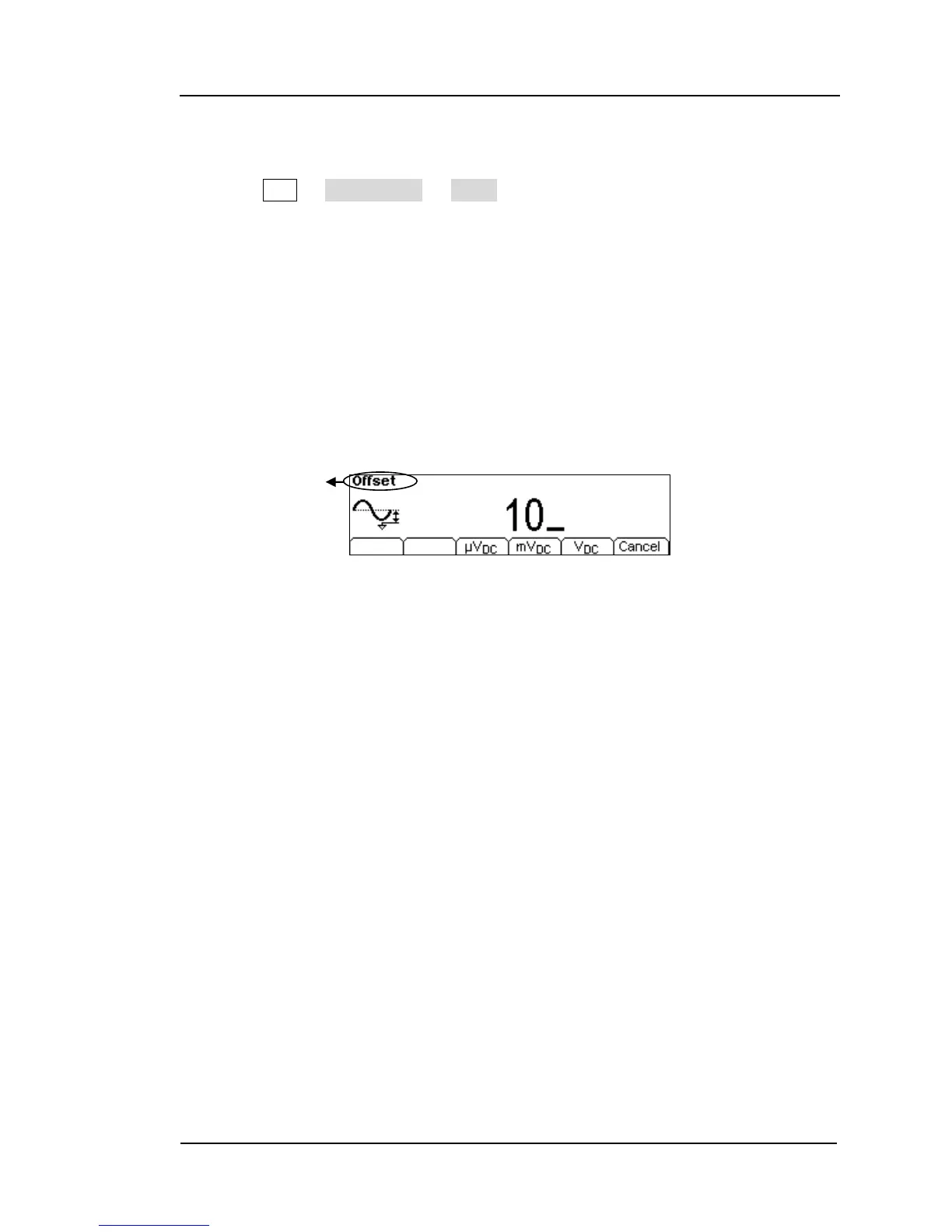To Set the Offset
1. Press Sine Offset/LoLev Offset, to set the offset.
The offset shown on the screen is the default value when the instrument is
powered or the set value beforehand. When changing the function, if the current
value is valid for the new waveform, it will be used sequentially.
2. Input the desired Offset.
Use the keypad or the knob to input the desired value, choose the unit, and press
the corresponding button.
Figure 2-4
Setting the Offset
NOTE: The setting of any waveform for
Frequency
,
Amplitude
,
Offset
and
Phase
are
the same as sine wave, so we will not cover this topic again.