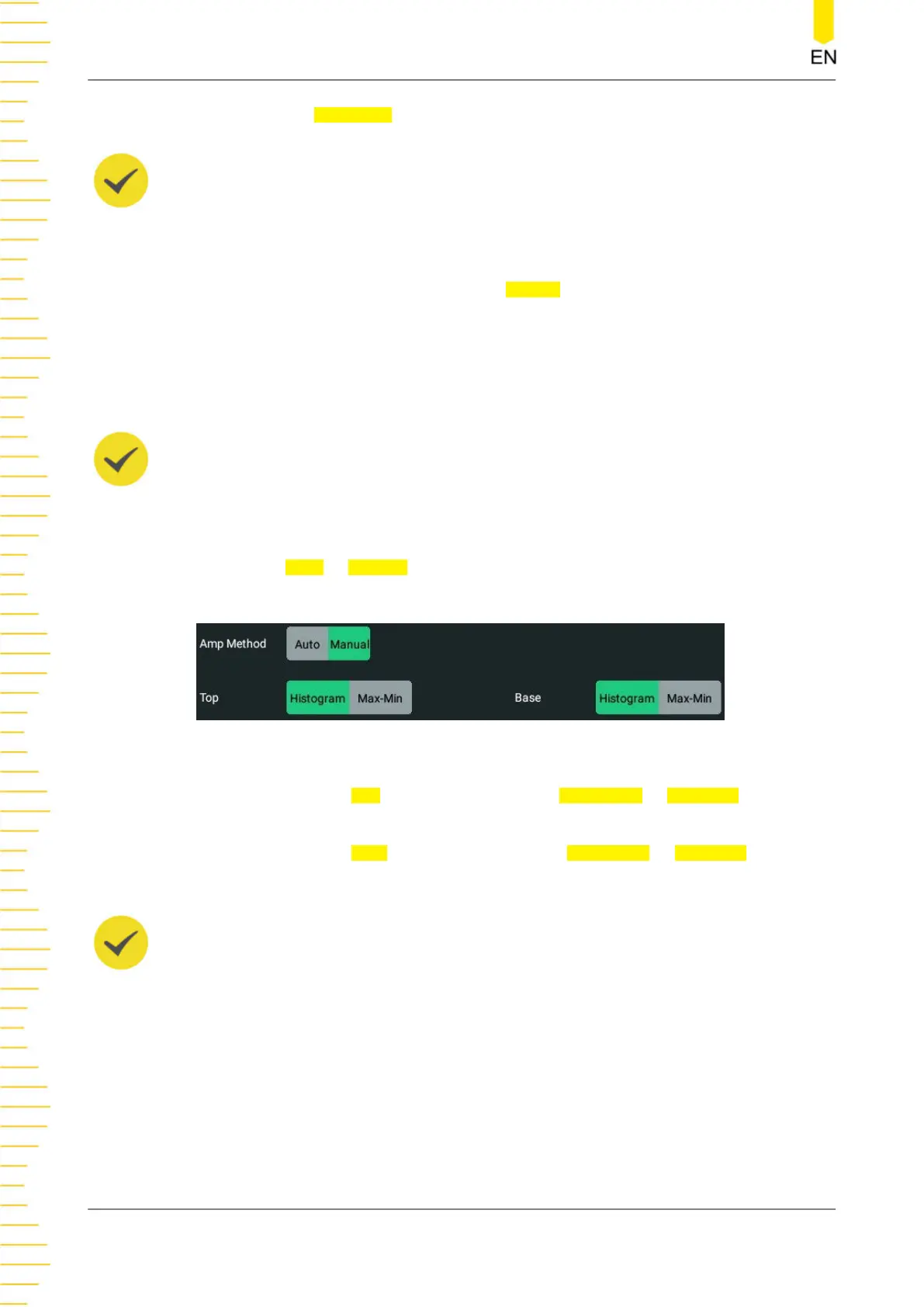Click or tap the Threshold on/off switch to enable or disable the threshold settings.
TIP
Modifying the threshold will affect the measurement results of time, delay, and phase
parameters.
Measurement Range
Click or tap the drop-down button of the
Region to select "Main" or "Zoom".
• Main: indicates that the measurement range is within the main time base region.
• Zoom: indicates that the measurement range is within the zoomed time base
region.
TIP
To use "Zoom", you need to enable the
Zoom Mode (Delayed Sweep)
first.
Amplitude Measurement Method
Click or tap
Auto or Manual as the amplitude measurement method, which affects
the measurement method for the top and base values
If you select "Manual", set the following parameters:
• Click or tap the
Top toggle button to select Histogram or Max-Min as the top
value measurement method.
• Click or tap the
Base toggle button to select Histogram or Max-Min as the base
value measurement method.
TIP
If you select "Manual" for the amplitude method, the measurement results of other parameters
may be affected.
"Histogram" and "Max-Min" are the internal measurement algorithm for the oscilloscope. The
"Histogram" method mentioned above is different from the Histogram function of the
oscilloscope.
Remove the Measurement Results
Refer to
Remove the Measurement Results
.
Measurements
DHO800 User Guide
138
Copyright ©RIGOL TECHNOLOGIES CO., LTD. All rights reserved.