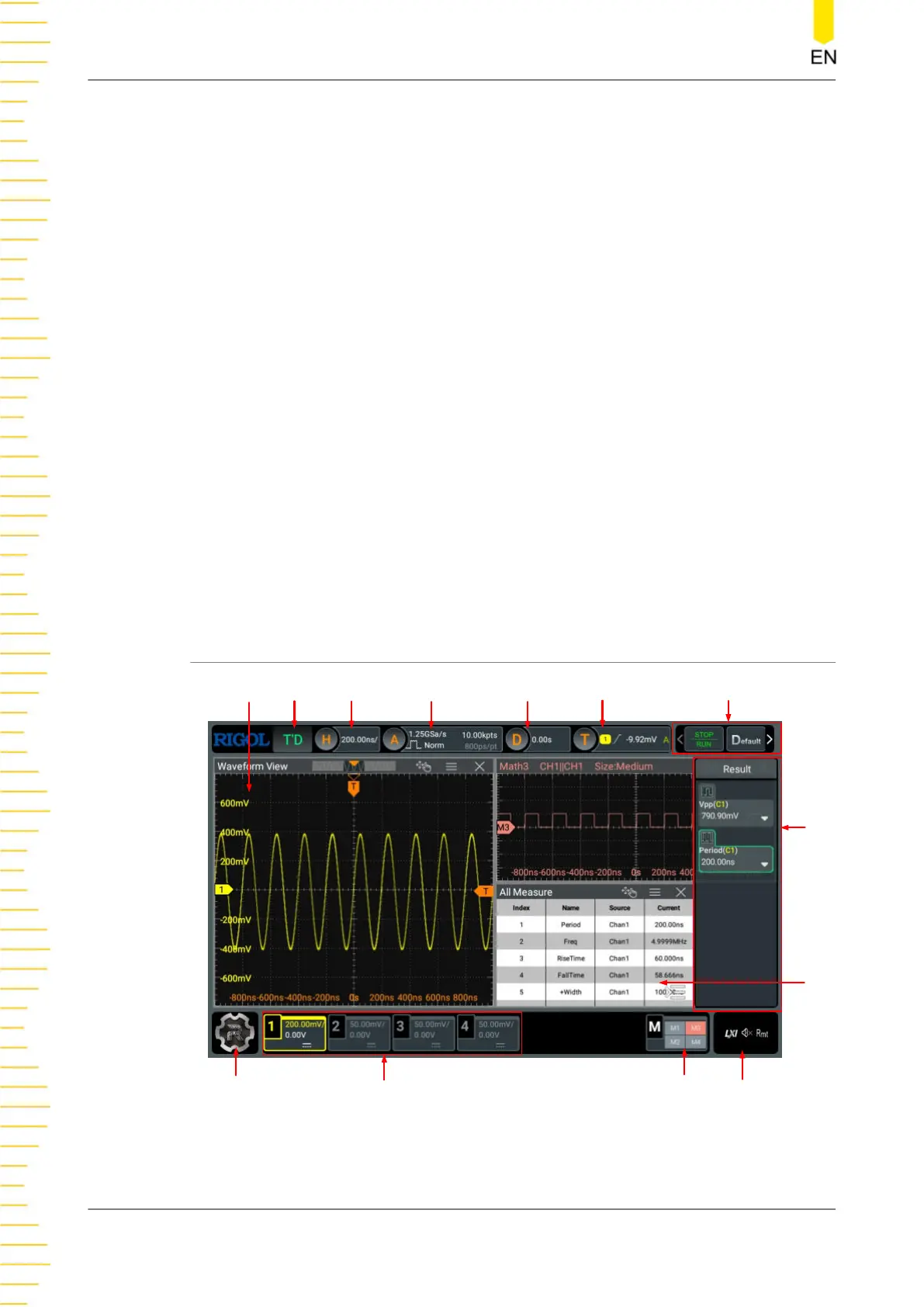4. HDMI
You can connect the instrument to an external display that has the HDMI interface
(e.g. monitor or projector) via this interface to better observe the waveform display
clearly. At this time, you can also view the waveforms on the LCD of the
instrument.
5. USB Type-C Power Connector
The power requirements of the oscilloscope are DC, 12 V, 4 A. Please use the
power adaptor provided in the accessories to connect the oscilloscope to the AC
power source (100 V to 240 V, 50 Hz to 60 Hz).
6. Security Lock Hole
Use a standard PC/laptop lock cable to secure the oscilloscope to a work bench or
other location.
7. Ground Terminal
Connect the instrument chassis to the ground using the lead.
8. Mounting Screws
Interval of screw holes: 100 mm x 100 mm. Use screws to secure the oscilloscope
to the bracket with the same screw hole interval.
4.4.3 User Interface Overview
1
2
3
4
5
6
7
8
10
11
12
13
9
Figure 4.12 User Interface
Quick Start
DHO800 User Guide
24
Copyright ©RIGOL TECHNOLOGIES CO., LTD. All rights reserved.