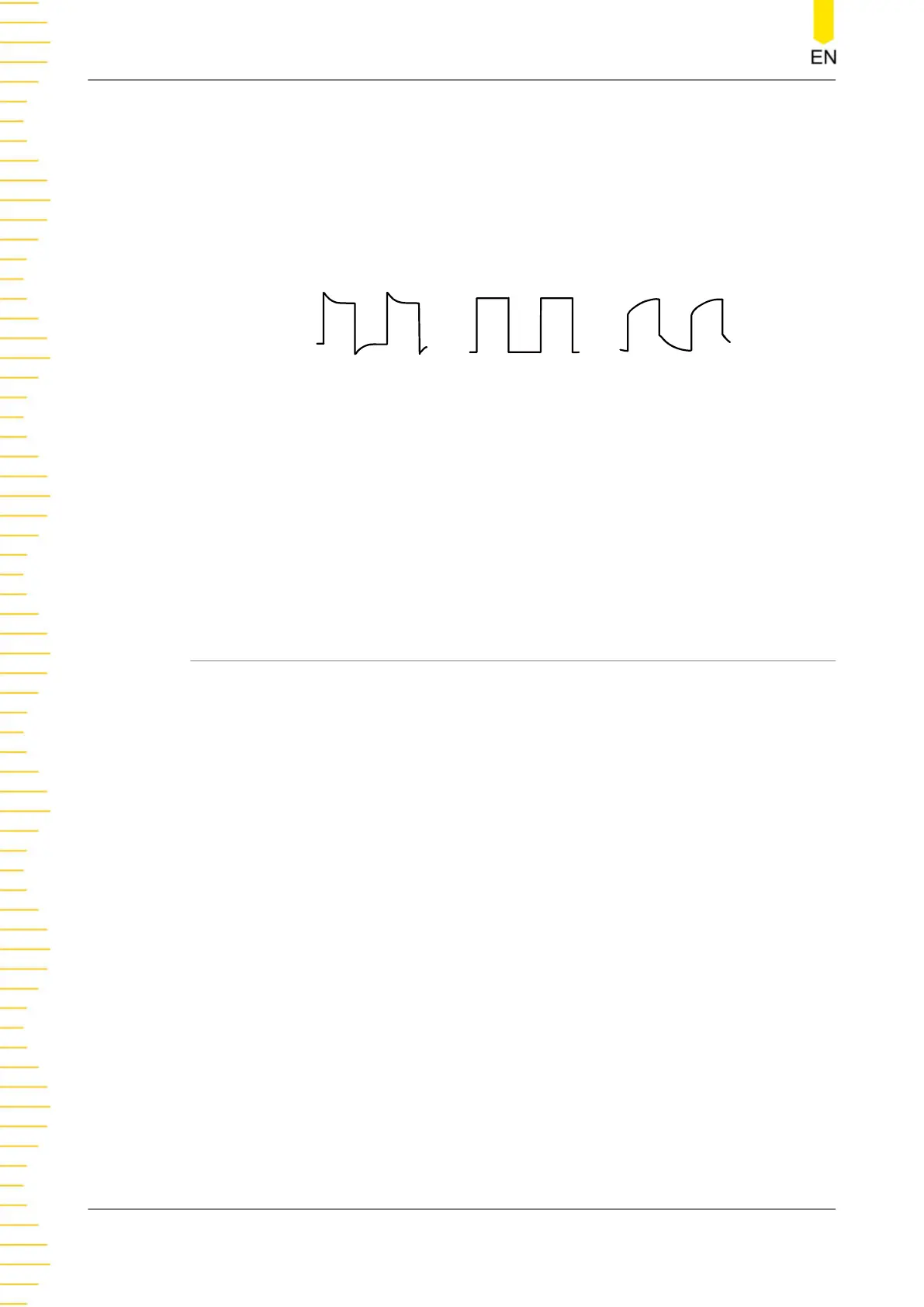non-compensated or poorly compensated probe may cause measurement errors. The
compensation procedure is as follows:
1. Perform Step 1, 2, 3 and 4 in Function Inspection.
2. Check the displayed waveforms and compare them with the waveforms shown in
Figure 4.8
.
Over compensated Under compensatedPerfectly compensated
Figure 4.8 Probe Compensation
3. Use the probe compensation adjustment tool provided in the accessories to adjust
the low-frequency compensation adjustment hole on the probe until the displayed
waveform is consistent with the "Perfectly compensated" waveform shown in the
above figure.
4.4 Product Overview
Unless otherwise specified, this chapter takes the four-channel model DHO814 as an
example to introduce the appearance and dimensions, front and rear panels, and user
interface of the DHO800 series oscilloscope.
Quick Start
DHO800 User Guide
16
Copyright ©RIGOL TECHNOLOGIES CO., LTD. All rights reserved.