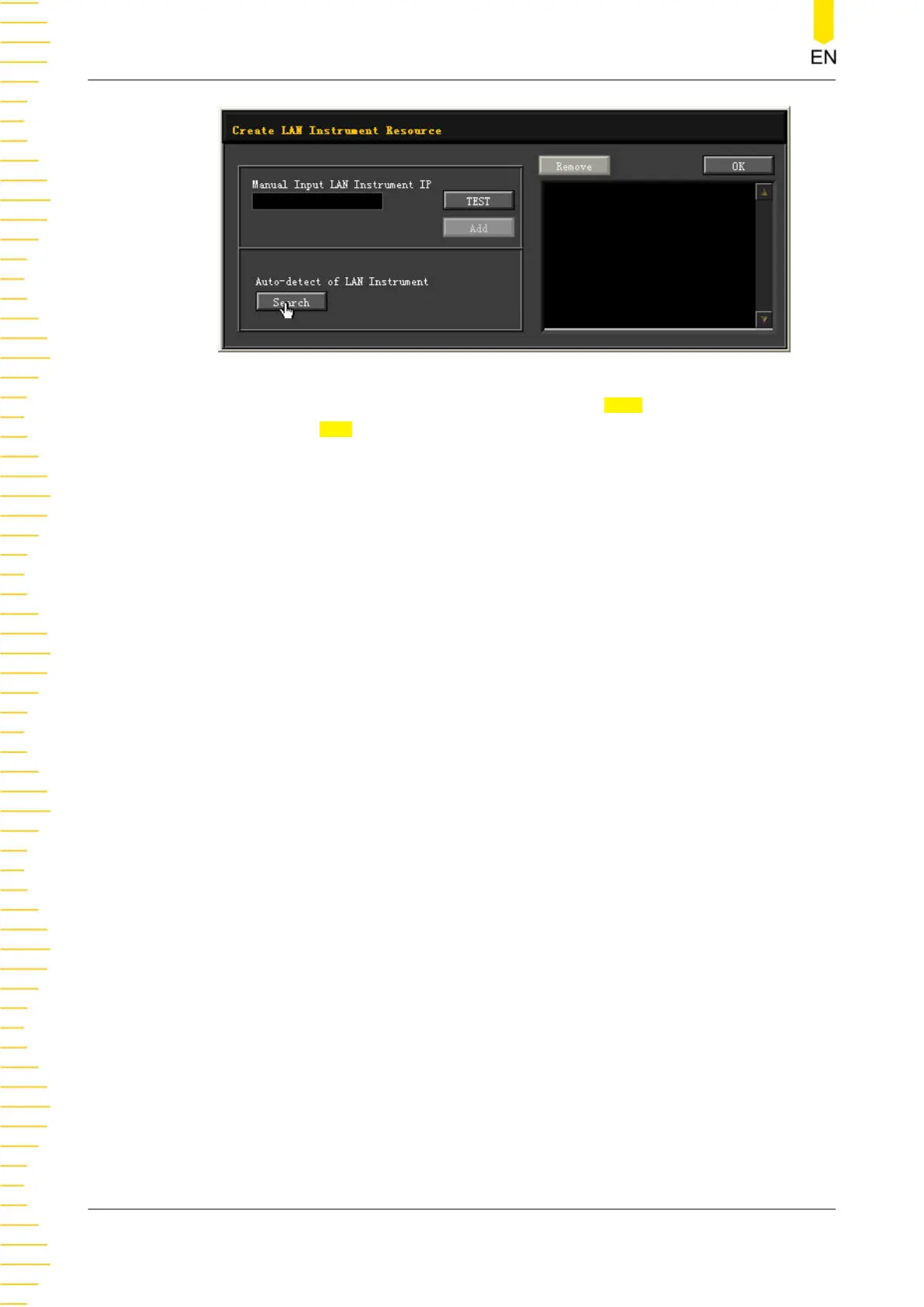Besides, you can input the IP address of the instrument manually into the text field
under "Manual Input LAN Instrument IP", then click
TEST. If the instrument passes
the test, click
Add to add the instrument to the LAN instrument resource list in the
right section; if the instrument fails the test, please check whether the IP address
that you input is correct, or use the auto search method to add the instrument
resource.
4. View the device resource
The resources found will appear under the "RIGOL Online Resource" directory.
5. Control the instrument remotely
Right-click the device resource name and select "SCPI Panel Control" to open the
remotely command control panel. Then you can send commands and read data
through the panel.
6. Load LXI webpage
As this instrument conforms to LXI CORE 2011 DEVICE standards, you can load LXI
web page through Ultra Sigma (right-click the instrument resource name and
select "LXI-Web"). Various important information about the instrument (including
the model, manufacturer, serial number, description, MAC address, and IP address)
will be displayed on the web page. You can also directly input the IP address of the
instrument in the address bar of the PC browser to load the LXI web page.
Remote Control
DHO800 User Guide
226
Copyright ©RIGOL TECHNOLOGIES CO., LTD. All rights reserved.