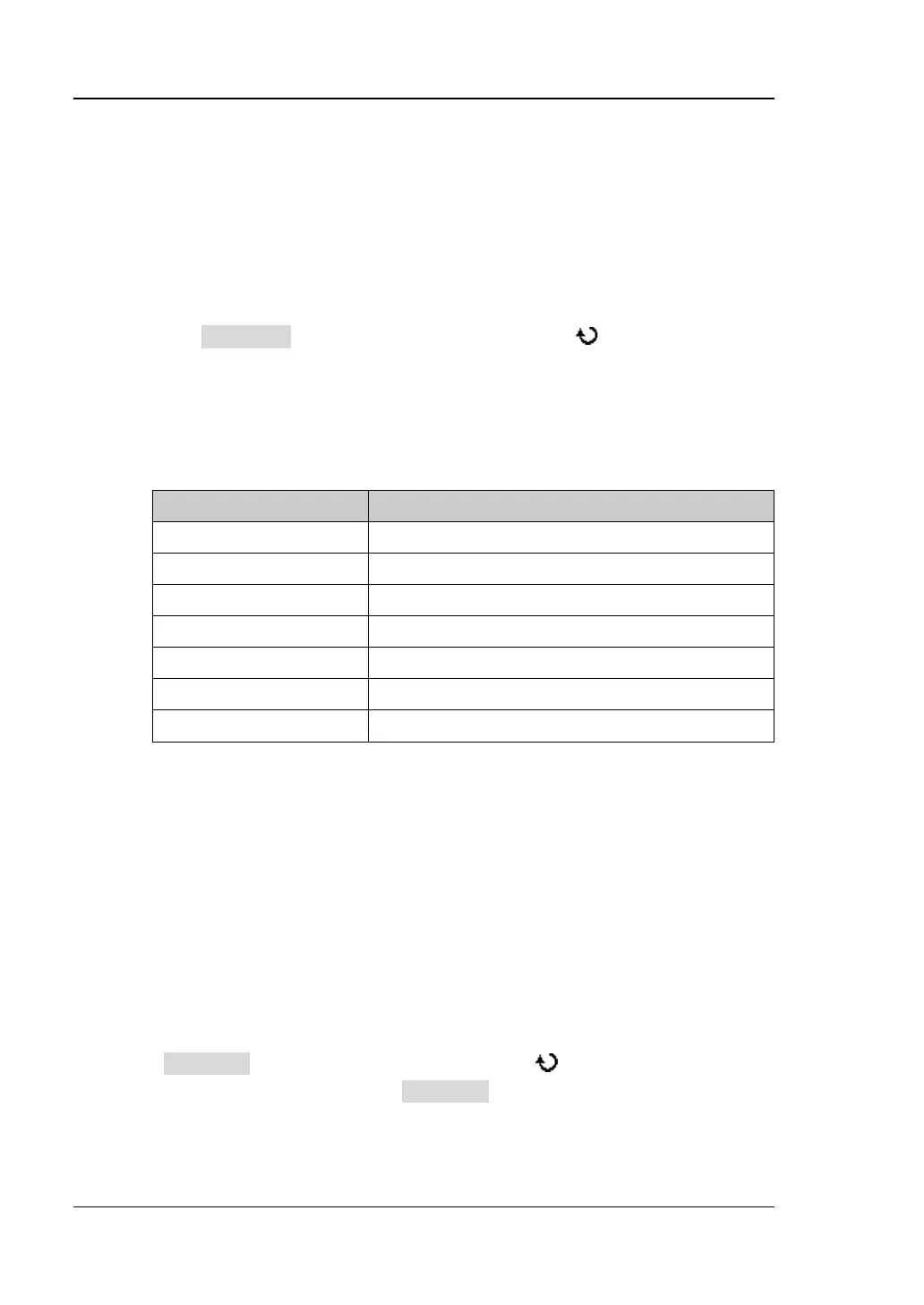RIGOL Chapter 5 Trigger
5-24 DS4000E User’s Guide
current sync trigger mode.
All Lines: trigger on the first line found.
Line Num:
― For NTSC and PAL/SECAM video standards, trigger on the specified line
in the odd or even field.
― For HDTV video standard, trigger on the specified line.
When “Line Num” is selected, you need to specify the line number.
Press Line Num and turn the multi-function knob or the inner knob of
the navigation knob to adjust the line number at a relatively smaller step or
turn the outer knob of the navigation knob to adjust the line number at a
relatively larger step.The range of the line number is related to the video
standard currently selected, as shown in the figure below.
Video Standard Line Number Range
NTSC 1 to 525
PAL/SECAM 1 to 625
480P 1 to 525
576P 1 to 625
720P 1 to 750
1080P 1 to 1125
1080I 1 to 1125
Note: The larger the rotation amplitude of the outer knob of the navigation
knob is, the faster the variation of the value will be. When you need to
adjust the line number within a relatively larger range, this function can
help you quickly finish the setting.
Odd field: trigger on the rising edge of the first ramp pulse in the odd field.
Even field: trigger on the rising edge of the first ramp pulse in the even
field.
4. Specify the video standard
Press Standard and turn the multi-function knob to select the desired
video standard. You can also press Standard continuously to switch the current
video standard.
NTSC: the field frequency is 60 fields per second and the frame frequency is