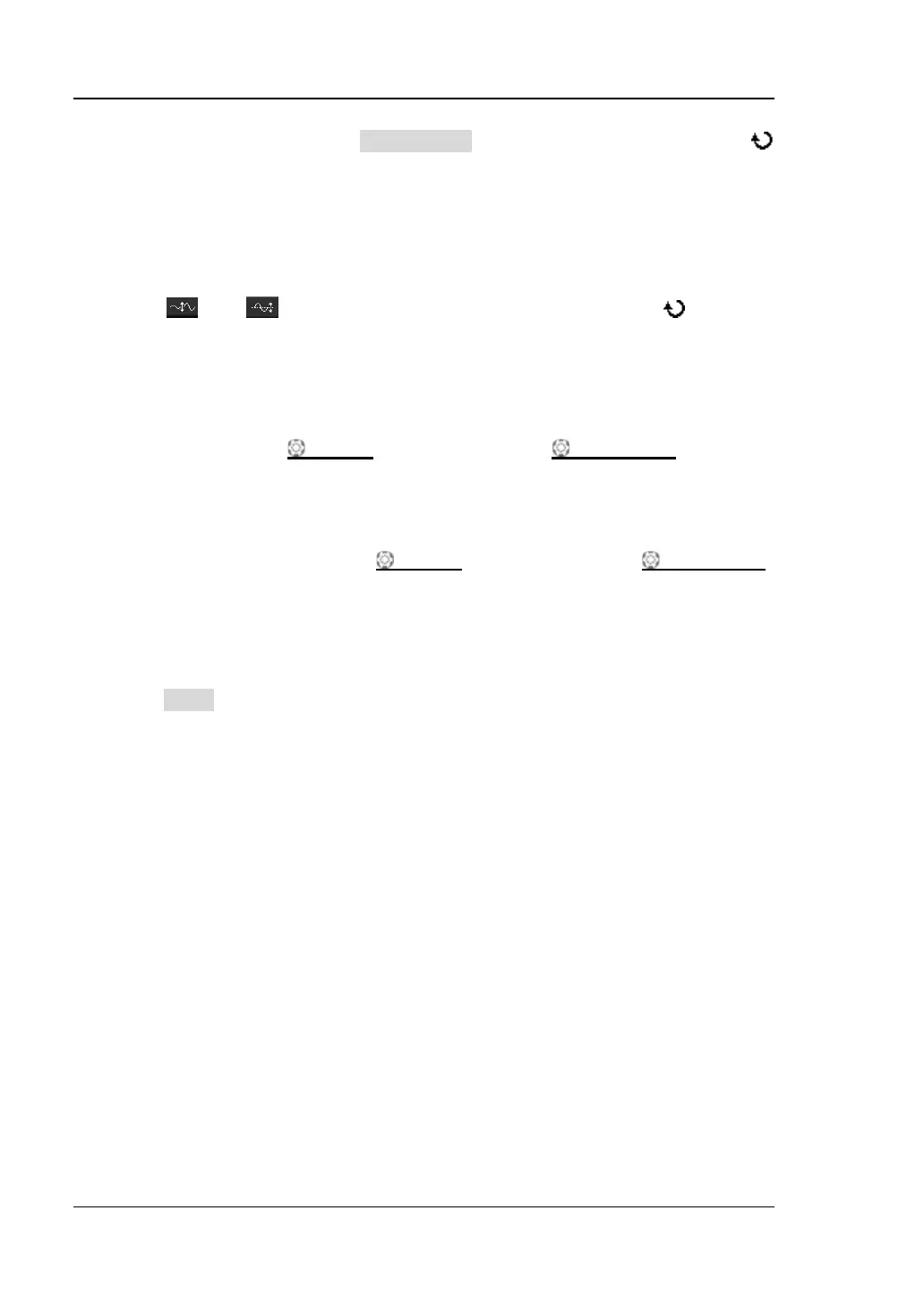RIGOL Chapter 6 Operations and Measurements
6-10 DS4000E User’s Guide
upper limit of the filter. Press Lower Limit and turn the multifunction knob
to adjust the frequency lower limit of the filter.
Note: The setttable range of the bandwidth is related to the current horizontal
time base.
5. Adjust the vertical scale and vertical position
Press
and respectively and turn the multifunction knob to adjust
the vertical scale and vertical position of the math operation waveform (please
refer to "MATH Waveform Vertical Control").
6. Adjust the horizontal time base and horizontal position
Use HORIZONTAL
SCALE and HORIZONTAL POSITION to adjust
the horizontal time base and horizontal position of the math operation waveform
respectively. For the adjustment methods, please refer to "
To Adjust the
Horizontal Time Base" and "To Adjust the Horizontal Position".
Note: Turning HORIZONTAL
SCALE and HORIZONTAL POSITION
will adjust the horizontal scales and horizontal positions of the channel
waveforms and math operation waveform at the same time.
7. Define the label of the math operation waveform
Press Label to open the label submenu and the label modification interface.
Please set the label of the math operation waveform by referring to the
introduction in “
To Set the Channel Label”.
Note: The defined label can include uppercase English letters (from A to Z),
lowercase English letters (from a to z), numbers (from 0 to 9), underline and
space; the length of the label cannot exceed 4 characters.