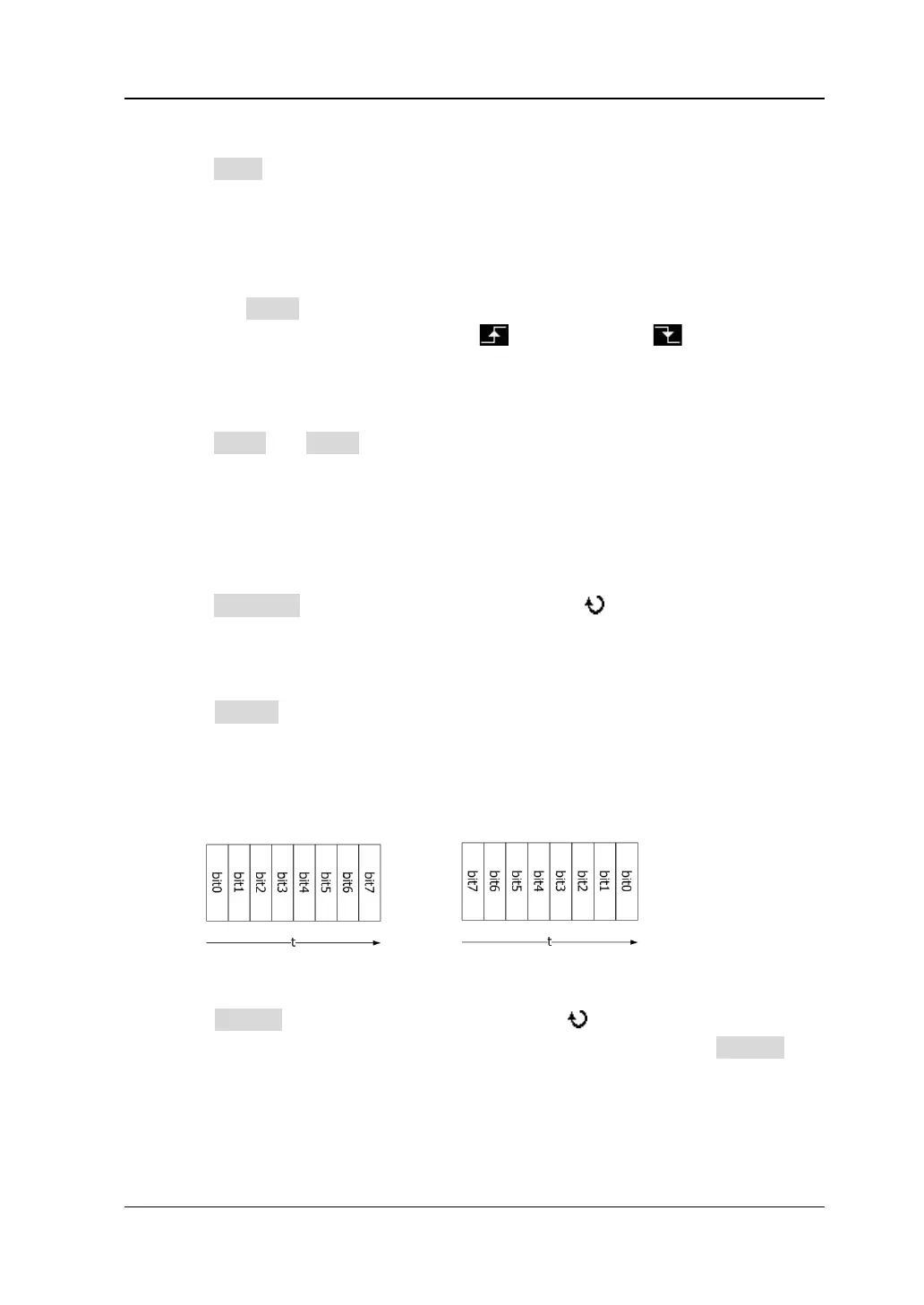Chapter 7 Protocol Decoding RIGOL
DS4000E User’s Guide 7-19
4. Set the clock signal (SCLK)
Press SCLK to enter the SCLK (clock line) setting submenu.
1) Specify the clock channel
Select the desired clock channel and set its threshold by referring to step 3
“Set the CS signal”.
2) Specify the edge type
Press Slope to set the instrument to sample the data channel(s) (MISO
and/or MOSI) on the rising edge (
) or falling edge ( ) of the clock
signal.
5. Set the MISO and MOSI data signals
Press MISO and MOSI to enter the MISO and MOSI data line setting submenus
respectively. Please select the desired data channel as well as set its threshold
and the level polarity in the corresponding menu by referring to step
3 “CS”.
When “None” is selected, no corresponding data channel is specified.
6. Specify the bits
Press Data Bits and turn the multi-function knob to select the desired data
bits. The range available is from 4 to 32 and the default is 8.
7. Specify the transmission endian
Press Endian to select “LSB” or “MSB” and the default is “MSB”.
LSB: Least Significant Bit; namely the less significant bit of the data will be
transmitted first.
MSB: Most Significant Bit; namely the more significant bit of the data will be
transmitted first.
LSB MSB
8. Specify the display format
Press Format and turn the multi-function knob to set the display format of
the bus data to Hex, Decimal, Binary or ASCII. You can also press Format
continuously to switch the current display format.
Note: When the event table is turned on, the decoding data in the event table
will also be displayed in the format selected here.